How to Download Emails from Rediffmail Account?

If you are a Rediffmail user and looking for how to download emails from Rediffmail account then you have landed on the right page. In this guide, we will provide step-by-step procedure to export emails from Rediffmail to computer in various formats, using manual and the expert solution called Rediffmail backup wizard.
Rediffmail is similar to Gmail or Yahoo Mail – it allows you to send and receive mail. You can sign up for a Rediffmail account, log in, and use it to exchange messages with others via email.
What you can do with Rediffmail:
- Send and receive messages.
- Attach files such as documents and photos.
- Access your mail via computer or mobile.
- Use it for personal or business communication.
Benefits and Importance to Export Emails from Rediffmail
The following is a list of different significance and advantages involved to download emails from Rediffmail:
- Backup Your Emails: Store your valuable emails in case your Rediffmail account gets affected.
- Access Without Internet: You are able to access your emails at any moment even when offline.
- Free Up Space: The idea of exporting Rediffmail emails minimizes storage space usage in your Rediffmail account.
- Move to Another Email Service: When you are moving to Gmail, Outlook, or any other email service, exporting facilitates easy transfer of your emails.
- Keep a Record: You can save significant conversations or attachments to use later or for legal purposes.
- Prevent Data Loss: In case your account is compromised or deleted, exported emails are safe with you.
Download Emails from Rediffmail Account One-by-One Manually
You can export emails from Rediffmail to computer directly from your Rediffmail mailbox. But there are some limitations.
- You need to download each Rediffmail email one-by-one, hence its repetitive.
- It will let you take Rediffmail backup only in PDF format.
- Does not help to download bulk of emails from Rediffmail mailbox.
However, if you still want to use the manual method to take backup of emails in Rediffmail the follow the steps mentioned below.
- Open your Rediffmail account and navigate to the mailbox to download emails from Rediffmail.
- Select and open the email that you want to export.
- After opening the required email, click on the Print icon available in the right-hand corner.
- Select the print settings according to your needs and click on Print button.
- Choose the destination path and tap on Save button.
Note: Repeat the same process to download each Rediffmail email.
Advanced Method to Take Backup of Emails in Rediffmail in Bulk at Once
Email Backup Software is the best-suited tool to download emails from Rediffmail. Download the utility to take Rediffmail backup on your local storage. Rediffmail Backup Wizard is an advanced and straightforward utility to backup all emails of your Rediffmail account in a single instance. In comparison to the manual process, which allows you to export emails from Rediffmail one by one, this professional solution enables you to backup your whole mailbox in one step.
You can take backup of Rediffmail account in various formats such as PDF, PST, MBOX, EML, etc. It also maintains the structure of emails and their attachments. This tool is best suited for users who want to maintain a safe backup of their emails, free up storage space, switch to another email service, or read their emails offline anytime without hassle.
How to Download Emails from Rediffmail Account?
Here are the simple steps to quickly export emails from Rediffmail in bulk using the Rediffmail backup wizard:
- Download and run the Rediffmail backup software to download emails from Rediffmail.
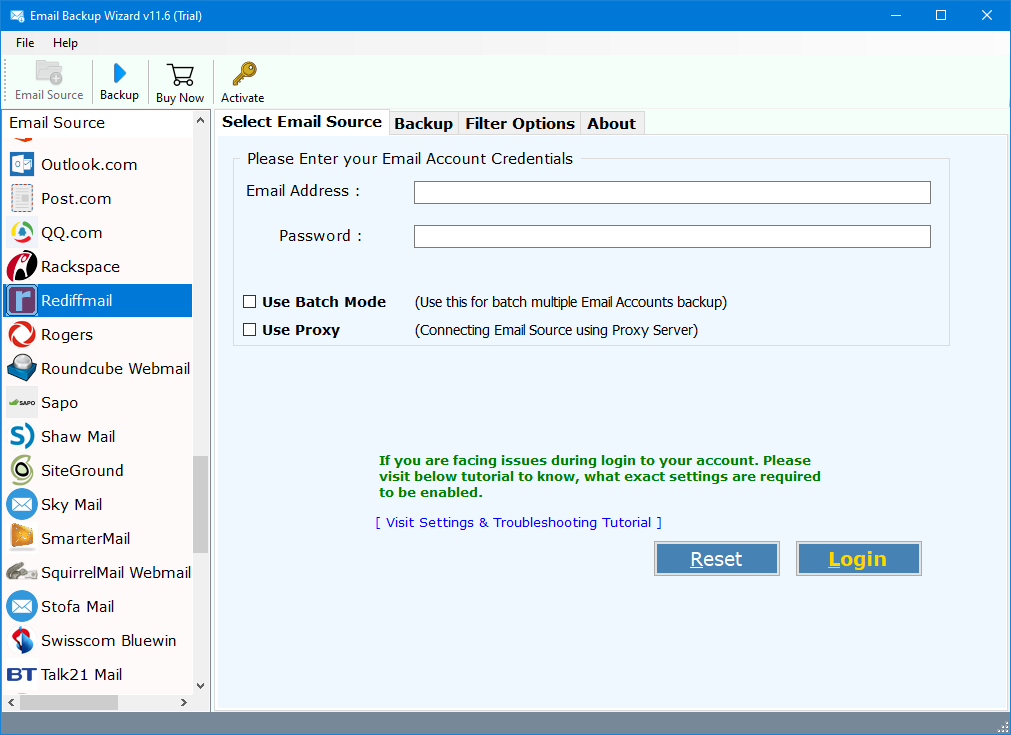
- Now, from the list of email source, choose Rediffmail to backup Rediffmail inbox. Enter the credentials of Rediffmail account and click Login button.
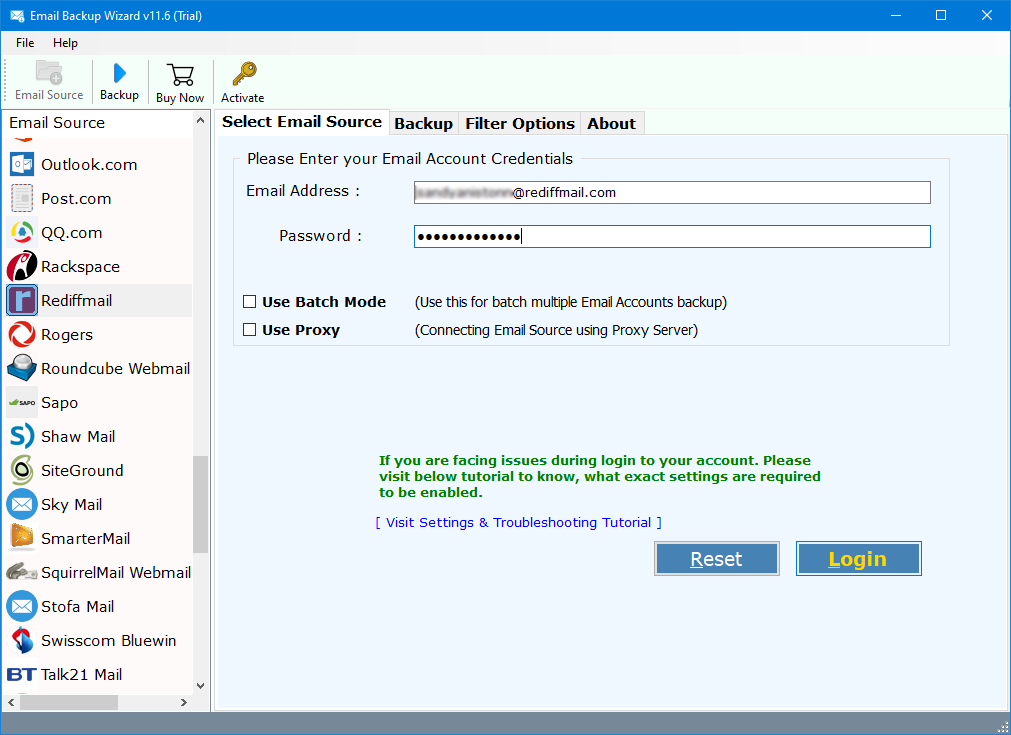
- Here, choose the files for Rediffmail backup. Now, select the required file type, location, and file naming option to export emails from Rediffmail account and click the Backup button.
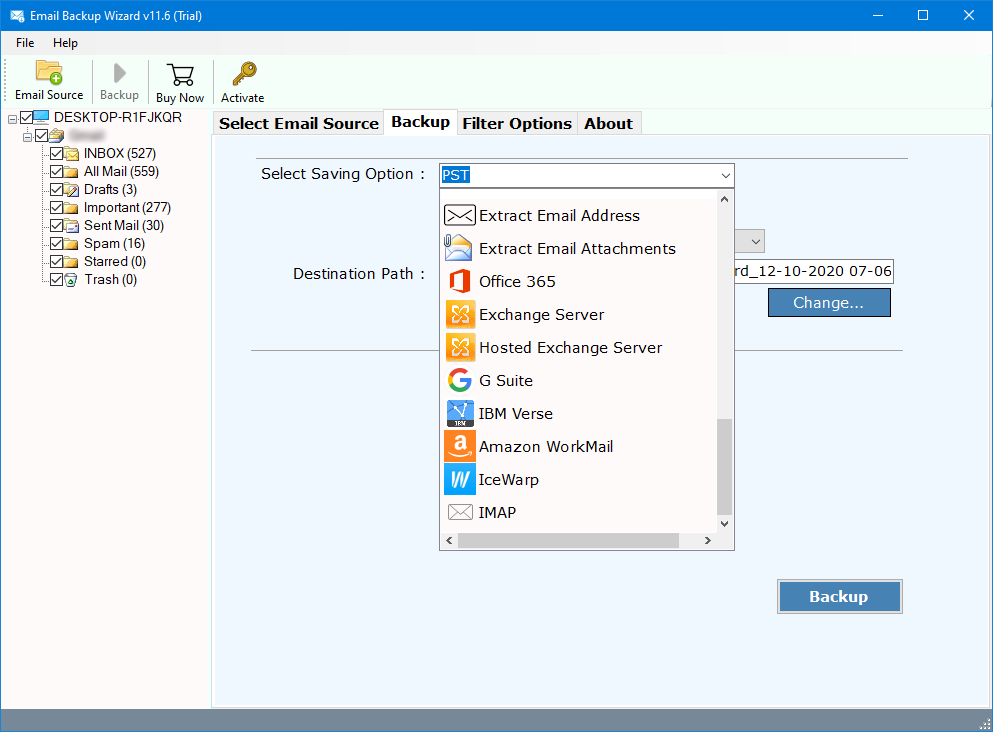
- Once you click on backup, all the selected files will be downloaded on your local drive.
Advantages of Rediffmail Backup Wizard
- Successfully download emails from Rediffmail with attachments.
- Take backup of Rediffmail account in just simple 3 steps.
- The tool provides a very simple graphical user interface to backup Rediffmail inbox.
- Download old emails from Rediffmail account without any loss.
- Take backup of emails in Rediffmail to multiple file formats as per your need.
- Operable with each and every version of the Windows platform.
- The software is completely safe and secure from any type of risk.
Final Words
In the above write-up, we have explained a manual and direct solution to download emails from Rediffmail account. The manual ways allows you to take backup of emails in Rediffmail one-by-one, but only in PDF format. However, if you want to export multiple emails from Rediffmail in one go then you can take the help of Rediffmail backup wizard. The tool is very easy to use and understand and helps you in several ways to export emails from Rediffmail according to your satisfaction. You can try the Demo version of the utility which is available for free.
