Set Up & Configure Amazon WorkMail to Outlook Microsoft Directly?

Hey! Are you someone wondering how to add your Amazon WorkMail to Outlook? Then you have landed at the right place. Whether you want to AWS WorkMail Outlook setup for the ease of offline that Outlook offers, or just for a centralised means of communication after your organization decided to change email client, here we have covered a robust tool that allows you to migrate Amazon WorkMail to Outlook in a few simple steps and manual ways too.
The combination of Amazon Workmail and Outlook is one of the best combinations because it has both a secure, managed cloud service and a feature-rich desktop client.
We understand how complicated and inefficient the manual configuration of Amazon Workmail to Outlook can be. Through this blog, we have tried to explain why one needs to import Amazon Workmail to Outlook. Also, a very proficient tool that allows you to do it in a few simple steps directly without error, as even a small mistake can lead to lost messages over time, which you might not want, so let’s get started.
Why Import Amazon WorkMail to Outlook
AWS WorkMail Outlook configuration is the best setup, and users rely on this quite often as Amazon WorkMail does not have a desktop client and various other reasons like:
- Cost Effectiveness: Amazon Workmail is an effective cloud-based mail service that comes for as low as $4 per user per month, and it aligns well with a desktop client like Outlook, making it way more cost-effective than a self-hosted email server, which will have operational and hosting cost.
- Advanced Features: The combination offers various advanced features like – Amazon Workmail being fully manageable on its own, and additionally ,there is Outlook’s compatibility with services like Excel and Word other Microsoft services.
- WorkMail’s Configuration: AWS Workmail Outlook setup can be done quite simply because Amazon Workmail is built native to Outlook, Microsoft, thus it can be done with the inbuilt features.
- Offline Access: Amazon Workmail is a cloud-based service that does not offer offline access, but when AWS is paired with Outlook that feature is also unlocked.
- Recognizable Layout: Microsoft Outlook is a familiar interface preferred by over 400 million users, making it an industry standard thus, setting it up with Amazon Workmail (which is unfamiliar to many) is a thoughtful approach.
How to Add Amazon WorkMail to Outlook Completely
Setting up Amazon Workmail in Outlook, securely ensuring all the past emails are synced properly, should not be a task that requires many IT professionals. While one can manually add Amazon WorkMail to Microsoft Outlook, the process requires technical knowledge and can be prone to error, which may lead to unrecoverable data.
Additionally, the manual process via ActiveSync proves ineffective for Outlook 2016 & 2019, and for Mac, it only supports Outlook 2016 or later. Thus, there is a need for a universal approach.
To ensure that the task remains simple and easy for all users, we will opt for a professional solution that requires the use of Email Backup Software. The solution works with all versions of Windows and Outlook, from the latest to legacy versions.
Any user, either beginner or expert, can easily learn “How to set up Amazon Workmail in Outlook” using the steps below. The entire process is done in 2 phases, initially, using the tool we will convert Amazon Workmail data to PST(here we will be converting AWS Workmail to PST in order to migrate Amazon WorkMail to Outlook because PST is the file format native to the Outlook Microsoft) and then complete the migration by importing the converted file into Outlook.
Steps to Transfer Emails From AWS WorkMail to Outlook
Follow the steps below to complete the AWS WorkMail Outlook configuration easily:
Phase 1: Convert Amazon Workmail Folder to PST
- Once you have downloaded, launch the software and form the “Email Source List” select Amazon WorkMail.
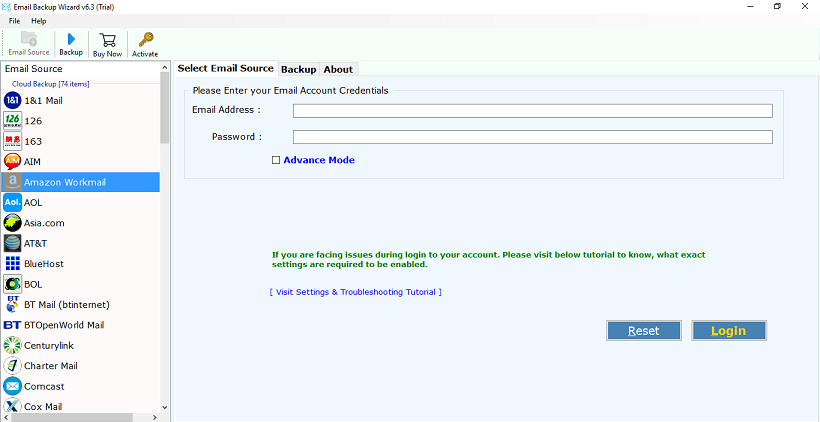
- Enter the credentials of your Amazon WorkMail Login and press on Login button.
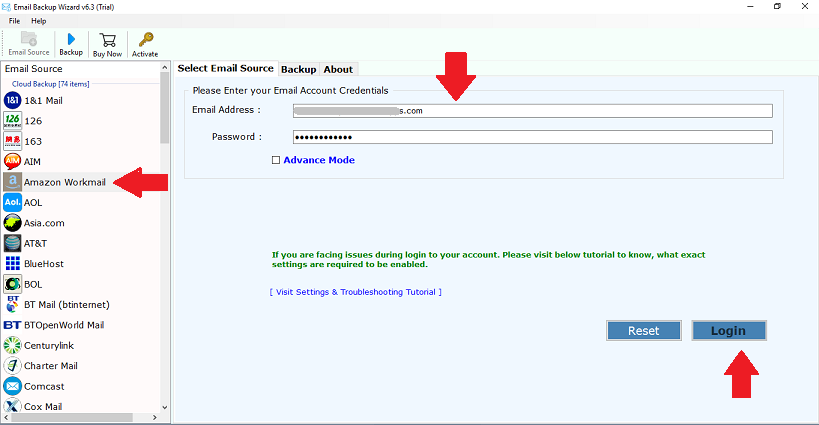
- The tool will load all AWS WorkMail folders. Select all the required folders you want to migrate form Amazon WorkMail to Outlook.
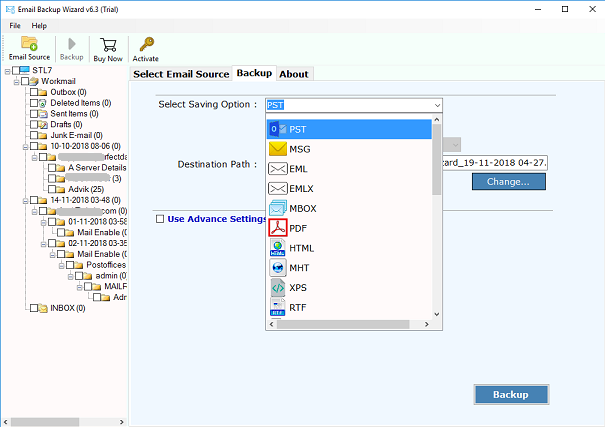
- Under the “Select Saving Option,” choose PST.
- You can change the language to import Amazon WorkMail into a required language, such as Dutch, French, German, Spanish, or Swedish.
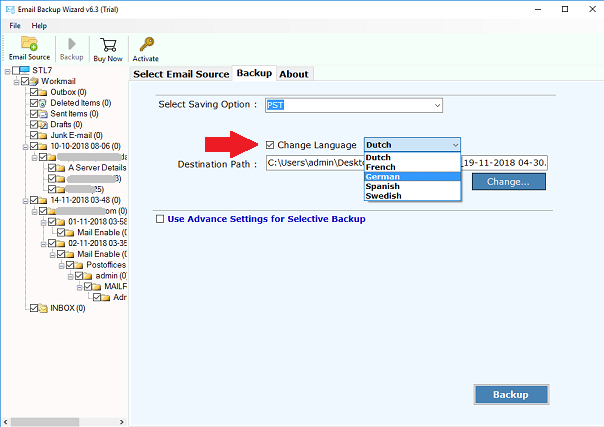
- Select the destination path to save PST files. You can use the Advanced Filter option for selective migration.
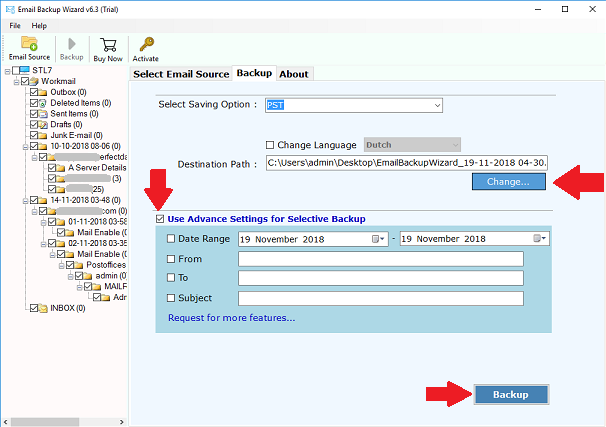
- Finally, press “Backup.”
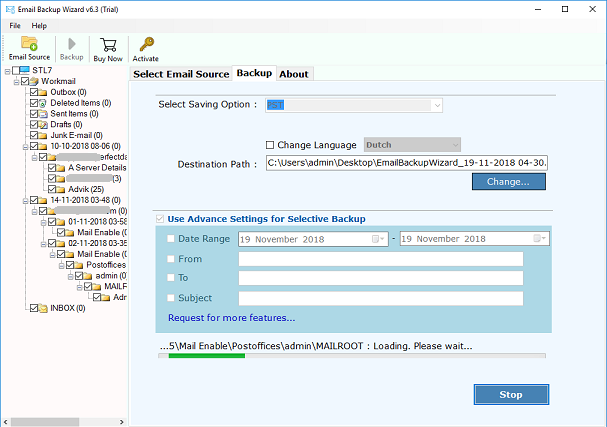
You have successfully converted the Amazon Workmail mailbox to PST to import it into Outlook
Phase 2: Import PST file into Outlook 2021 and other versions using the Import/Export option.
Follow the steps below to import the saved PST files into the Outlook account.
-
Launch Microsoft Outlook.
-
Click on the File Tab.
-
Select Open & Export option >> Click Import/Export.
-
Under the Import option >> select Import from another program or file.
-
Select “Outlook Data File (.pst)” as File Type.
-
Select all the PST files we have downloaded as PST from Amazon Workmail. Click Next.
-
Select the mailbox or folder where you want to import Amazon WorkMail to Outlook.
-
Click Finish.
Key Benefits of Advanced Tool for AWS Workmail Outlook Configuration
The software offers a list of numerous benefits and features so that users can easily import Amazon WorkMail to Outlook without configuration. Key advantages include:
- Export Single as well as Multiple Mailboxes: The tool offers a dual option to perform the conversion. It supports exporting single or multiple Amazon WorkMail Mailboxes at once without any manipulation.
- Configuration Not Required: The software supports to directly convert Amazon WorkMail to Outlook without a configuration. It is a standalone utility and does not require an external application to accomplish the task.
- Transfer Selected Mailbox Items: With the help of the “Use Advanced Setting” option, users are able to export selected emails on the basis of Data Range, From email address, To email address, and email Subject.
- Move Emails with Attachments: The tool offers to move all Amazon WorkMail emails, including all attachments, To, Cc, Bcc, Subject, inline images, text formatting, signature, etc.
- Windows Compatible Wizard: It is fully compatible with all the available versions of MS Windows, such as Windows 10, Windows 8.1, Windows 8, Windows 7, etc.
- No File Size and File Number Limitation: This application is developed with an advanced algorithm and provides a simple GUI interface. It gives permission of large sizes and any number of AWS WorkMail emails without any restriction.
FAQs: Add Amazon WorkMail to Outlook
Q1: Do Amazon employees use Outlook?
Outlook is an industry standard desktop client, even used by Amazon employees. They often look for ways to set up Amazon WorkMail to Outlook due to its offline access and advanced features.
Q2: How to configure Amazon Workmail in Outlook?
To configure Amazon WorkMail in Outlook, simply launch Outlook. Go to File >> Add Account. Enter the credentials of your Amazon WorkMail and click Connect, and your mailbox will automatically sync.
Q3: Why can’t I add my WorkMail in the Outlook app?
An incorrect password or not setting up auto-discover can be the reason why you may not be able to access your Workmail account in Outlook. An outdated Outlook Version is also a very common reason behind this, as the legacy version is not able to sync with new features.
Final Words
In this post, we get to know all about how to import Amazon WorkMail to Outlook without a configuration. Email Backup Wizard is a risk-free utility to move unlimited emails from AWS WorkMail to Outlook without disturbing the original formatting of Mailbox items. It keeps all emails 100% original and intact during the migration process. Download the Free Version of the tool to understand and check the working ability of the software before purchasing the license key. So, we have covered users’ queries related to importing emails from AWS WorkMail to Outlook 2021 and even legacy versions.
