How to Import Amazon WorkMail to Outlook 2019, 2016, 2013, 2010 ? – Get Direct Solution

Hello Everyone, I am working on Amazon WorkMail from last few months. Now, I have decided to move my entire data in Outlook. Does anyone have any idea for how to import Amazon WorkMail to Outlook ? Also, all my emails are very important and I don’t want to lose any of my valuable data. So please suggest me best and tested solution.
After reading the above user’s query we have decided to give a proper solution to import Amazon Workmail to Outlook. So, this blog is all about the step by step process for migrating Amazon WorkMail to Outlook. Here, we will provide easy as well risk-free way to move emails from AWS to Outlook PST by which all types of users can easily accomplish this task without any trouble. Email Backup Wizard is a suitable solution for this problem. Download the utility and convert Amazon WorkMail emails to PST format.
How to Import Amazon WorkMail to Outlook ?
If you want to directly import emails from Amazon WorkMail to Outlook without a configuration, then you need to go with the suggested reliable solution. You can convert Amazon WorkMail to Outlook without doing configuration task easily. This tool supports to convert AWS emails to PST format, so you can easily import PST file into Outlook 2019, 2016, 2013, 2010, and other versions.
Using the Amazon Wormail to Outlook conversion software, you do not need to do any external formalities. It’s working process is very simple and operable by all types of users including non-technical people. This tool is fully loaded with many advanced features and benefits to make the conversion process easy as well fast. It enables users to export multiple AWS WorkMail emails in bulk mode without any fear of data loss.
Install and run the software on your Windows PC and then follow given steps for completing the
Steps to Transfer Emails From AWS WorkMail to Outlook
Step-1:- From the list of 74 Email Source List, choose Amazon WorkMail here.
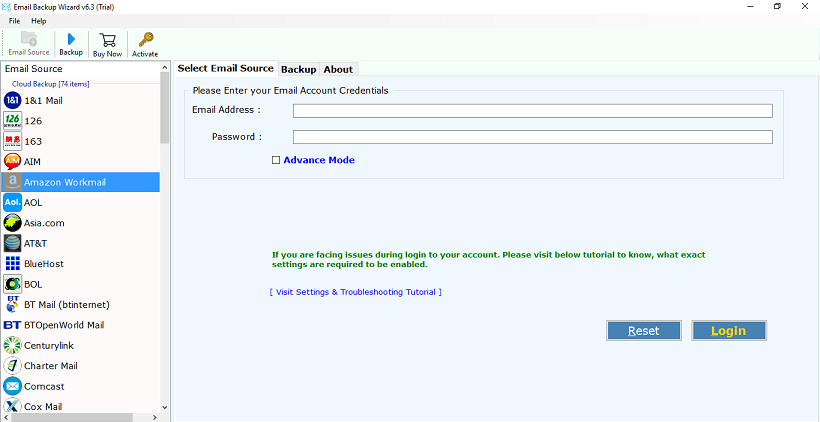
Step-2:- Enter the login details of your Amazon WorkMail account and press on Login button.
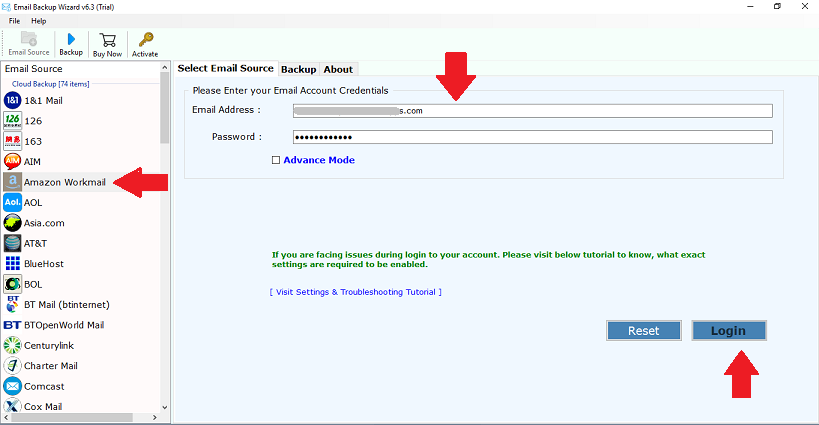
Step-3:- The tool will load all AWS WorkMail folders. Now, choose the email files or folders you want to migrate. Choose PST format from the given list of multiple saving options.
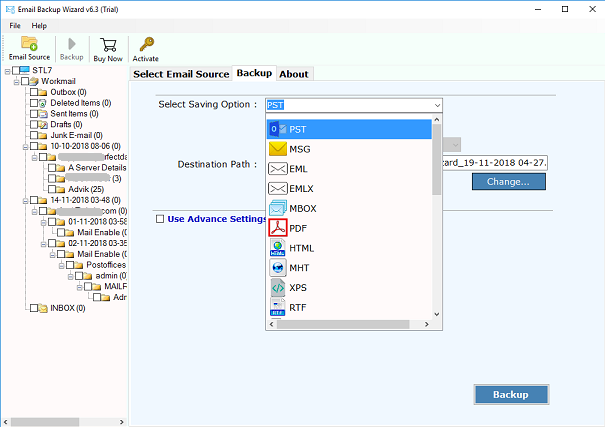
Step-4:- You can change the language to import Amazon WorkMail into required language like Dutch, French, German, Spanish, and Swedish.
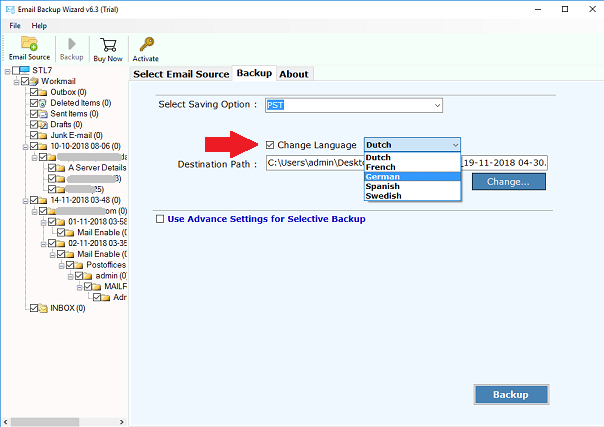
Step-5: Select the required destination path to save the resultant PST file. You can use the Advanced Setting option to filter the emails. Click on Backup button to continue.
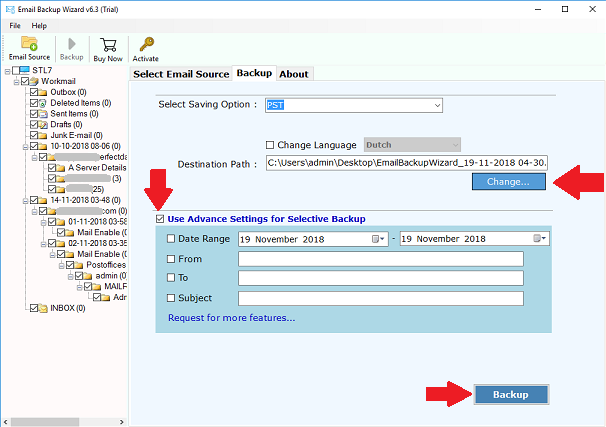
Step-6:- Amazon WorkMail to Outlook Migration process is running now.
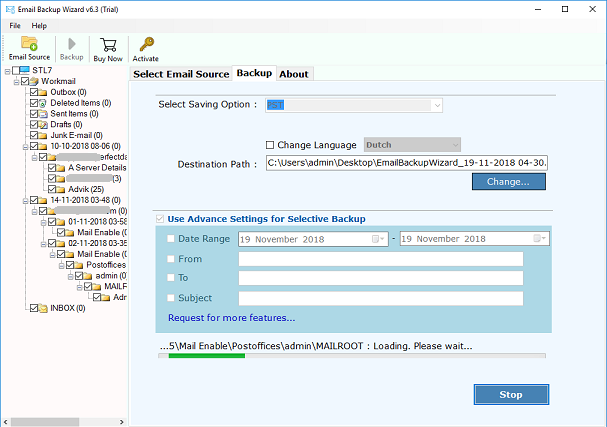
Step-7: Access resultant PST file from the selected location.
Once the tool has successfully converted AWS WorkMail emails to PST file format, you can easily import PST file into Outlook 2019 and other versions using Import/Export option.
Reasons to Choose Amazon WorkMail to Outlook Converter
The software offers a list of numerous benefits and features so that users can easily import Amazon WorkMail to Outlook without configuration. Some of the advantages are listed below-
- Export Single as well Multiple Mailboxes: The tool offers dual option to perform the conversion. It supports to export single or multiple Amazon WorkMail Mailboxes at once without any manipulation.
- Configuration Not Required: The software supports to directly convert Amazon WorkMail to Outlook without a configuration. It is a totally standalone utility and does not require an external application to accomplish the task.
- Transfer Selected Mailbox Items: With the help of “Use Advanced Setting” option, users are able to export selected emails on the basis of Data Range, From email address, To email address and email Subject.
- Move Emails with Attachments: The tool offers to move all Amazon WorkMail emails including all attachments, To, Cc, Bcc, Subject, inline images, text formatting, signature, etc.
- Windows Compatible Wizard: It is fully compatible with all the available versions of MS Windows such as Windows 10, Windows 8.1, Windows 8, Windows 7, etc.
- No File Size and File Number Limitation: This application developed with advanced algorithm and provides a simple GUI interface. It gives permission of large size and any numbers of AWS WorkMail emails without any restriction.
Final Words
In this post, we get to know all about how to import Amazon WorkMail to Outlook without a configuration. Email Backup Wizard is a risk-free utility to move unlimited emails from AWS WorkMail to Outlook without disturbing the original formatting of Mailboxes items. It keeps all emails 100% original and intact during the migration process. Download the Free Version of the tool to understand and check the working ability of the software before purchasing the license key. So, we have covered user’s queries related to import emails from AWS WorkMail to Outlook 2019, 2016, 2013, etc.

