How to Backup Mail.Ru Emails to Multiple Formats Easily?

Several Mail.Ru users are looking for how to backup Mail.Ru emails but are unable to find the right method. Understanding this necessity, today we are here to provide you a complete guide to easily download Mail.Ru emails locally or wherever you want. Just start reading the article to find the best solution.
What is Mail.Ru Emails?
Mail.Ru is a Russian internet company that provides multiple types of services to users. It is the most trustworthy brand in the Russian market and was started in 1998 to provide many online communication products such as Email services, Social Network platforms, Instant Messaging Services, Online and Social Games, E-Commerce Platforms, Cloud Storage Services, and more. Just like Gmail and Yahoo, Mail.Ru also provides a free email service along with the standard email functionality. However, to prevent your significant data in the Mail.Ru account, is important to backup emails from your Mail.Ru account.
Why Backup Mail.Ru Emails?
- You can access the backup anywhere and anytime without an internet connection.
- If your account got suspended then the Mail.Ru backup will help you a lot.
- In case of accidental deletion, the backup of Mail.Ru is helpful for you to retrieve the data.
- Double chance to keep your most important emails more safe and secure.
- Backing up emails from Mail.Ru accounts allows users to protect their data from cyberattacks and accidental loss.
How to Download Mail.Ru Emails Easily in Bulk?
There is no manual method to backup Mail.Ru emails. So, it is recommended to use any third-party solution by which you can get a safe and reliable Mail.Ru backup. But now the issue is there are many tools available to save Mail.Ru emails locally so it is hard to find the best one. Now, we are going to suggest to you the best and most reliable solution to accomplish this task.
Download the Email Backup Software to create an unlimited backup of Mail.Ru files. The Mail.Ru Backup Wizard allows you to download Mail.Ru emails along with attachments. With this software, you can easily backup Mail.Ru emails to PST, PDF, MBOX, MSG, EML, EMLX, HTML, RTF, DOC, and other file formats. It also allows you to directly import Mail.Ru files to Gmail, Office 365, Lotus Notes, Thunderbird, and other email services. Email Backup Wizard is completely free from any type of risk. The Mail.Ru backup tool comes with a very simple user interface.
Step-By-Step Process to Backup Mail.Ru Emails
- First of all, download and run Mail.Ru Backup Wizard and select the Mail.Ru service from the left panel.
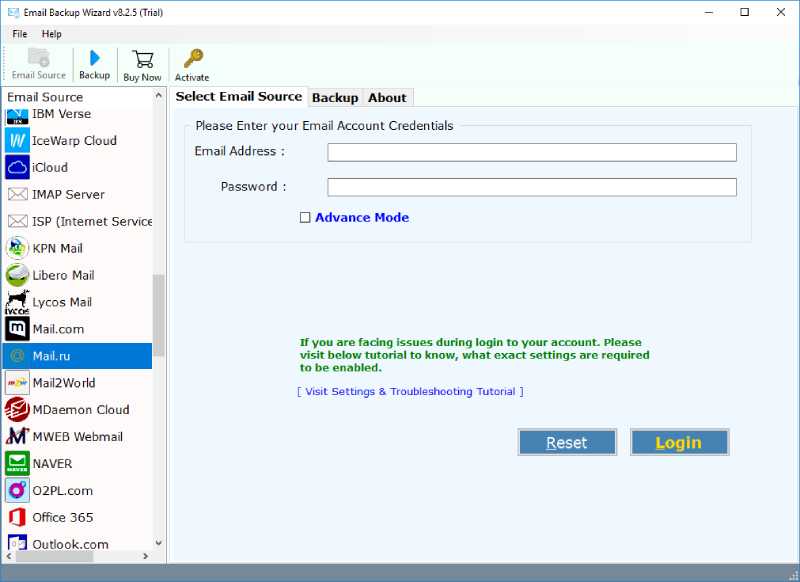
- Now, enter Mail.Ru account login credentials and click on the Login button to continue downloading Mail.Ru emails.
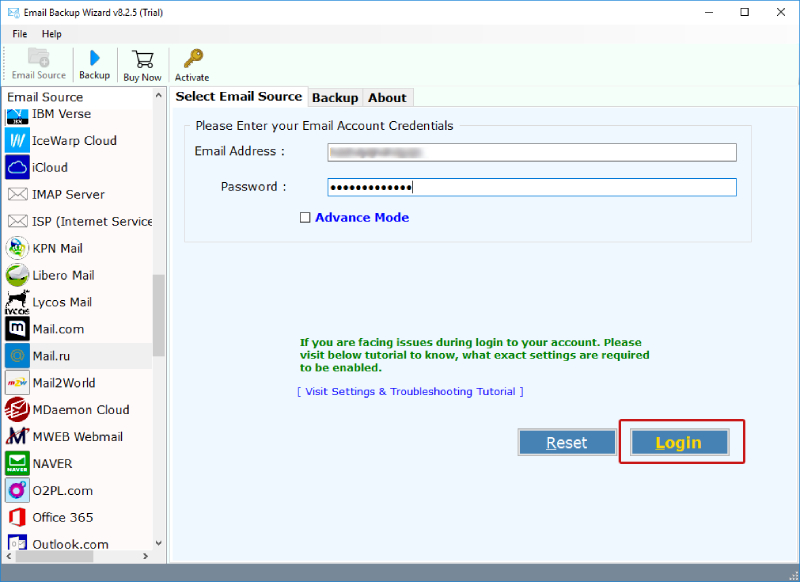
- After that, Select the required file saving option to backup Mail.Ru emails in any file format you want. Moreover, also select desired destination path.
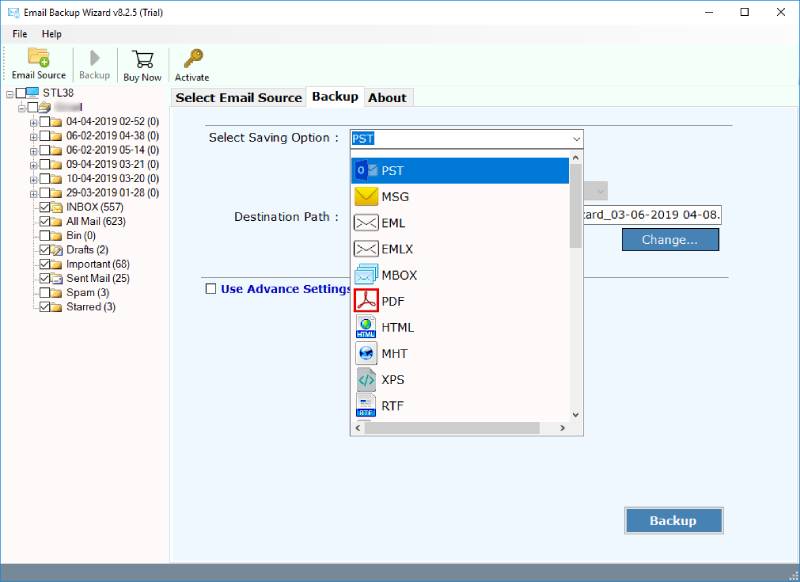
- At last, click on the Backup button to begin the backup process.
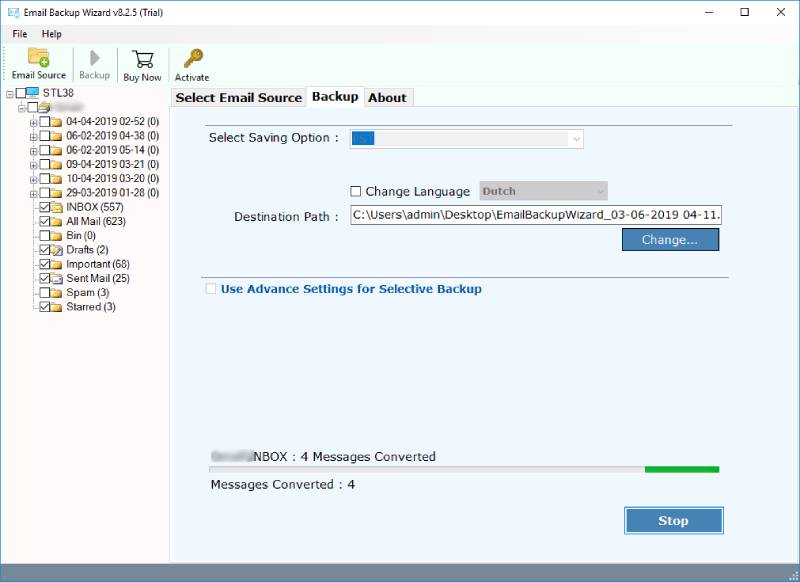
Advantages of Mail.Ru Backup Tool
- Import Mail.Ru files to multiple file formats and email services.
- Download Mail.Ru emails along with all the respective attachments.
- This Mail.Ru backup wizard to backup Mail.Ru emails comes with a very simple graphical user interface.
- You can download and run this software on any Windows platform.
- The Mail.Ru backup tool provides multiple file naming convention options for ease.
- Preserves the complete folders and sub-folders structure always.
- You can browse the required location where you want to save the data.
Conclusion
The above article is all about how to backup Mail.Ru emails to multiple file formats. Using the solution mentioned above and following the step-by-step instructions any user can easily back up multiple Mail.Ru account emails selectively in bulk without any hassle. Mail.Ru Backup software provides a free demo version facility through which users can easily test the tool before buying its pro version. With this free version, you can easily import 25 data items from each folder.
Also Read: How to Backup cPanel Emails?
