How to Batch Convert EML to PDF with Attachments ? – Step by Step Guide

If you are looking for a perfect utility that allows you to batch convert EML to PDF with attachments, EML to PDF Converter is all you need. With this product, one can get safe migration in just a few clicks. There are so many email migration tools available. Choosing the best tool is a daunting task. We have also heard of the situations where the user has obtained damaged files at the end. Therefore, we come up with this guide to migrate EML to PDF. Here, in this blog, we have explained a simple and efficient solution to print EML files to PDF. The EML to PDF Converter is a suitable solution to batch convert EML to PDF.
Solution to Print EML Files to PDF
Mailsware EML to PDF Toolkit is the complete solution to convert multiple EML to PDF. Whether you have thousands of .eml files or want to convert all your EML messages in PDF format, this tool has the features for all your demands. It successfully batch Convert EML to PDF format without interruptions. EML to PDF export tool is designed with great precision and provides a 100% secure conversion. Also, you can use this software for personal as well as professional use. This EML to PDF converter software does not require technical knowledge to run. Not only beginners but also professionals can use it to obtain the desired results. Firstly, download the utility to export EML to PDF.
Read Similar: Techniques and Easy Steps Export EML Files to PST

Steps to Batch Convert EML to PDF with Attachments
Once you have downloaded the EML to PDF converter, install and run it on your system to batch convert EML to PDF.
1. Click on Select a Folder option in the menu bar to load .eml files.
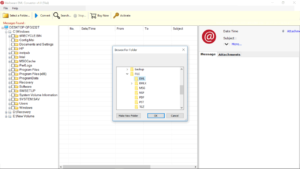
2. Now, you will find all the selected folders are displayed on the left side of the panel. Choose the folder as per your needs.
3. With this tool, you can also check the complete preview of the emails and attachments. Now, press the Convert option.
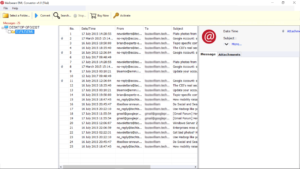
4. Choose PDF as the Saving file format and enter the destination path to save the resultant PDF file at the desired location.
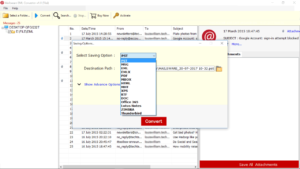
5. Now, click on the Show Advanced option to select the File Naming Option to convert EML file to PDF. Now, hit on the Convert button.
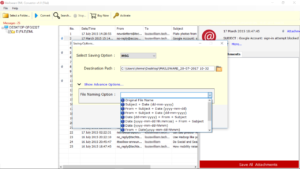
6. EML to PDF conversion process is started. It will get finished in some time.
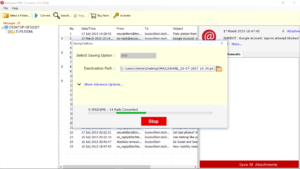
The EML to PDF converter is an appropriate solution for the following queries:
- I want to make the safe migration from EML to PDF. Please help me with the best solution ?
- Does anyone know how to import EML file to Adobe Reader with attachments?
- My friend wants to read the EML message file in Adobe Reader since he wants to keep the data in his EML files for a lifetime. Is there any solution to convert EML to PDF Adobe ?
- My boss has sent me a folder that contains .eml messages. Now, I want to print EML files to PDF. Any suggestions for this ?
- I used the manual method to convert multiple EML to PDF and failed miserably. Someone has suggested me to use a third-party tool. Can I trust this?
Exciting Features of EML to PDF Converter
According to the user and expert reviews, this EML to PDF tool has the most user-friendly interface to batch convert EML to PDF document. Let’s take a look at the benefits of this utility.
1. Compatible with all Windows OS – This great tool to transfer EML to PDF is the best way to convert EML to PDF Adobe with attachment files. Moreover, you can run this program on any Windows-based machine.
2. Ideal application – With this migrator, you can convert multiple EML files to PDF with just one click.
3. Convert emails with attachments – This tool allows you to export EML to PDF with attachments in their original format.
4. Standalone application – With this tool, you do not need another installation. Also, it’s efficient in converting EML files to PDF with retained email properties and folder hierarchy.
5. No Limitations – This tool has no limitations and can migrate EML to PDF format without any loss of information.
6. Search Option – This tool has an excellent search option that allows you to search and convert specific email messages.
7. Convenient with all EML supporting programs – The tool supports the conversion of all EML files created with any EML supporting email client, e.g. Thunderbird, Windows Live Mail, Outlook Express, eM Client, etc.
8. Support multiple Languages – EML to PDF converter software supports non-English text from 18 languages including Arabic, Russian, Japanese, Swedish, Korean, Hebrew, and many more.
The Concluding Words
In this article, we have described the most popular tool for converting EML to PDF with attachments. Also, this tool also comes with a DEMO version, which is available for free. Download the DEMO version to test the functionality and features of the tool and batch convert EML to PDF. After getting a complete satisfaction, purchase the licensed edition for full conversion.
