Migrate Exchange Server to IBM Verse with Complete Data

Are you looking for a way to migrate Exchange Server to IBM Verse? If yes, then you are at the correct page. In this blog post, we are going to discuss Exchange Server to IBM Verse migration process. Here we have come up with a simple and easy trick to transfer emails, contacts, calendars, and other mailboxes items from Exchange 2010, 2013, 2016, 2019, 2021 to IBM Verse Mailbox.
Exchange Server is one of the popular mail server used by the Business purpose for data synchronization and communication. It can be accessed at any time and anywhere. But many of the users want to migrate Exchange Server to IBM Verse which is a cloud-based application.
Solution to Migrate Exchange Server to IBM Verse Account
To transfer mailbox data from Exchange Server to IBM Verse SmartCloud is not an easy task. So, to easily convert Exchange Server to IBM Verse, use the solution we have suggested. A Simplify Email Backup Software to migrate Exchange Server to IBM Verse. It is a direct way to import Exchange Server emails to IBM Verse.
The software is 100% safe from the risks of virus or malware. It supports to migrate multiple users from Exchange Server to IBM Verse with the help of Admin option. It easily supports all the mailbox items from Exchange Server account including emails attachments, contacts, calendars, etc. to IBM Verse mailbox.
Also, the tool has very simple and very easy to understand user interface that helps non-technical users to migrate their Exchange emails to IBM Verse account directly without any complexities. Download the tool and safely migrate Exchange Server emails to IBM Verse account.
Process to Import Exchange Server to IBM Verse
You just need to follow given exact steps to directly import emails from Microsoft Exchange Server to IBM Verse Account:-
- Install and run the Exchange to IBM Verse migrator software on your system.
- Choose Exchange Server option from the list of various Email Source.
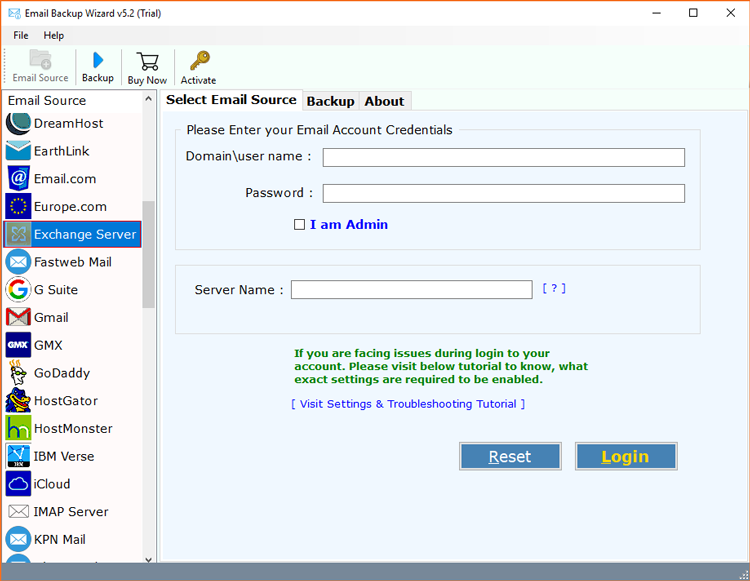
- Enter the log in details of Exchange Server account properly.
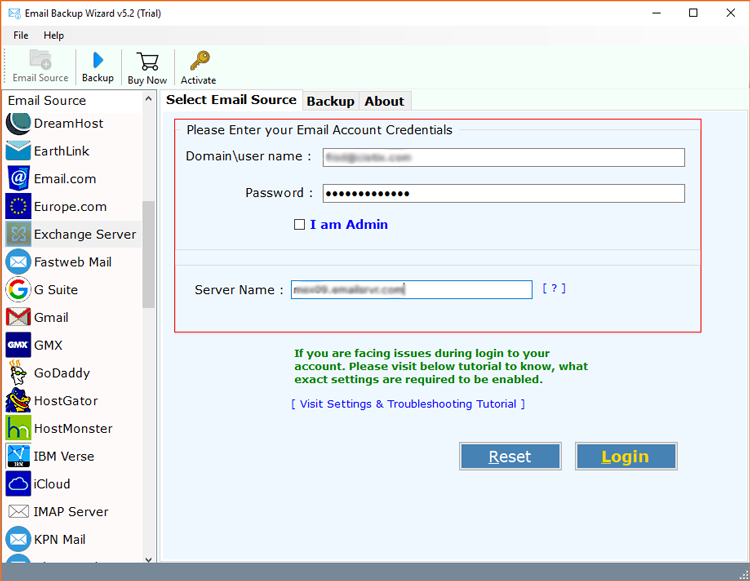
- If you are an admin and want to migrate multiple users of Exchange, then you simply click I am Admin option and then click the Login button
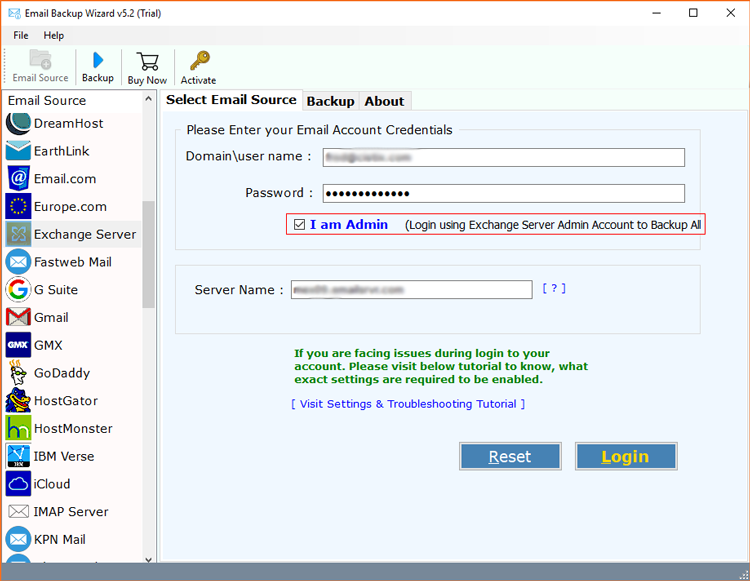
- The tool will analyze all the folders of Exchange account.
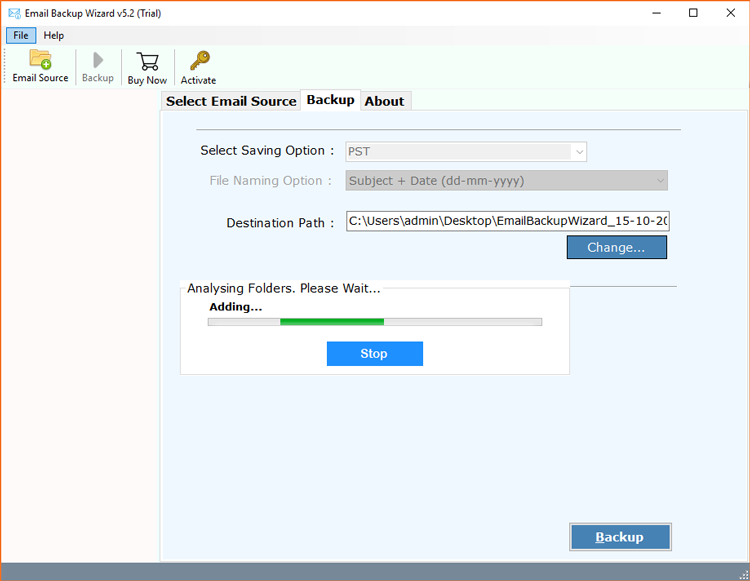
- Now, select the desired folder which you want to migrate to IBM Verse. Choose IBM Verse from the list of saving options.
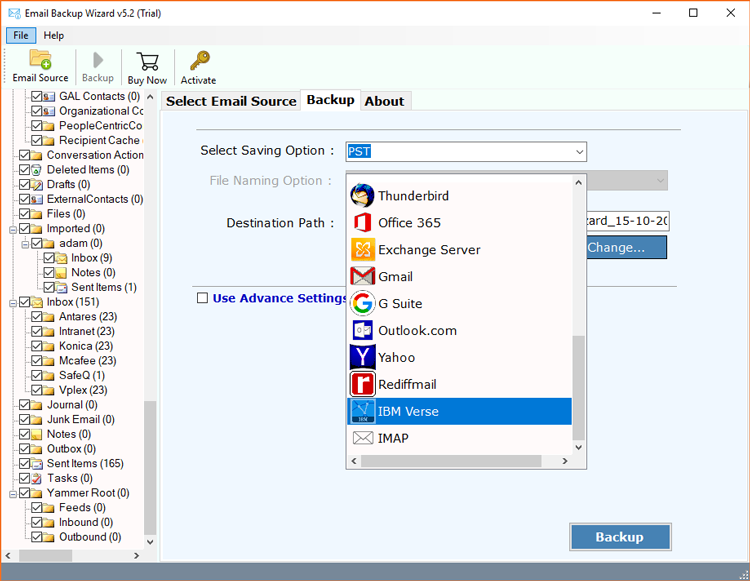
- Enter the credentials of IBM Verse account to perform direct Exchange Server to IBM Verse Migration.
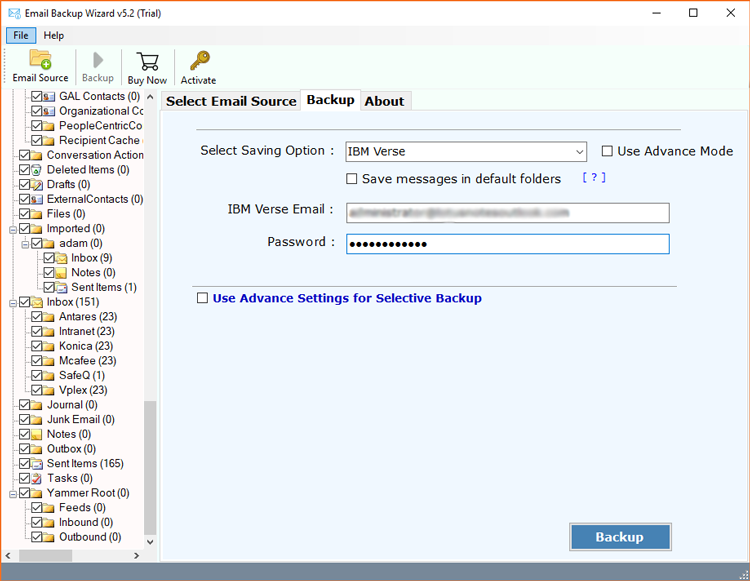
- You can also check the “Use Advance Setting for Select Backup” option to apply filter on the basis of Date Range, From, To, and Subject. Click the Backup button to start the Exchange Server to IBM Verse migration.
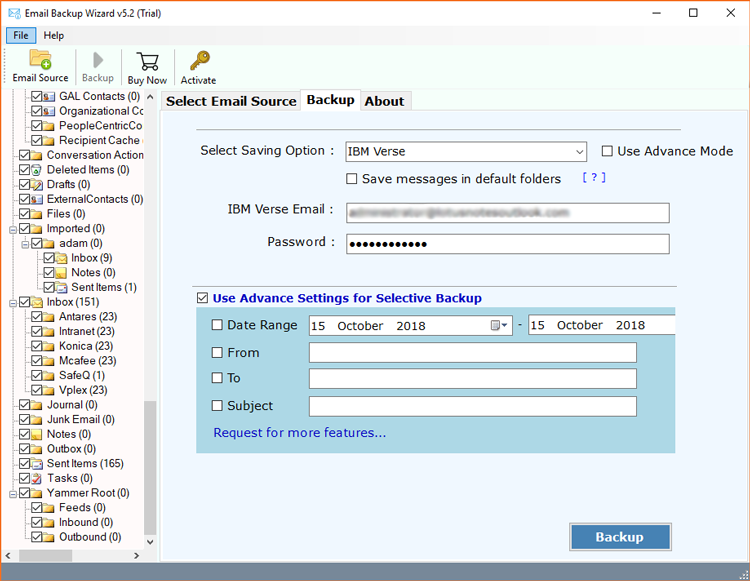
- Exchange Server to IBM Version Migration is running. The tool gives the completion message once the migration process is completed.
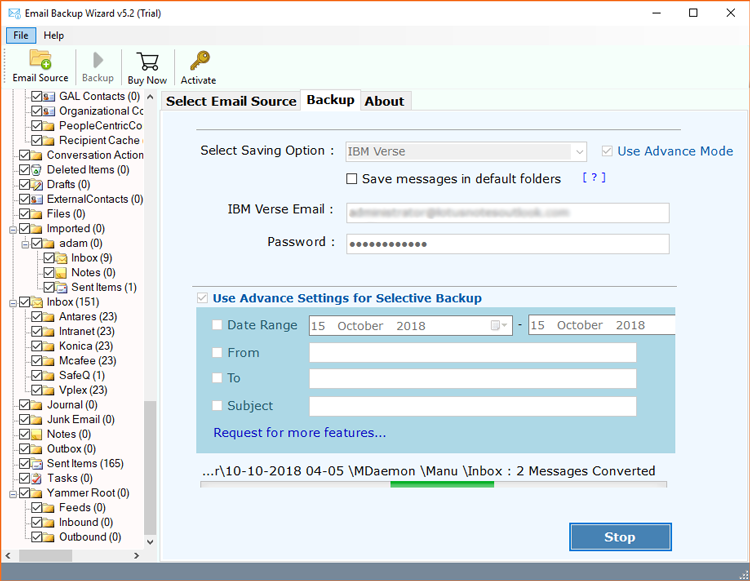
Why Choose Exchange Server to IBM Verse Migration Tool?
This software has so many wonderful features and benefits that make migration easy and safe. Listed below are a few benefits of the tool:
- Needs Only Credentials for Direct Migration: The software only asks credentials of Exchange Server and IBM Verse account to perform direct migration. It is a completely safe and trouble-free tool and supports all versions of Exchange Server successfully.
- Intact Original Formatting of Mailbox Items: The tool always intact meta-data properties and folder structure during and after the migration process. It gives 100% data accuracy without disturbing the original formatting of email data.
- Migrate Selective Exchange Server Emails: This utility gives filter option by which users can easily select exchange emails as per their need. Users can select emails according to data, to, subject, from, etc.
- Fully Windows Compatible: Using this tool, you don’t need to worry about which Windows version is installed on your system. It is fully compatible with all versions of MS Windows Operating System including Windows 10.
- Able to Migrate Contacts from Exchange Server: The tool supports to migrate all the mailbox items from Exchange Server account like contacts, calendars, task, email attachments, etc.
- Transfer Multiple Users of Exchange Server: With the help of Email Backup software, you can easily migrate multiple users of Exchange Server account to IBM Verse without any interruption. You just need to check “I am Admin” option to perform multiple users migration from Server to Cloud.
Final Words
In the above blog, we have provided a solution for user’s queries like How to do Exchange Server to IBM Verse migration, How to import emails from Exchange to IBM Verse Account, How to migrate Exchange Server Mailbox to IBM Verse SmartCloud, etc. Email Backup Wizard is the complete solution for all these queries. Also, it directly performs Server to Cloud Migration with the help of credentials. Try out the Demo version of this software for testing the working and efficiency of the tool.

