Google Takeout to PST Converter – Export Google Takeout Data into Outlook

Migrations are never an easy task for regular users. For this, they require technical expertise. There are many possibilities of data corruption while transferring data from one email platform to another. Recently, we got many queries asking for a solution to Generate PST from Google Takeout. Hence, In this blog, we will discuss an effective Google Takeout to PST Converter. The utility makes it easy for users to easily export complete data from Google Takeout to Outlook without any difficulty or support.
Solution To Google Takeout to PST
With Google Takeout to Outlook converter, it is very easy to convert Google Takeout Mailbox data into PST format. This software provides a user-friendly interface. Also, that helps non-technical users to easily perform the conversion without any help. It has the capability to export large-sized Google MBOX files into Outlook without losing any information or showing any limitation bar. The tool gives complete conversion in just a few simple steps.
Also, Read – The Best Way to Export MBOX to Gmail
Download the Google Takeout to Outlook PST Converter and launch it on your Windows-based system.
How to Export PST Files from Google Takeout?
1. Add Google Takeout MBOX files from the Add File/Add Folder or Drag & Drop option.
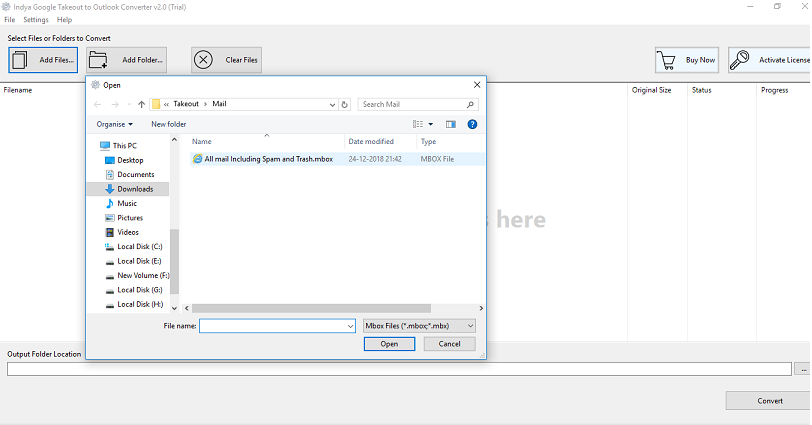
3. Choose the desired location in “Output Folder Location” to store the converted file.
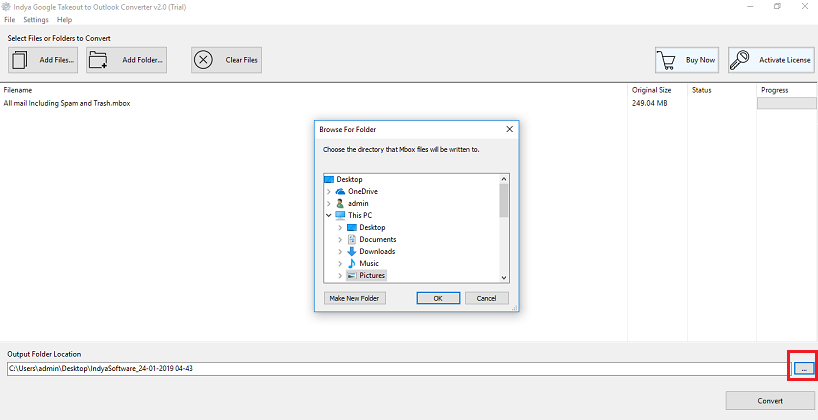
4. Hit the Convert button and analyze live conversion process.
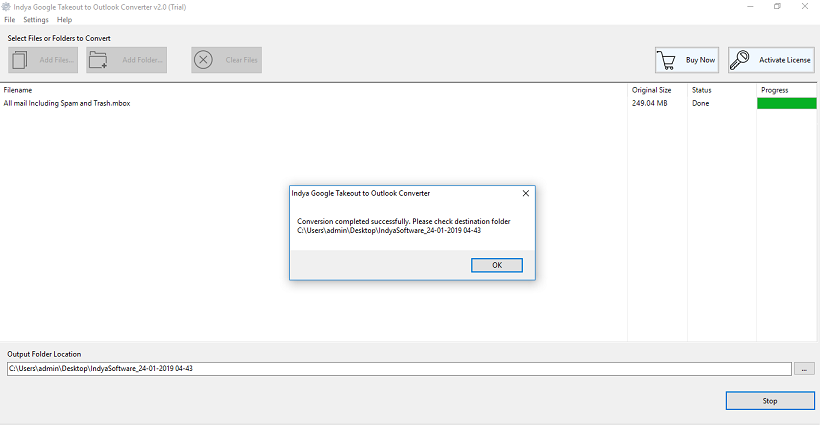
5. Access the resultant PST file from the selected path.
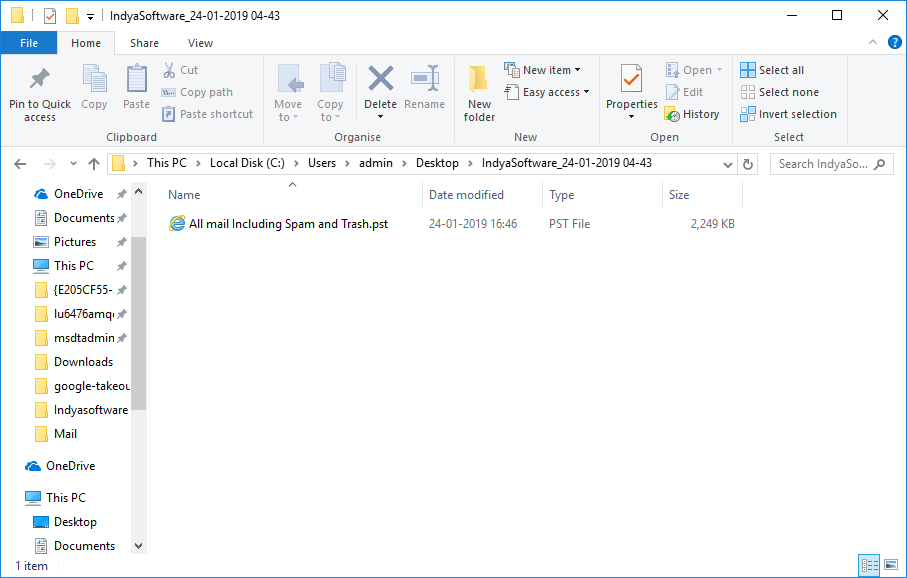
6. Now, you can manually import PST file into Outlook directly.
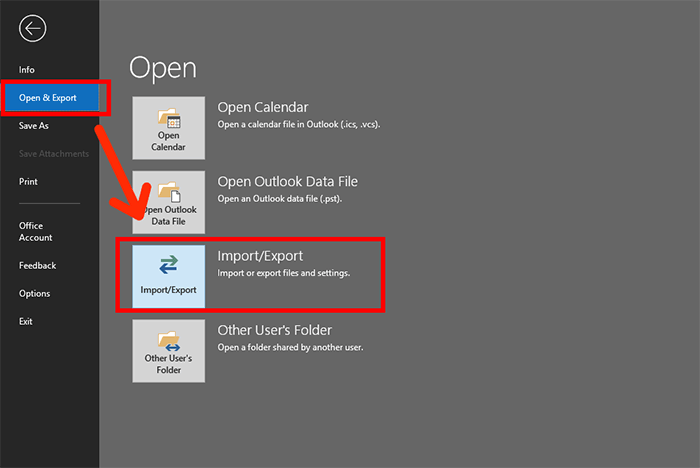
About Takeout & Outlook
Google Takeout is a useful application that allows users to easily download data from Google products like Gmail, YouTube, Drive, Contacts, Calendar, Hangout Chats and much more. The application downloads all Google’s data into a ZIP file. After extracting the backup, all data is saved in MBOX format.
On the other hand, Outlook is one of the best and most popular email client application worldwide. MS Outlook allows users to work in offline mode and save all offline data in OST file format. Also, it stores all the information like emails, contacts, tasks, events, calendars, etc. in PST file format which is a Personal Storage Table. Outlook does not support MBOX file format so that it is needed to convert Google MBOX to PST for Outlook.
Advantages of Google Takeout to Outlook Converter
This tool provides a large number of benefits to the users to easily export Google Takeout to Outlook PST.
- User-Friendly Interface: The tool has a friendly user interface for ease. It allows all types of users to easily execute the conversion without any glitch.
- Complete Security: All the mailbox data remains safe & secure while Generate PST from Google Takeout. The users get all the same exact after the conversion process.
- Single or Bulk File Conversion: The software gives batch mode conversion option for quick results. It allows users to convert selective or multiple Google Takeout files at one time without loss of data accuracy.
- Saves Attachments: While converting Google Takeout to PST format, all email attachments are also converted as well in an exact manner.
- No Limits: No matter if you have a large number of MBOX files. This software is capable to load large sized files without any limitations.
- Supports Windows & Outlook: The application supports all available edition of MS Outlook such as Outlook 2019, 2016, 2013, etc. and Windows OS like Windows 10, 8, 7, etc.
- Maintains Folder Structure: All the formatting and structure of Google mailbox is preserved securely while exporting Google Takeout Data into PST file format.
- External Support Not Needed: This application does not require external software to export Google MBOX to PST format. Internet connection is also not needed because it is completely a desktop-based software.
Conclusion
In the above post, we have discussed the amazing Google Takeout to PST Converter. It provides a simple, fast and secure conversion from Google MBOX to Outlook. The tool offers Demo Version that allows users to convert 25 Google Takeout mailbox items into PST file. To export thousands of Google Takeout files, you can easily purchase the tool which enables you to perform unlimited file conversion without losing data. Download the software and get several benefits of the tool.

