Yahoo to MBOX Backup Tool to Import Yahoo Emails to MBOX

Yahoo is the most popular web-based application. It is used since the time when Google was not much popular. Nowadays, users prefer to create the Yahoo email Backup just in case the service shuts down someday. Now, we have a lot of options in hand if we want to switch from Yahoo Mail. Users want to move from one platform to another for their personal as well as professional reasons. In the following write-up, we have given a proper solution to import Yahoo emails to MBOX format.
How to Import Yahoo Emails to MBOX Format?
In order to download Yahoo to MBOX file format, please take the help of the safe and secure Email Backup Solution. The software allows you to import Yahoo emails to MBOX along with attachments. This software has the capability to convert unlimited Yahoo Mail files to MBOX format without losing a bit of information. With this software, you can easily create the complete backup of Yahoo Mail account along with all the respective properties. There are only a few steps to perform the migration from Yahoo to MBOX. Download the Yahoo Mail backup tool to export Yahoo Mail to MBOX.
Steps to Export Yahoo Mail to MBOX
1. Run Yahoo to MBOX Software and select Yahoo Mail account. Now, enter the credentials of the Yahoo account and click on the Next button.
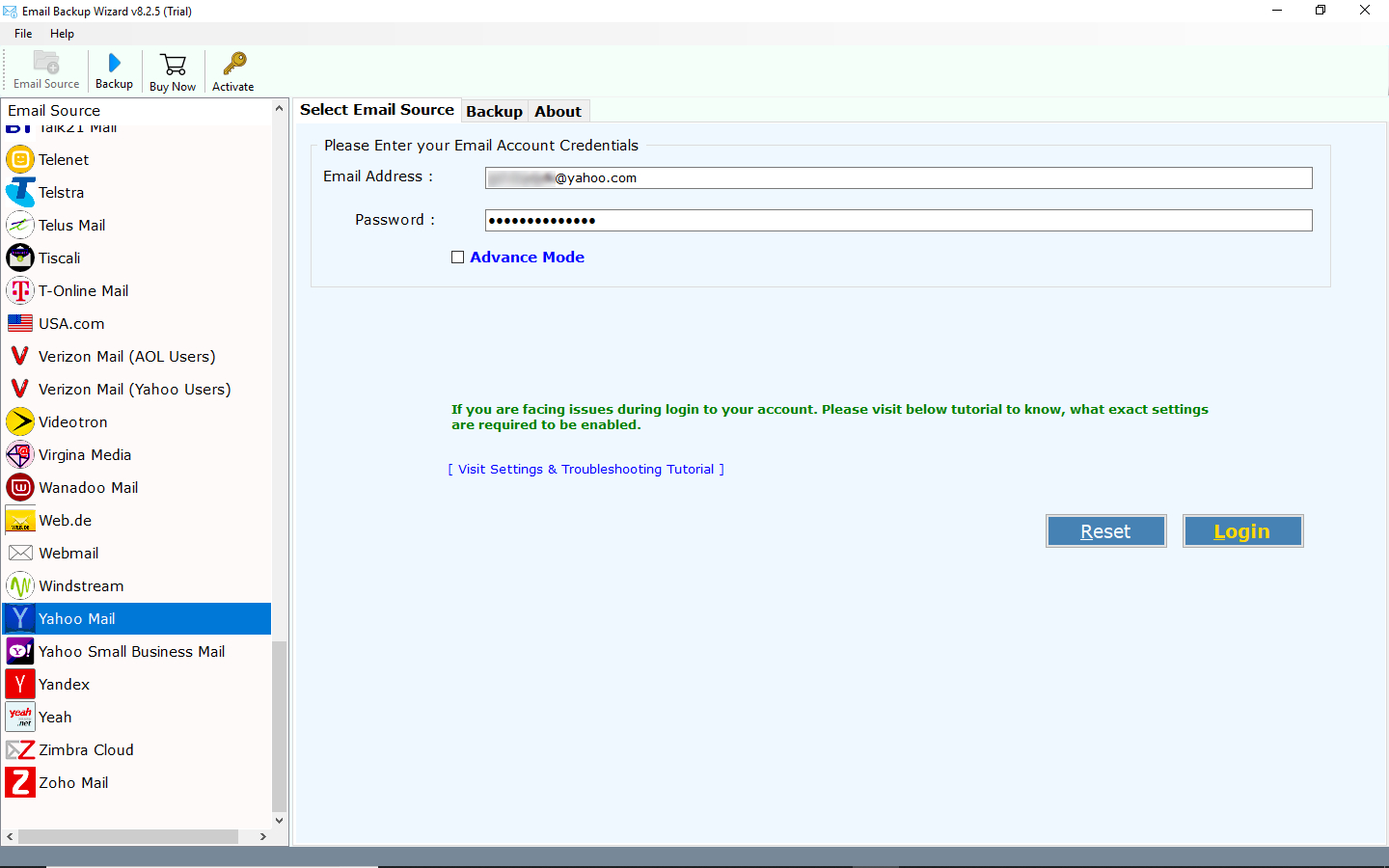
2. Select the MBOX file saving option, required destination, and file naming option.
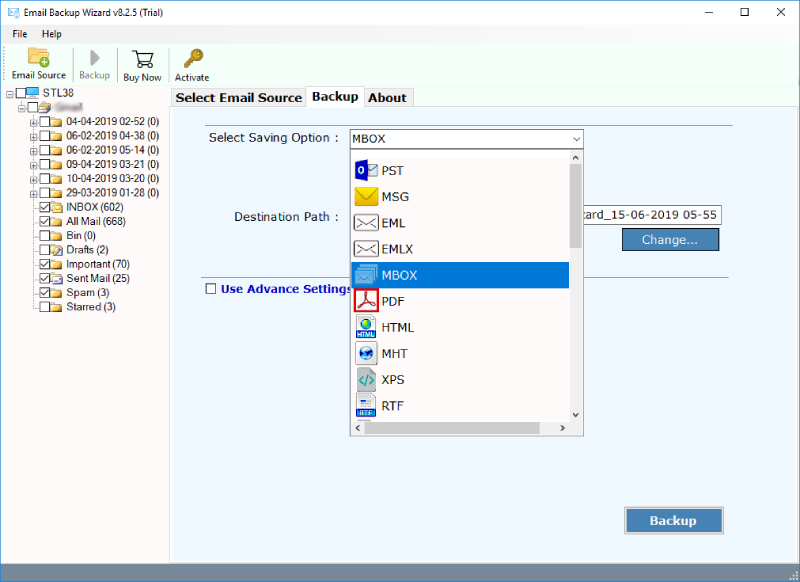
3. At last, click on the Backup button to begin the backup process of the Yahoo to MBOX migration.
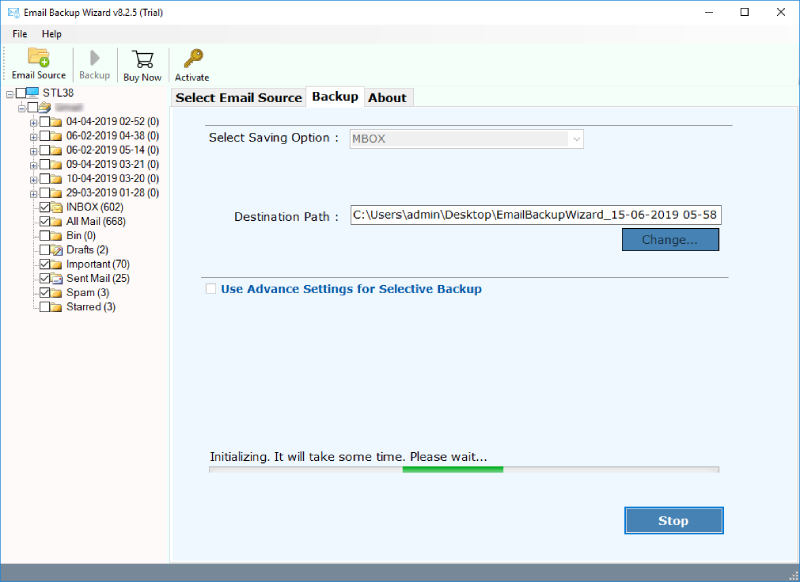
Reasons to Import Yahoo Emails to MBOX
In the recent past, there are many undergone comes up with Yahoo. These undergone and downtimes have been responsible for the primary inconvenience caused. As a result, the user wants to switch from a Yahoo Mail account.
For another instance, and the main reason to download Yahoo Mail is that there are so many services introduced which provides multiple advanced features. So, every user wants to go with that service which fulfills their expectations and provide a very simple interface. There are some users who want to import Yahoo Mail files to MBOX file format as MBOX file is supported by many email client applications. So, we are going to provide you the way to accomplish this task.
Advantages of Yahoo Mail to MBOX Email Backup Wizard
- Import multiple Yahoo Mail files to MBOX format at once easily.
- Download Yahoo emails to MBOX along with all the attachments.
- The tool comes up with the very simple graphical user interface.
- There is no limitation for creating the backup of Yahoo Mail account.
- You can install this utility on any version of the Windows platform.
- During the migration, the tool maintains all the properties of Yahoo.
- Browse the desired location where you want to save the resultant.
- Provides multiple file naming options to change the default name.
Conclusion
You can easily migrate Yahoo emails to MBOX file format using the best Yahoo to MBOX Converter. It is a Windows-based application in order to import unlimited Yahoo Mail files to MBOX without losing a bit of information. Also, there is a DEMO version available for the tool.

