How to Migrate IBM Verse to Gmail Account ? – Know Complete Solution

Migrate IBM Verse to Gmail In this article, we’ll guide you through the simple process. Many users are seeking a way to bring their IBM Verse data into Gmail or G Suite, and this post is here to provide them with a straightforward solution.
Recommended Solution to Transfer Your IBM Emails and Data to Gmail
There is no manual trick to move IBM Verse email messages to Gmail. We’ve given you a simple solution for switching from IBM Verse to Gmail. The utility can easily import emails from IBM Verse into a Gmail account without any chaos. This software is made to make moving from IBM Verse to Gmail easy. It just needs the account credentials of both accounts to directly import complete mailbox data from IBM Verse into Gmail. Make Email Management Easier with Our Email Backup and Migration Tool. Your account details remain secure as we manage the transition.
The tool is a safe and secure solution and gives 100% accurate solution without corrupting or losing any kind of information. The software comes up with simple steps making the migration process effortless. Download the IBM Verse to G Suite converter on your system.
How to Import Emails From IBM Verse to Gmail?
To move your IBM Verse emails to your Gmail account, you’ll need to start by downloading the Email Backup Wizard. After you’ve downloaded, installed, and opened this software on your Windows PC, just follow the easy steps below:
- Go to Email Source list >>select IBM Verse >>enter Account Credentials and hit Login.
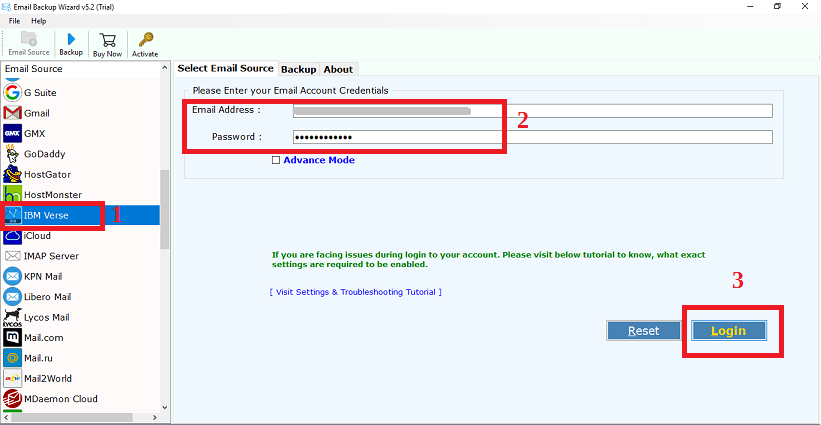
- Here, the software starts analyzing IBM Verse account folders.
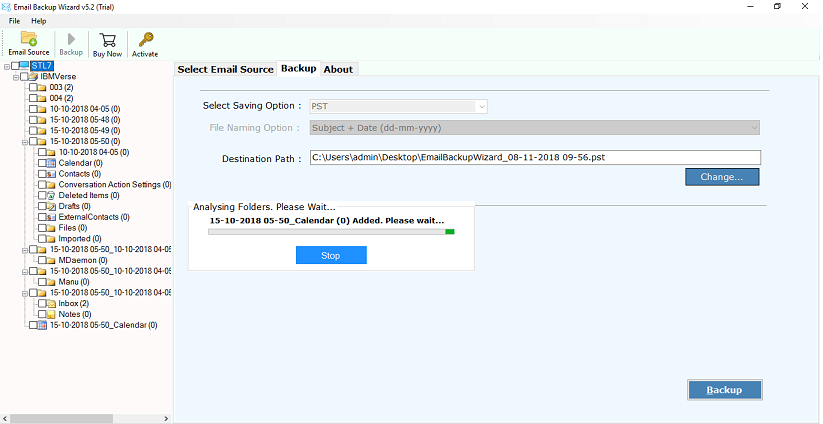
- Select email folders which you want to import and choose Gmail from the saving options.
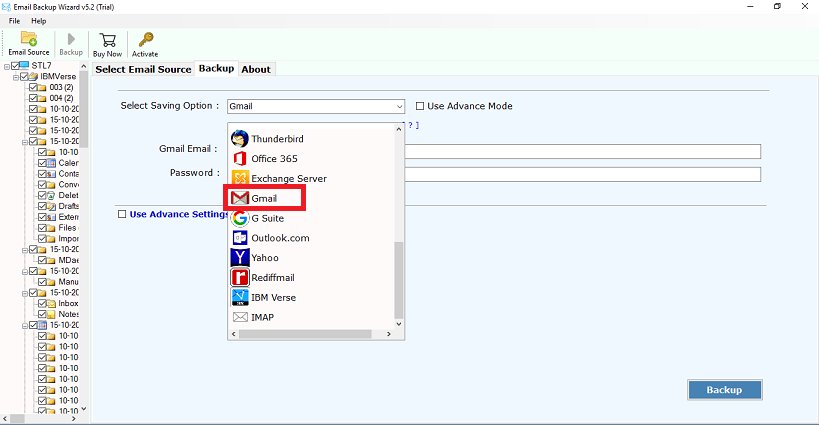
- Now, enter the Gmail login details and click on the Backup button.
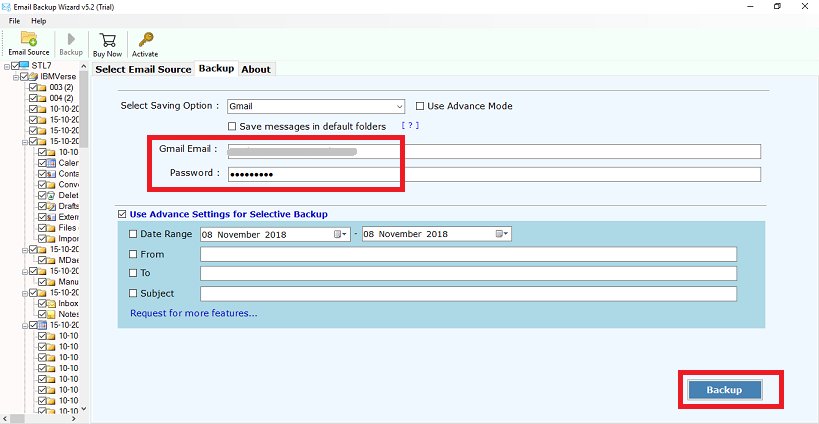
- See the live process of IBM Verse to Gmail migration. It will take a few moments to complete the process.
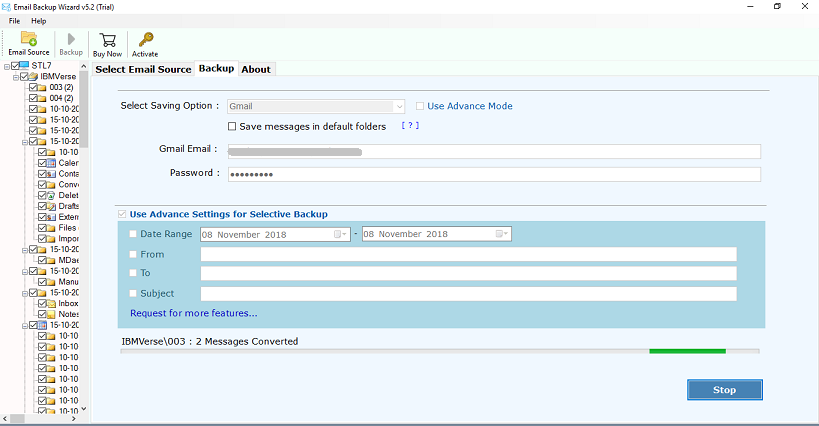
- Migrate IBM Verse to Gmail process has successfully completed. In the end, a pop-up message will display ‘Conversion completed successfully.’
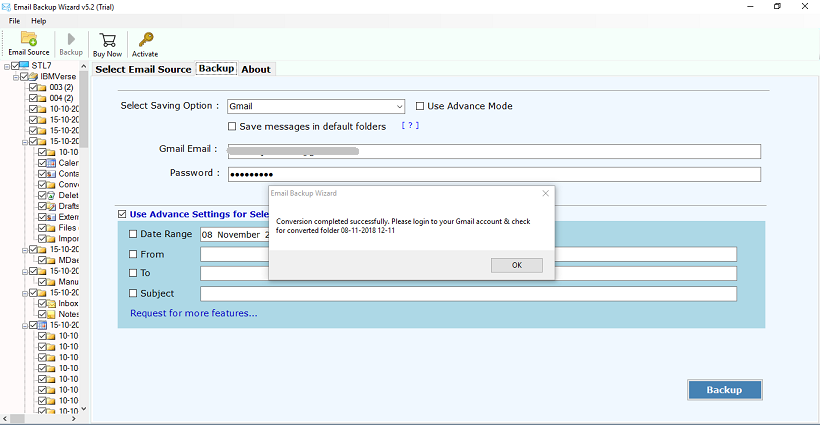
- Now, login to your Gmail account and check the imported mailbox data.
Benefits of IBM Verse to Gmail Migration Tool
The software gives facility to import IBM Verse emails into Gmail account in a direct way without doing any extra formalities.
1. The backup tool migrates emails from IBM Verse to Gmail along with all respective attachments.
2. It allows the users to move IBM Verse email messages into Gmail account in bulk. You just need to select all email folders to perform bulk migration.
3. This IBM Verse to G Suite converter provides an option to save IBM Verse messages in default folders without altering any data.
4. For a straightforward migration, the software only needs your IBM Verse and Gmail account login information.
5. If you don’t want to move complete email messages from IBM Verse, you do not need to worry. You can easily migrate selective emails with the help of the “Use Advanced Settings for Selective Backup” option.
6. Throughout the migration, the tool provides real-time progress updates and status information to make it easier for the user.
7. Throughout and after the migration, this tool maintains the original formatting, layout, and properties of emails.
8. Doesn’t matter which version of Windows your computer uses. The software is operable with all available versions of the Windows Operating System.
9. The IBM Verse migration tool does not need any external utility to transfer email messages from IBM Verse into Gmail. It is a totally independent software to accomplish migration activity.
Also Read: How to Backup Google Workspace Emails?
Difference Between IBM Verse and Gmail
IBM Verse and Gmail both are popular cloud-based email services. Both of these apps allow you to keep your emails, contacts, calendars, attachments, and a bunch of other important stuff safe and sound. You can check your email from anywhere and on any gadget, like a computer, laptop, phone, tablet, or iPhone, as long as you’re online and have your login details ready.
IBM Verse and Gmail have distinct purposes. IBM Verse is designed for business email, which comes with a price tag, while Gmail is mainly for personal use and is completely free. Gmail has an easy-to-use interface, whereas IBM Verse has a more complex one. Gmail is launched by Google and provide many email and security features.
Bottom Line
In the above write-up, we have provided a step-by-step guide users can easily Move from IBM Verse to Gmail. without any technical help or support. This backup software is known for giving accurate as well quick migration without affecting original formatting of mailbox data. Give the Demo version a try to experience how our Email Backup tool works. functions before making a purchase.

