How to Migrate IBM Verse to Office 365 without Any Trouble ? – Stepwise Guide

IBM Verse is the professional email hosting client, which helps users to access their database from the desktop, laptop, and mobile, etc. But in this growing world, users are regularly switching from one platform to another. Some are switching from desktop-based to cloud-based email clients and rest wants to perform cloud to cloud migration. I am a technical analyst and love to work with the different user’s queries and resolve them too. Today, I am going to explain the method to migrate IBM Verse to Office 365 account. So, if you want IBM Verse to Office 365 Migration then keep reading the article.
How to Import IBM Verse to Office 365 Account ?
Efficient Email Backup Software with Versatile Email Source and File Conversion Capabilities is an instant solution to migrate IBM Verse Cloud to Office 365 in a reliable and efficient manner. The tool is specially developed to make the migration easy even for the non-technical users. It allows you to directly import IBM Verse to Office 365 account in batch along with all the attached files. One can get an accurate conversion by just following the steps given below:
- Run the software and select IBM Verse from the left panel.
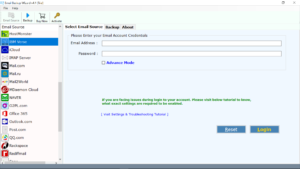
- Enter the credentials of IBM Verse and click the Login button and choose the files for migration.
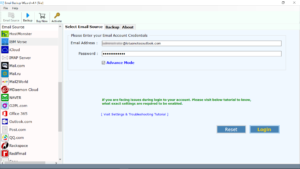
- Select Office 365 as saving option, enter the credentials and click on the Backup button.

That’s it, the software will start creating the backup from IBM Verse to Office 365 account.
Reasons to Migrate IBM Verse to Office 365
There are some generic reasons due to which users want to perform IBM Verse Cloud to Office 365 migration. Like, it has been seen that Microsoft Outlook application eliminates the dependencies of the local email server. Also, it reduces the cost of maintenance. One can access it anywhere or anytime without any trouble. The best thing is that we have to pay for only utilized services.
Considering all the properties and advantages of Office 365, people often want to migrate IBM Verse cloud to MS Office 365 account. However, users may face some difficulties and challenges when it comes to the import from IBM Verse to Office 365. So, let’s get an effective solution to accomplish this migration process.
Why Choose IBM Verse to Office 365 Migration Tool?
One of the main reasons to choose the third-party solution is that there is no manual method available to accomplish this task. So, we have suggested our best solution to migrate IBM Verse to MS Office 365 account. The tool comes up with multiple advanced and reliable features like:
- Migrate multiple IBM Verse emails to Office 365 account at once easily
- Import emails from IBM Verse cloud to Office 365 along with attachments
- The tool requires the credentials only to perform the migration process
- You will get the exact and accurate result after the conversion process
- One can select or browse the required destination to save the output
- All Windows OS Compatible software including Win-10 and older version
- A simple user interface to perform IBM Version to Office 365 migration
- No file size limitation imposed to import IBM Verse to Office 365 account
Bottom Lines
To migrate IBM Verse to Office 365 is a big task for end users. So, in this blog, I have suggested the reliable method to access emails from IBM Verse to MS Office 365 account without any hassle. Even if you are not having technical knowledge then still you can perform the migration without any technical support.

