How to Migrate IceWarp to Exchange Server?

Do you need to migrate IceWarp to Exchange Server? Certainly, there are lots of businesses switching to Exchange or a New Server thus better management of emails, enhanced security, and good integration with the Microsoft services. Migrating emails, contacts, and calendars is difficult for those who don’t know the way. This article will break it down into simple, easy-to-follow steps. Whether you are an IT professional or a regular user, this article is going to help you migrate IceWarp to New Server without trouble or worry. Let’s start!
Differences Between IceWarp Cloud and Exchange Server
IceWarp is an email solution that differs from Exchange Server. While IceWarp secures email communications through encryption, Exchange Server is a broad email, calendar, and other collaboration platform from Microsoft. Migration from IceWarp into Exchange or another server could lessen the loads on these servers, upgrade the user interfaces, and intensify the collaboration between both tools. Shared calendars, task management, and seamless integration into Microsoft Office are some of the numerous advanced features exhibited by Exchange. Set up better scalability, security, and support through migration, therefore, it is the best choice by companies to streamline communication flow and increase productivity. Give a try to the solution described below to migrate IceWarp to New Server.
Recommended Solution to Migrate IceWarp to Exchange Server
Any manual process is not available to accomplish this task. So, using a third-party converter is the only option left for the users. Download the professional Email Backup Software Program for All Your Email Source Migration and File Conversion Needs that provides the option to migrate IceWarp to New Server directly. Moreover, it is a risk-free utility by which users can get unlimited migration from IceWarp to Exchange Online without losing a bit of information. It only requires the credentials to perform the migration. Also, any supportive application is not required.
How to Migrate IceWarp to New Server?
- Run the software and select IceWarp Cloud from the left panel of the software screen to migrate IceWarp to Exchange Server.
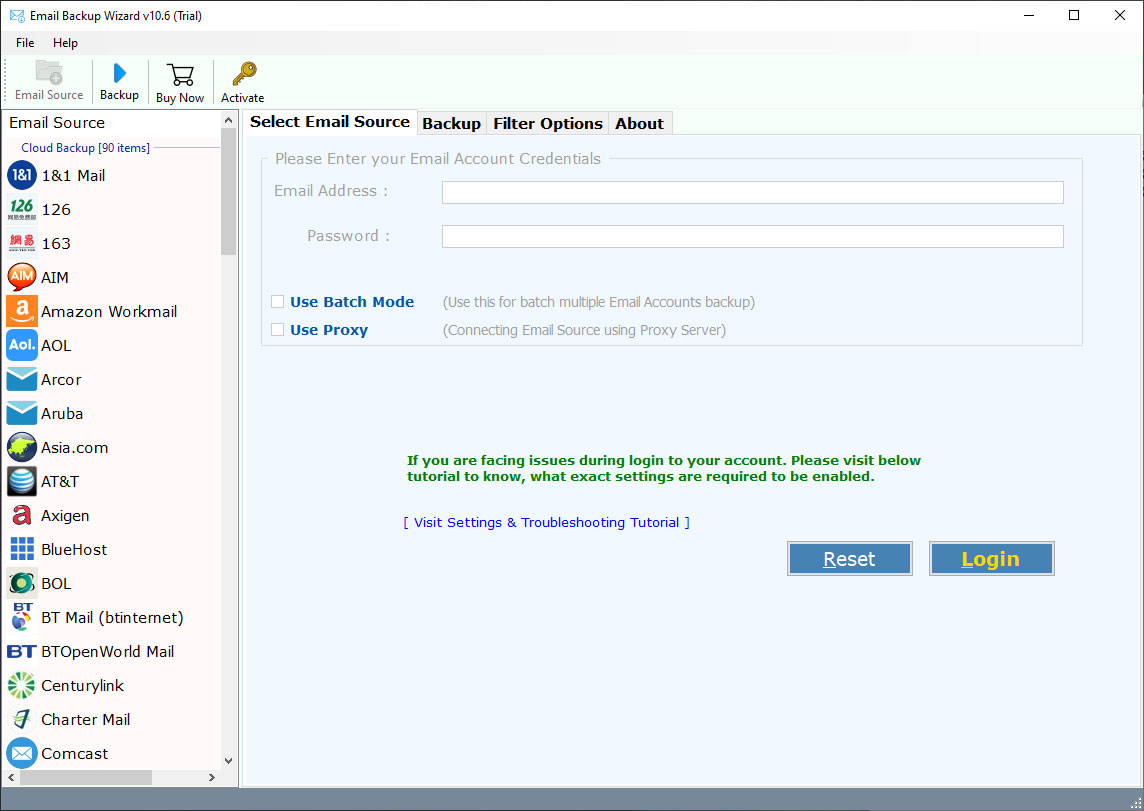
- To convert IceWarp Cloud to Exchange, enter your IceWarp account credentials and click on the Login button.
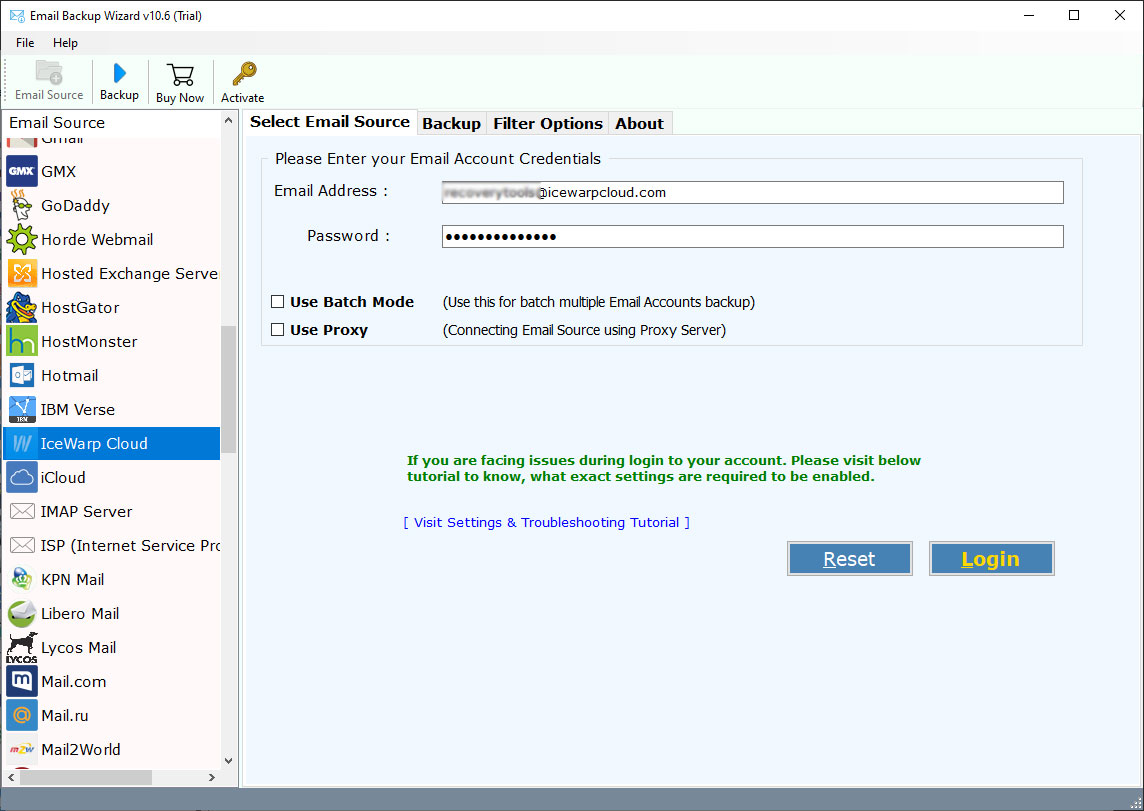
- Now, select the folders you want to convert. Choose the file saving option as Exchange Server and enter the required Exchange Server credentials to migrate IceWarp to Exchange Server.
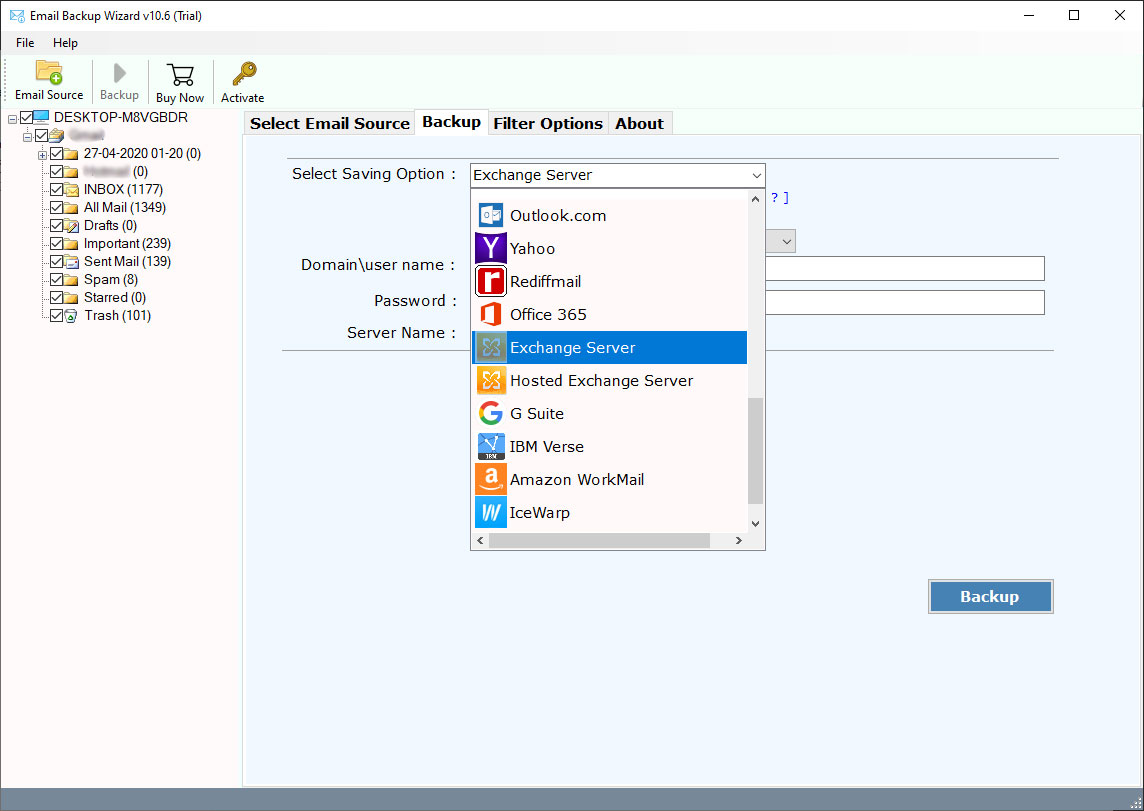
- Lastly, click on the Backup button. Here the software starts creating a backup from IceWarp to Exchange account.
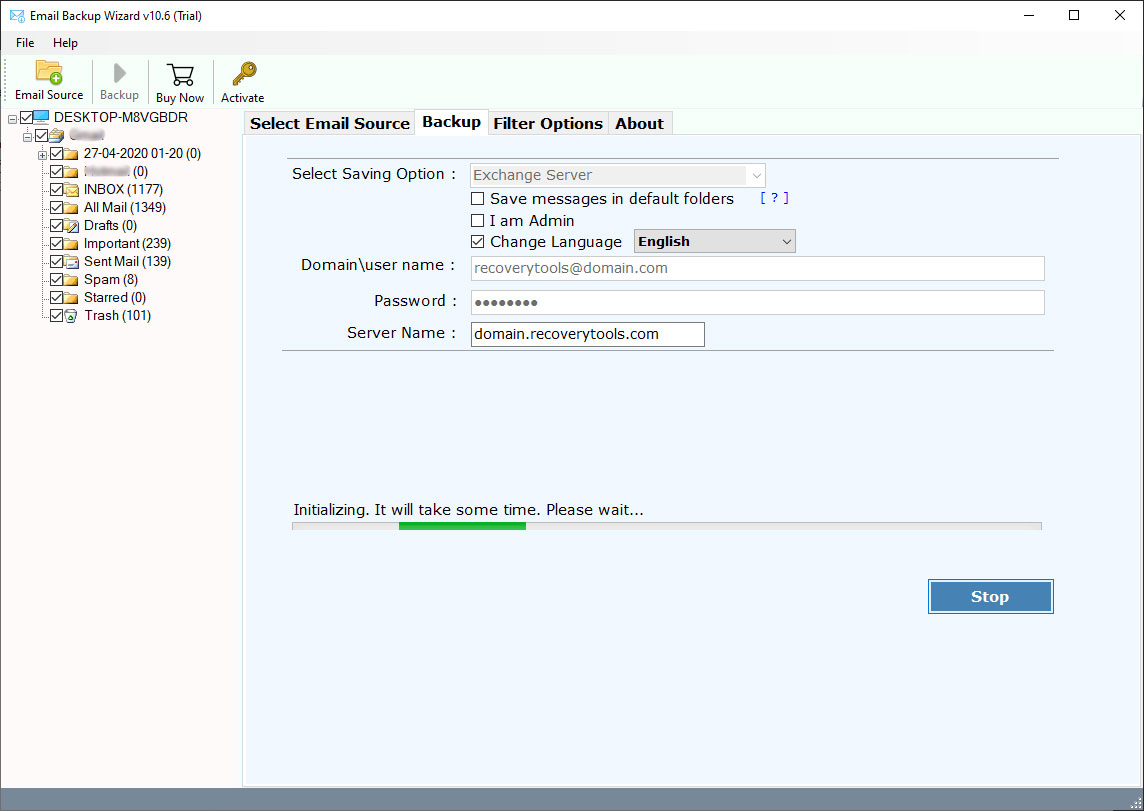
Advantages of IceWarp to Exchange Migration Software
- Provides the complete migration from IceWarp to Exchange in just a few moments.
- Migrate IceWarp to Exchange Server including emails and attachments.
- IceWarp to Exchange Backup tool comes with the very simple user interface.
- During installation, the tool asks you to change the language as per your requirements.
- Browse or select the required destination where you want to save the resultant.
- The tool provides direct migration from IceWarp Cloud to Exchange online.
- One can successfully migrate IceWarp to Exchange Server 2019, 2016, 2013, etc.
- Users can perform the selective folder migration using Email Backup Application.
- Also, it provides an advanced filter facility by which users can select the specific date range.
Final Words
If you are thinking to migrate IceWarp to Exchange Server, then please go with the recommended software. IceWarp to Exchange Server migration tool is a professional utility to migrate IceWarp to New Server. Also, this application comes with the trial edition by which one can check the complete software working and functionality.
