How to Convert Outlook to ICS ? – Outlook Calendar to ICS Converter

ICS file is a calendar file saved in a universal calendar format. This file format allows users to publish and share calendar information on the web to multiple email client applications. It is supported by Google Calendar, Apple Calendar, Outlook.com Calendar, etc. In many situations, a huge number of users want to convert Outlook to ICS file to access their calendar data on another platform. To solve this problem, here we will provide the simplest and fastest solution on how to convert Outlook calendar to iCalendar format. Below we have mentioned the most asked user’s queries-
- How to Convert Outlook Calendar to ICS file?
- Can I Export Outlook Events to iCal?
- How to Import Outlook Calendar to Google Calendar?
- How to Export appointments from Outlook to iCalendar?
Calendars are useful for managing tasks, events, meetings, reminders and much more for personal and business use. ICS is the safest format for sharing and publishing calendar data with all attached information. So, in order to convert Outlook calendar to ICS, download the Outlook to ICS converter on your Windows system.
Solution to Export Outlook Calendar to ICS File?
To convert Outlook to ICS format, you need an expert solution that does not lose or corrupt any information attached to the Calendar. One such professional solution is Outlook to ICS Converter. Also, the tool allows users to easily export Outlook Calendar to iCalendar without any technical support. The software is capable to convert PST calendar to ICS file containing all the information attached to the calendar. Also, it supports all Outlook versions like Outlook 2019, 2016, 2013, 2010, 2007, 2003, and others.
By the help of this Outlook to ICS converter, users can accurately export Outlook to iCalendar without any size limitations. It is a desktop-based software which does not require an internet connection to convert Outlook to ICS file. The tool to export Calendar from Outlook to ICS offers an easy conversion in just a few simple steps.
Steps to Convert Outlook to ICS Format
1. Firstly, out of the two given options, choose the required option and load the PST files to convert Outlook to ICS.
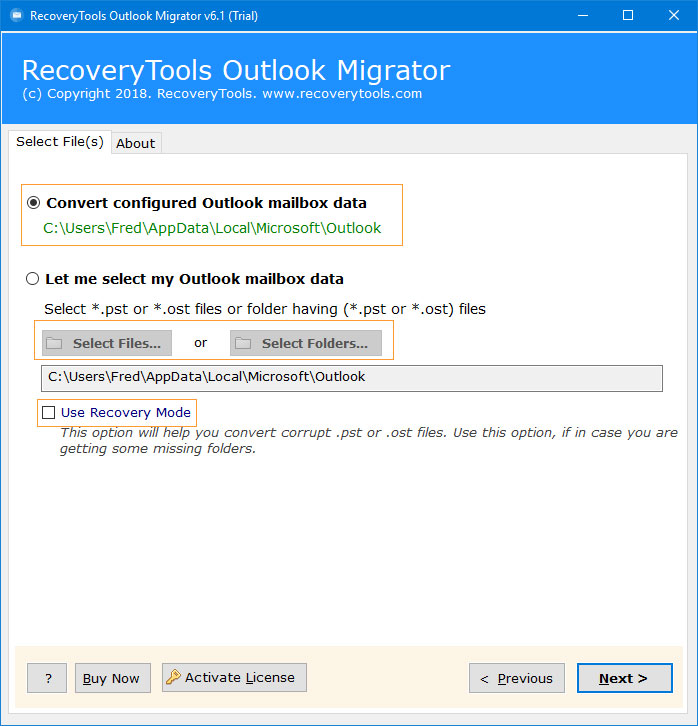
2. The software will give a preview of all the selected files. Here, choose the files for Outlook export Calendar to ICS.
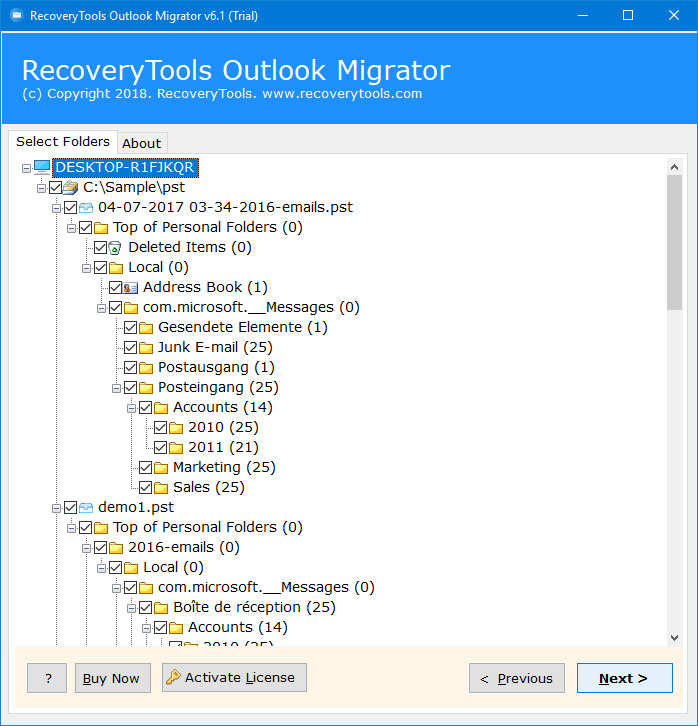
3. Now, choose the file saving option as ICS to export Calendar from Outlook to ICS.
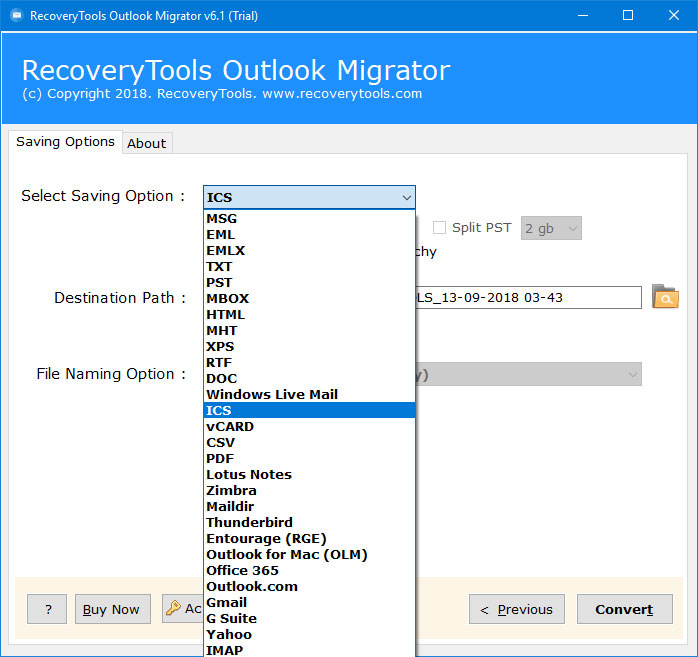
4. Choose the destination path to save the converted ICS files.
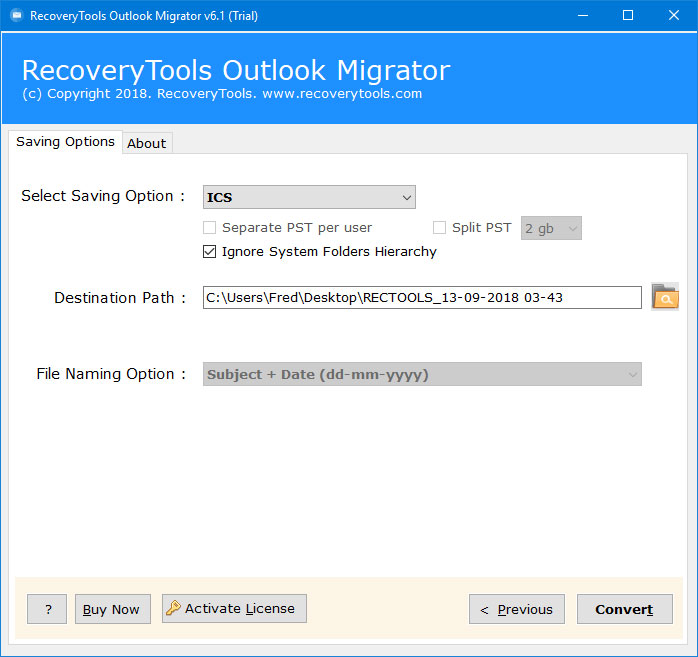
5. Now, hit the Convert button to start the process to convert Outlook to ICS.
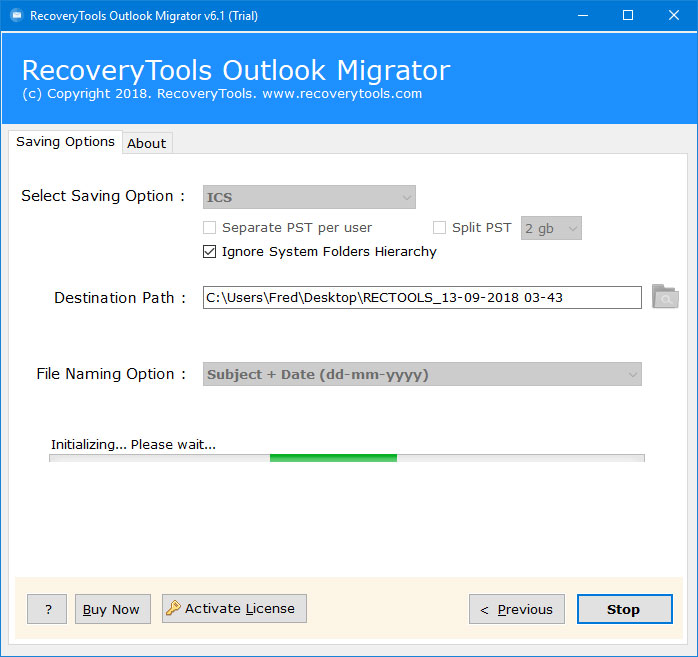
So, when the conversion process is completed successfully, you can access the resultant ICS file from the selected location. Also, you can easily import them into Google Calendar, Apple Calendar, etc.
Highlighted Features of PST to ICS Converter
- The software to convert PST Calendar to ICS provides two options for selecting Outlook PST files. One option is to convert configure mailbox data. The second option is to choose the PST files for Outlook to ICS conversion.
- The Outlook Calendar to ICS converter offers a very simple interface. It makes it easy for users to access the software without any technical assistance.
- It enables users to export Outlook to ICS format in batch mode without losing accuracy of files.
- Also, the utility effectively exports calendar, appointments, events from Outlook to iCalendar file format.
- Users can easily run the software to convert Outlook to ICS on all Windows editions like Windows 10, 8.1, 8, 7, XP, Vista, etc.
- The product preserves complete formatting of calendar elements without any loss of information after Outlook Calendar to iCalendar migration.
- The tool to convert Outlook to ICS allows users to save the resultant ICS files at any desired location.
- With the help of this utility, users can easily convert large sized PST files without corruption issue.
- Also, the tool shows the progress report and status of the live conversion from PST to ICS file.
- The software does not need the support of any external application to convert Outlook calendar to iCalendar file.
The Final Verdict
In the above blog, we have provided the professional software to export Outlook to ICS format along with all attached calendar items. The Demo version allows you to convert 25 Outlook PST file to iCalendar with attachments. Moreover, you can easily buy the license key to convert unlimited PST files without limitations of size and file number. This utility to convert Outlook to ICS is designed to give ease and convenience to all users. The tool provides smooth Outlook to ICS migrations without causing any problems or data loss. So, download the software and easily export the Outlook Calendar to iCalendar for importing into various email clients.Solution to Convert Outlook to ICS – Export Calendar from Outlook to ICS

