How to Create QQ.com Email Backup ? – Professional QQ Mail Backup Solution

“I want to close my QQ.com email account and backup all my emails to Outlook PST format. I have used so many solutions but they did not provide the work according to my requirements as I Want to download the email attachments too. Kindly advise how to do it.”
Like this, there are so many queries from users where they are asking for a solution to back up QQ.com emails into different file types. So, this blog is regarding how to create QQ.com email backup frequently. Email Backup Programmatic Solution: Comprehensive Email Source Migration and File Conversion is a reliable and excellent way to download QQ email. The software has many advantages that make QQ mail backup simple. Download the utility to get the best QQ.com migration.
Solution to Convert QQ.com Emails
The QQ Mail Backup tool is an efficient software specially designed to create QQ.com email backup very easily. With this software, one can easily import QQ emails to PST, PDF, MBOX, MSG, EML, EMLX, DOC, RTF, HTML, MHT, and other file formats. With this tool, users can also directly download QQ.com emails to Office 365, Gmail, G Suite, Thunderbird, Lotus Notes, Windows Live Mail, Zoho Mail, Yahoo Mail, etc. This software is completely free from any type of risk. There are only a few steps to perform the migration using this software.
How to Take QQ.COM Email Backup?
- Run the software and select QQ.com from the left panel.
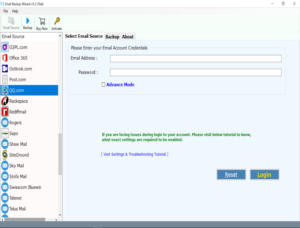
- Enter QQ.com email credentials and click on the Login button.
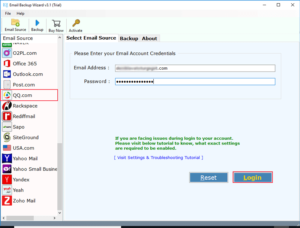
- Now, select the required format, destination, file naming and click on the Backup button.
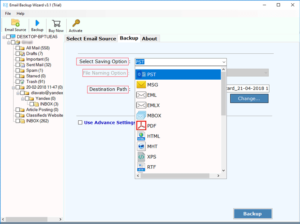
- The software will start creating a backup of QQ.com emails now.
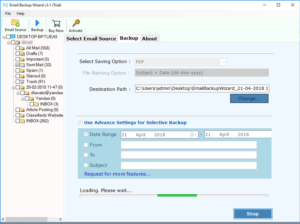
Take the help of the following video to easily understand the software working:
About QQ.com Email
QQ.com email is a Chinese business email client to organize and manage email information. This email client service provides a very effective mode for users for email communication. QQ.com is a web-based email client application that offers huge storage around 10 TB for free. It also provides a large number of reliable features to manage the email clutter efficiently and accurately. As this is a web-based email client application thus, your important data remains stores with it. However, there are the chances that data can be lost, hacked, server downtime. Due to this the fear of losing our important data always lies in every user’s mind. Therefore, it is suggested to create QQ.com Email Backup. Let us find out some more reasons to download QQ.com emails.
Reasons to Create QQ.com Email Backup
- It is helpful to protect the QQ email data from any type of attack
- Most helpful to share and print important QQ.com email
- To easily restore QQ.com email backup after the virus attack
- To recover the corrupted, formatted QQ.com emails
Highlighted Features of QQ.com Migration Tool
1. Batch Conversion Feature: Allows to bulk import QQ.com to multiple file format at once using bulk conversion feature. With this feature, one can easily save time and effort to backup QQ mail.
2. Select Required Language: While installation of QQ.com email backup solution on your system, it will ask you to select the language. So, one can select the language as per the need.
3. Supportive Email Clients: Supports to download QQ.com to Office 365, Zoho Mail, Gmail, G Suite, GMX, Thunderbird, Windows Live Mail, Lotus Notes, Yahoo Mail and more.
4. Supportive File Formats: The tool to backup QQ mail is a professional utility to import QQ.com to PST, PDF, MBOX, MSG, EML, EMLX, DOC, RTF, HTML, MHT and other file formats.
5. Browse Required Location: To easily manage and organize the resultant output, the tool allows you to select the required location where you want to save data.
6. Convert QQ.com with Attachments: Ability to convert QQ.com emails to multiple formats along with all the attachments. It provides you with the accurate and safe conversion of QQ.com email attachments.
7. All Windows Supportive: This software completely supports every Windows edition. So, no matter which Windows OS you are using.
8. Standalone Application: No need to install any supportive application to import QQ.com emails to any file format.
Final Words
QQ Mail backup tool is a reliable and professional application by which one can successfully download QQ.com files without losing a bit of information. To understand and check the functionality, you can download the free demo version of the utility.

