How to Convert Windows Live Mail to Thunderbird ? – Step by Step Guide

“Hello, I have been using Windows Live Mail application on my Windows 7 machine from paste two years. Now, I am thinking to switch from Windows Live Mail to Thunderbird. There is no inbuilt option to perform such type of migration. Also, I do not get any expert solution that will help me out. I got some solutions from different forum sites but due to my Non-Technical background, I am unable to execute them in an appropriate manner. So, please provide me the step-by-step guide to accomplish this task.”
Like this, we have seen so many queries where the users ask for how to migrate Windows Live Mail emails. So, in this blog, we are going to explain the ways to convert Windows Live Mail files.
How to Migrate Windows Live Mail to Thunderbird?
Firstly, we would like to introduce a cost-effective and reliable third-party application namely Email Backup Conversion Tool. It is an expert software by which you can get unlimited email migration from Windows Live Mail data to a Thunderbird account. This software is free from any type of risk and provides accurate migration.
Steps to Convert Windows Live Mail Data to Thunderbird
Download the software from the given button.

- Install and run the Windows Live Mail converter and click on Select a Folder option.
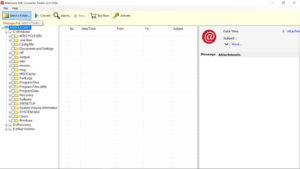
- Select the folder which contains .eml files and click on Ok.

- Check the selected emails you want to migrate from Windows Live Mail.
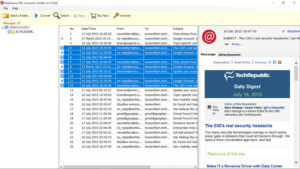
- Now, select Thunderbird as the file saving option, required destination and click on Convert.
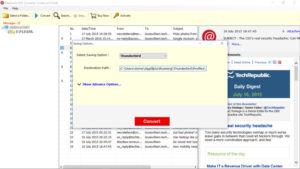
- The software starts converting emails from WLM to Thunderbird account.
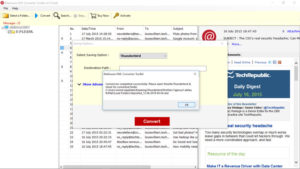
If you are having lots of time and knowledge then you can also go with the manual procedure.
Manually Import Emails from Windows Live Mail to Thunderbird
Please follow the steps mentioned below in order to perform the migration manually:
Note: To manually import emails to Thunderbird, both applications must be installed properly into your machine.
- Run Thunderbird email application on your system.
- Please expand the folder as per the desired profile such as drafts, inbox, sent items and so on.
- Now, select the Windows Explorer option and open that folder in your hard-drive which contains Windows Live Mail EML files.
- Here, please settle the both Thunderbird or EML folders so that you can be able to view that into your system’s screen.
- Select EML files that you want to migrate from Windows Live Mail account to Thunderbird by just pressing down the “CTRL” key and selecting once on every EML file (or another way of your choice)
- Afterward, release the Ctrl key.
- Lastly, right-drag any one of the EML data files from the EML folders & drop it into any one of the folders in your profile in Thunderbird.
Limitations
It is a time-consuming process when it comes to a large number of EML files. Also, using the manual method, one can not import unlimited files.
Why Choose Windows Live Mail to Thunderbird Converter?
Choosing this software is the best option for those users who want accurate and reliable migration.
- Thunderbird installation is not required for the conversion process.
- Users can convert multiple EML files from WML application at once.
- Import Windows Mail emails to Thunderbird with attachments.
- Install and run EML File to Thunderbird on any Windows platform.
- While installing the tool, one can change the language as per the need.
- After the migration, you will get the accurate folder hierarchy.
Final Words
The above blog contains manual as the well expert solution to export Windows Live Mail data to Thunderbird account. For the reliable migration, it is suggested to go with Windows Live Mail Converter. The tool also comes up with the DEMO edition by which you can easily check the working and the functionality of the software.
