Why Have Yahoo Emails Disappeared from Inbox? Solutions

Are you facing Yahoo emails disappeared from inbox issue? Don’t worry. Many Yahoo users say “all my Yahoo emails are gone” and don’t know how it happened.
Losing emails can be a nightmare, whether you lost them because of a technical error, sync problems, or accidental deletions. However, it is important to know why Yahoo emails are disappearing and retrieve your missing emails back quickly. Let’s Begin!
Yahoo Mail is a reliable email platform for millions of users around the world. However, like most online platforms, Yahoo Mail is not completely free from technical issues. Variety of reasons can cause Yahoo emails disappeared from inbox issues.
It can be synchronization issues, an outdated Yahoo Mail app, or automatic updates that have caused changes to your Yahoo Mail settings. Additionally, Yahoo auto-cleanup, incorrect filter settings, or even connecting third-party email clients can cause Yahoo inbox disappeared.
If your emails disappearing from Yahoo, it could be due to several reasons: synchronization issues with your account, an outdated Yahoo Mail app, or automatic updates that changed your settings. We will provide step-by-step instructions to how to restore Yahoo email inbox and fix Yahoo mail disappeared to avoid future issues.
Why Are My Yahoo Emails Disappearing?
Here are some reasons why your Yahoo emails disappeared from inbox:
- Accidental Deletion: You may have deleted your emails by mistake or even moved them to the Trash folder.
- Auto-Clean Settings: Yahoo can automatically delete older emails if the storage capacity is exhausted or if you have activated the deletion settings.
- Wrong Filters: If your filtering rules are not correct, emails can be moved to different folders – such as Spam,
- Archive or Trash: without you realizing it, and this can cause emails disappearing from Yahoo.
- Synchronization problems: If you are using Yahoo Mail on multiple devices, there may be a sync issue causing your emails to not show at all in folders.
- Third-party apps: If you have authorized other apps and email client products to access your Yahoo account, that app may have deleted or moved your emails accidentally.
- Hacking or Unauthorized Access: Hacking could have occurred if another individual hacked into your Yahoo account and deleted or moved your emails.
- Server or System Glitch: Usually these are temporary, but sometimes Yahoo’s servers experience glitches or issues that may cause Yahoo mail disappeared issue.
Similar: Yahoo Mail Print Button Not Working
What To Do If Yahoo Emails Disappeared from Inbox? 8 Ways
Here are some best ways to fix it if all your Yahoo emails are gone:
1. Check the Trash and Spam Folders
Sometimes, Yahoo inbox emails have not disappeared, they may have just been moved to the Trash or Spam folders inadvertently. Sign into your Yahoo and check the folders. If you find your missing emails, you can easily move them back to your inbox by selecting the email. Simply click on “Move” > “Inbox” if Yahoo inbox disappeared.
2. Search for Emails Using the Search Bar
If you have a large number of emails, the messages were probably sent and still reside at the bottom of other folders or labels. Use the search bar at the top of Yahoo Mail. Type in the sender’s name, subject, or a keyword from the email that is missing. This will assist with finding Yahoo emails disappeared from inbox.
3. Check Your Filters and Folders
Filters help auto-sort incoming emails. However, sometimes filters can be set up incorrectly and result in your email being sent to a different folder. Go to “Settings” >> “More Settings” >> “Filters” and see if there is a filter moving email out of your inbox.
4. Review Account Access and Security
If someone has accessed your Yahoo account, they could have deleted or moved your emails which is why your Yahoo mail inbox empty. You can check what activity there has been on your account by going to “Account Info” >> “Recent Activity.” If you see any logins that you don’t recognize, the first thing you should do is change your password and then implement two-step verification to solve the Yahoo mail disappeared error.
5. Check Email Forwarding and Linked Accounts
If you have Yahoo Mail linked to another email account or it is set to auto-forward, it can cause Yahoo emails disappeared from inbox. Your emails might be going to another account. Just navigate to “Settings” >> “More Settings” >> “Mailboxes” and check if the Forwarding option is enabled. If this is the case and you do not wish to forward them, switch off forwarding.
6. Update Your Yahoo Mail App or Browser
Outdated apps and web browsers may also cause problems that make it look like emails disappearing from Yahoo. Make sure you are using the latest version of Yahoo Mail app. If you’re using a web browser, you may want to clear the cache and cookies, or switch to a different browser to see if the missing emails reappear.
7. Recover Emails Using Yahoo’s Restore Request
If you find yourself in the unfortunate situation of accidentally deleting important emails within the last 7 days, Yahoo does offer a restore request option. To find this option, go to Yahoo’s Help page and search through the listed issues for “Restore Lost or Deleted Emails.” Yahoo will attempt to restore your Yahoo email inbox, but it is important to know that the restoration of Yahoo emails disappeared from inbox is not guaranteed.
Use the Professional Solution to Quickly Fix If You Emails Disappearing from Yahoo
By using Email Backup Software to create a secure backup of your emails, you can access all your important messages even if they are deleted from your Yahoo account. The software shows a complete preview of all your email folders. It offers the best methods to resolve Yahoo emails disappeared from inbox issues. Remember, this tool allows you to save Yahoo emails to hard drive in case of an unfortunate problem with your Yahoo account.
If you are worried about losing important Yahoo emails in the future, the best solution is to create a backup of your emails using the tool. This application allows you to download and save all your Yahoo emails with all your data. In the end, the software gives peace of mind that your important data is always secure.
How to Fix Yahoo Emails Disappeared from Inbox? Pro Way
- Download and install the tool to fix emails disappearing from Yahoo.
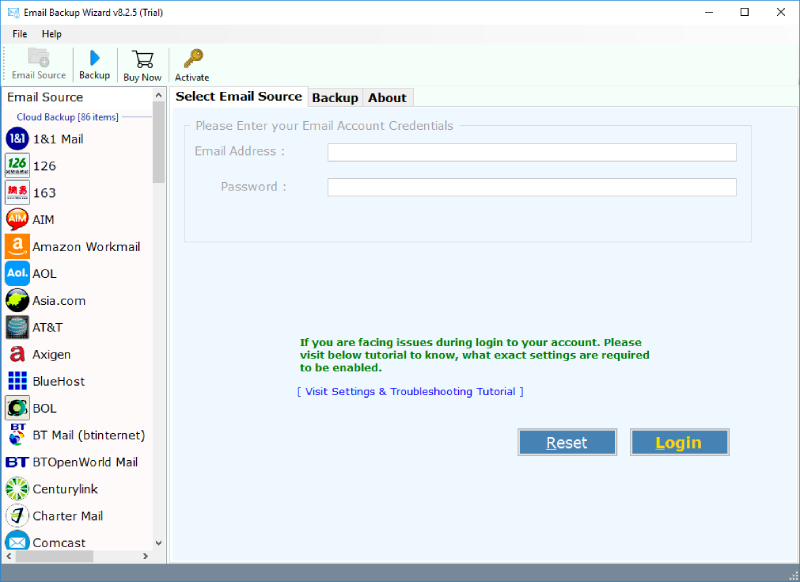
- Launch the software, select Yahoo Mail, and log in with your Yahoo credentials.
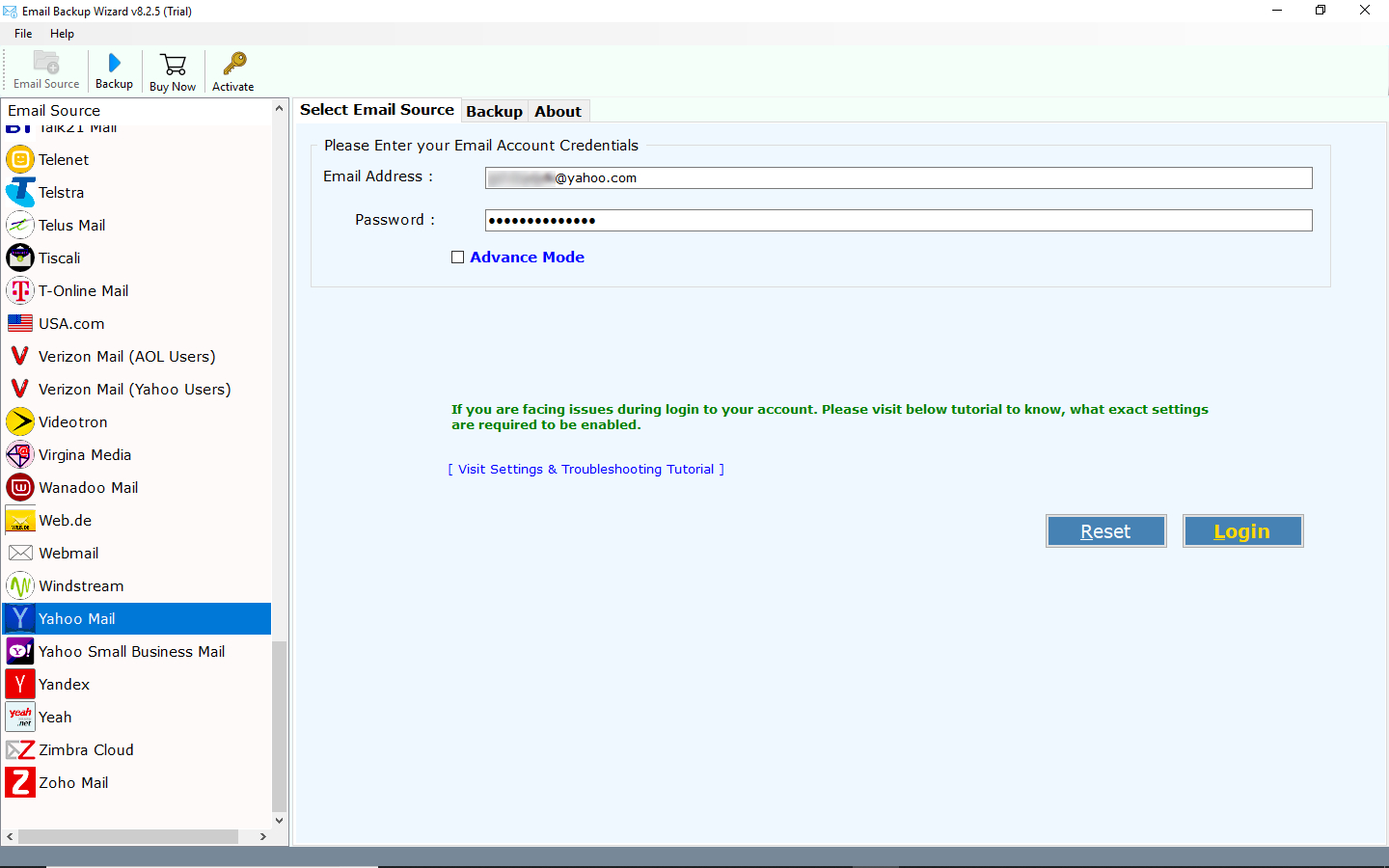
- Select the email folders you want to view all your mailbox folders (e.g. Inbox, Sent).
- Select the format (e.g. EML, MBOX, PST) and the destination folder for your backup.
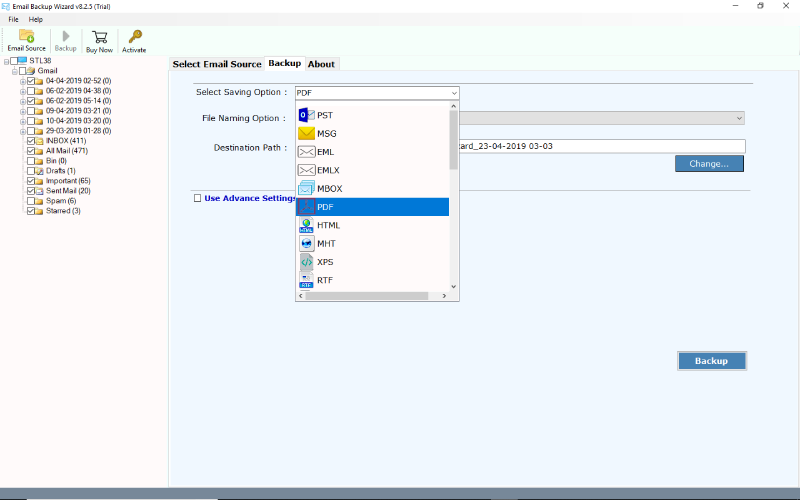
- Click Backup to start the backup process to fix Yahoo mail disappeared issue.
Conclusion
If you suddenly find your Yahoo emails disappeared from inbox, you should act quickly to resolve the issue before you lose important emails. Emails can go missing for several reasons including accidental deletion, sync issues, or incorrect settings. While other manual preventative methods may help, like checking the Trash or changing your filters, they do not adequately solve the issue, and they can be a frustrating process.
Using the suggested software is a far better solution if all your Yahoo emails are gone. With this application you can back up all your emails and you do not need to worry if they do not show in your inbox. This tool is an easy and fast way to keep your emails safe and accessible. You can avoid emails disappearing from Yahoo issue happening again.
FAQs: Yahoo Mail Disappeared
1. Why are my Yahoo emails disappearing?
Your Yahoo emails disappeared from inbox because you accidentally deleted them, your auto-cleaning settings are in play, there is a server sync issue with your email, or a filter is sending them to another folder.
2. Why all my Yahoo emails are gone?
This could be because you accidentally deleted them, email forwarding, server issues, or someone accessing your account without your permission.
3. Where did all my Yahoo emails go?
Your email may have been sent to the Trash, Spam, or other folders, or your email account is experiencing a syncing issue, a filter, or an external app that can access your email.
Q 4: How to restore Yahoo email inbox?
To restore your Yahoo emails inbox, you need to have a backup of your missing Yahoo emails.
