Backup Yeah Mail Emails for Future Need

Do you want a reliable solution to backup Yeah mail emails and save into different file formats? If yes, then you landed on right page. In this write-up, we will provide a very accurate backup solution for Yeah Mail. Read the full blog and get the best solution.
Yeah Mail is a Chinese Web-based email client service. This application also comes up with a robust feature for effective and reliable email communication. The application is specially used for the business or corporate purpose. It is also known as Yeah.Net which has a stable matrix structure. It assures domestic emailing security and the one-stop considering service. This application also provides the facility to the users to connect to overseas global postal services.
Having backup always gives an advantage to avoid data loss. So, in below section you will come to know a simplest method to backup Yeah mails. Lets get started!
Backup Yeah Mail Emails and Save Locally
There is no such manual method available to create Yeah Mail Backup. So, if you really want to download Yeah Mail files to another email service or format then you can take the help of email backup software. It provides advanced options to backup Yeah mail emails and save locally. Along with this you can use this tool to backup all webmail application. Having this software on your system allows to save mails locally and avoid data loss.
To accomplish the task or create the backup of Yeah Mail, there is a solution namely Yeah Mail Backup Software. It is completely a Windows-Based application that successfully creates the reliable Yeah Mail Backup without any trouble.
The software is completely free from any type of risk and allows you to migrate Yeah Mail directly to other mail applications: Thunderbird, Lotus Notes, Gmail, GMX, Yahoo, and other email services.
It also allows you export emails and save into PST, PDF, MBOX, MSG, EML, EMLX, HTML, MHT, etc. You can easily perform the migration in just a few simple steps. So, download the Yeah mail backup tool.
Steps to Backup Yeah Mail Emails
1. Install and run the software and select Yeah email application from the left panel.
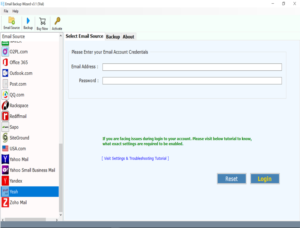
2. Enter the credentials of Yeah Mail account and click on the Login button.
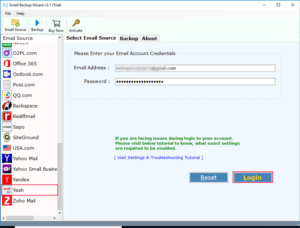
3. Now, select the required file saving option, destination path and file naming option for Yeah mail backup.
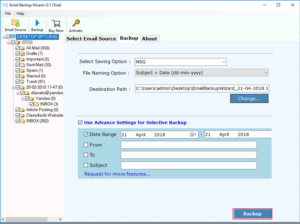
4. Now, click on the Backup button to begin the process.
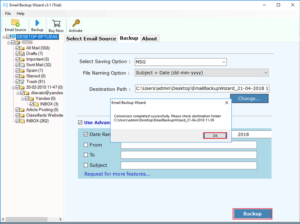
Why Take Yeah Mail Backup?
- By having the Yeah Mail backup, data remains more safe and secure. In case of accidental data deletion, the required data can be restored via backup.
- Like other email clients such as Mozilla Thunderbird, Gmail, Outlook, Apple Mail, etc. Yeah Mail is not popular as they are. So, it is good to migrate Yeah Mail account into another popular email service.
- For another instance, if you export Yeah Mail emails into document format: PDF then your data will keep more safe and secure.
Highlighted Features of Yeah Mail Backup Software
- Import multiple Yeah Mail files at once with accuracy.
- Migrate Yeah Mail to multiple email services.
- Download Yeah Mail emails as well as attachments.
- Compatible with all the version of Windows platform.
- Save with default name or change the name of the file.
- Provides multiple file naming convention options.
- The external utility is not required to perform the conversion.
- Yeah Mail Backup tool is completely free from any risk.
Final Words:
To get the safe and reliable Yeah Mail Backup, Yeah Mail migration tool is the perfect solution. With this software, you can easily get the complete Yeah Mail migration without losing a bit of information. The tool also comes up with the free demo version facility. With this freeware tool, you can easily import 25 messages from Yeah Mail account.

