Export Opera Mail to Outlook PST in Few Steps? – Solved

“We are a pharmaceutical organization and deal mainly with foreign clients. We use the Opera email client application to manage the daily activities of the email. Most of our customers use the Outlook email application and have problems accessing Opera’s email. We are looking for a reliable solution to migrate the Opera mailbox to Outlook PST without any problem. Your help will be appreciated.”
Keeping in touch with technology is the latest trend. In the case of operating system, users are upgrading from Windows 7 to Windows 10. If they are using Opera Mail as the default email client, then Opera Mail migration is a must because you cannot access this application on Windows 10 OS.
Many users are asking, what alternative is best to choose if we want to migrate Opera Mail to Outlook PST. So, for this, a simple answer is MS Outlook. It is the most trending application which came up with the extensive security and advanced features. In this blog, we have explained a complete solution for Opera Mail to Outlook migration.
Read also – A Guide on Email Backup Software How to do Successfully?
How to Convert Opera Mail to Outlook PST ?
In order to get the safe and accurate migration, it is suggested to choose MBOX Migrator. It is a straight-forward application to export Opera Mail to Outlook along with attachments. With this tool, one can export multiple Opera Mail files to Outlook data file at once in order to reduce the time and effort. One can easily get the migration in just a few moments.
Download the DEMO version:
- Install and operate the Opera to PST Converter for Outlook users.
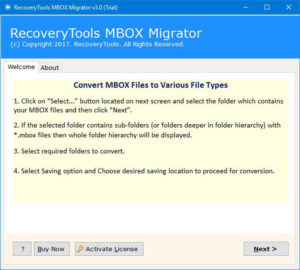
- Browse the folder which containing MBOX files from Opera Mail application.
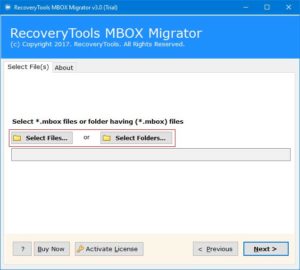
- Now, choose the MBOX file containing folder to export Opera Mail to Outlook.
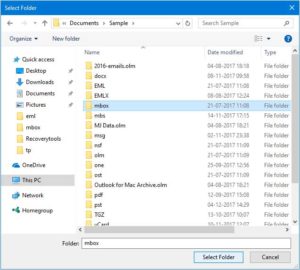
- Now, analyze the source file location of MBOX files.
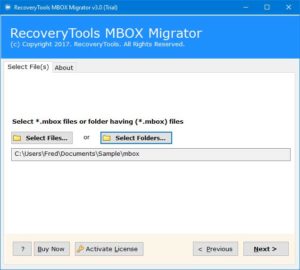
- Check the mailbox items you want to migrate from Opera Mail into Outlook directly.
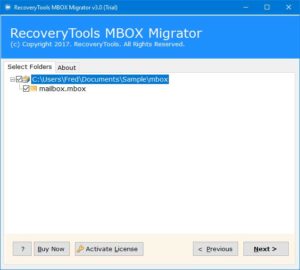
- Choose PST as file saving option from the given list.
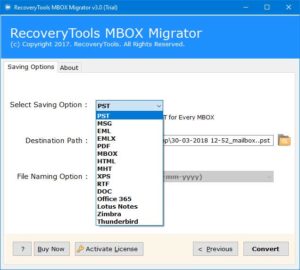
- It also allows you to set up more options for Opera Mail to Outlook migration.
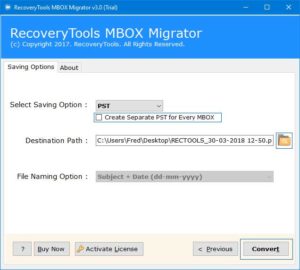
- Select the location to convert Opera Mail to Outlook where you want to get the resultant data.
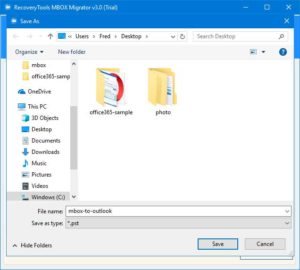
- Click on Convert button to begin the Opera Mail to Outlook conversion process.
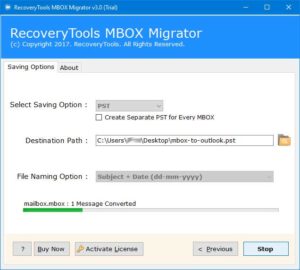
- Lastly, click on the Ok button after getting a successful migration.
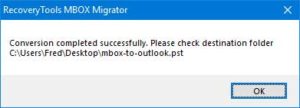
- Now Launch the Outlook and use Import/Export option to add the Output file in Outlook. You can access the OST file in any version of Microsoft Outlook.
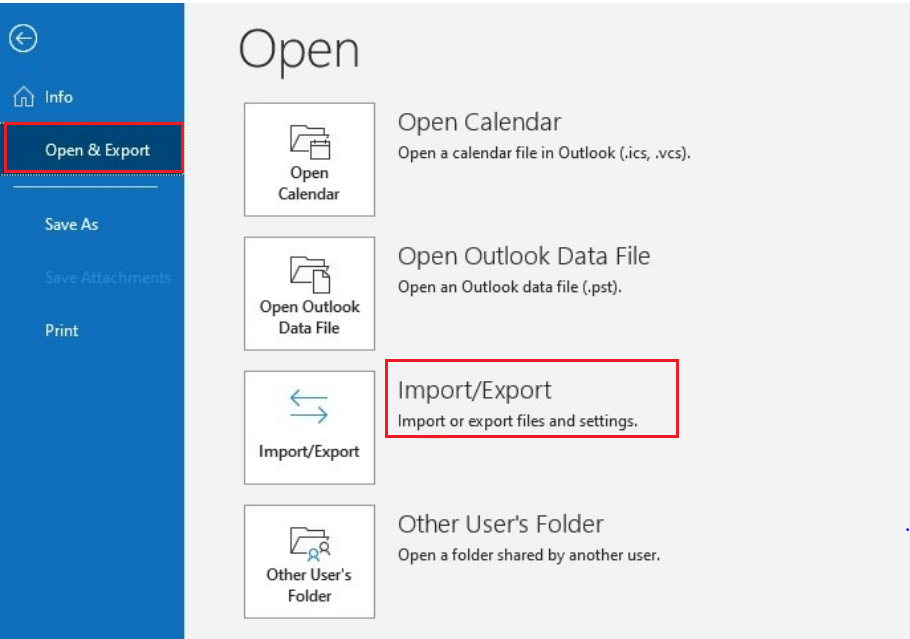
Note: Free demo edition is only capable to convert 25 emails from Opera Mail to Outlook PST format. It is helpful to check the software working and functionality. If you want to perform the unlimited migration then please go with the licensed version. Both trial and licensed editions are free from any type of trouble.
Reasons to Export Opera Mail to Outlook
- One of the main reason is that Opera Mail application is not shown in the default list of Windows 10.
- It is a light-weight email client application which is not capable to perform seamless synchronization like other programs.
- MS Outlook provides better functionalities such as advanced search, direct connectivity with Microsoft Exchange Server.
Advantages of Using Opera Mail to Outlook PST Migration Tool
- Working with Opera to PST converter is completely safe and simple. It provides a very simple graphical user interface.
- After the migration from Opera MBOX to PST, you will get the exact formatting. This tool keeps all the formatting intact.
- One can easily convert multiple MBOX files from Opera to Outlook PST at once without losing a bit of information.
- The tool allows you to change the default language of the software as per your requirements easily.
- You can operate this Opera to Outlook PST Migration any edition of Windows Operating system.
- Perform the limitless conversion and export Opera Mail to Outlook PST along with all the properties.
- Import emails from Opera Mail to PST along with attachments without installing Outlook application on your system.
Conclusion
In the above blog, we have explained an error-free migration tool to export Opera Mail to Outlook. With this tool, one can easily import Opera Mail to PST even without installing Outlook application. If you don’t have technical knowledge then don’t worry, the tool comes up with the very simple graphical user interface.

