Perfect Solution to Convert MBOX Files to PST Instantly

This post explains steps to export emails from MBOX to PST format. To complete this task, you can take help of expert recommended MBOX to PST converter wizard. Let us understand and the advantages of using this software.
Migration is not an easy job for the users. Nowadays “How to Convert MBOX file to PST?” is the most searched query by the users to access data into Outlook. MS Outlook is the most favorite email application to manage email data. It offers a large number of advanced features.
To resolve this user query, we have come with the expert MBOX to PST converter to make this task easy and fast for all kinds of users. Read the full article to know about the best software that allows to convert MBOX to PST format.
Features of MBOX to PST Converter Tool
Let us list some features of the software and choose the best program to use.
- Supports Conversion All Mail Client’s MBOX to PST format
- Export Any Size MBOX File into PST Format for Outlook
- Maintains Folder Order, Email Header, File Header, Etc.
- Export Complete Data from MBOX to PST, EML, PDF, DOC, CSV
- MBOX to PST Converter is Available for Both Mac and Windows OS
Steps to Convert MBOX File to PST Format
The manual process to convert MBOX file to PST format is very tough to understand. It is very tedious as well as requires technical knowledge to perform the conversion. So, to make it easy, the MBOX to PST Converter Software offers an effective solution to convert MBOX file to PST for Outlook.
This tool can export entire mailbox data including attachments to PST file. Users can simultaneously convert multiple MBOX messages without any data loss or delays. All you have to do is follow the steps below for the conversion.
Step-1. Download MBOX to PST converter and launch it on your system.
Step-2. Now, Go to the Add File/Add Folder option and add MBOX files and easily convert multiple MBOX files to PST format.
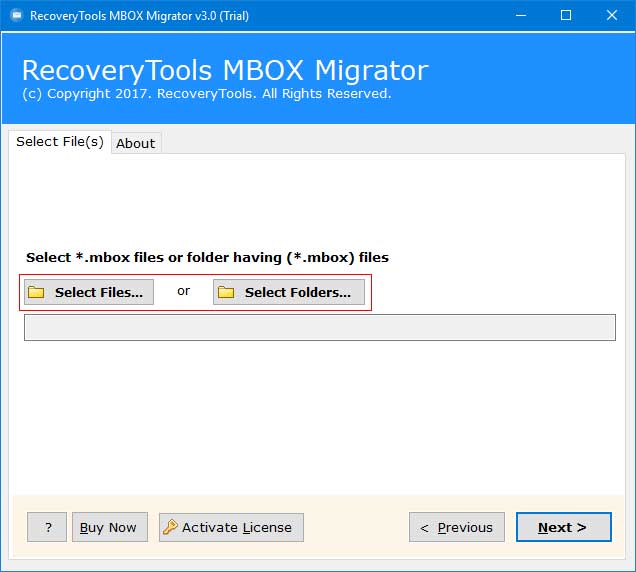
Step-3. Navigate and select the file or folder that contains MBOX file.
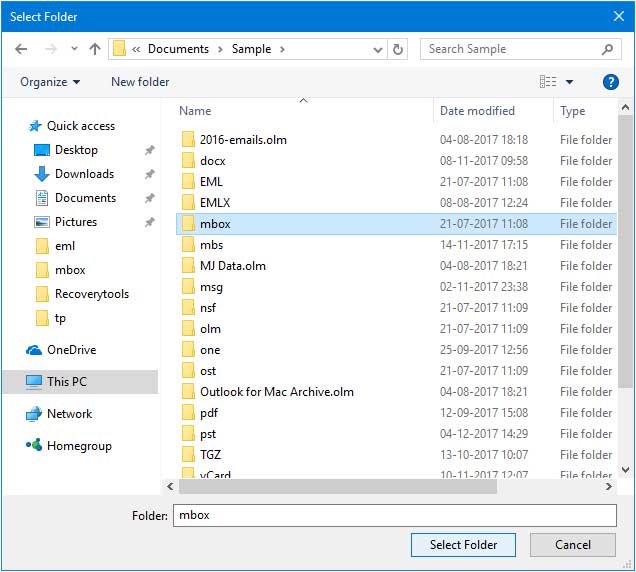
Step-4. Select the checkbox that and hit Next button.
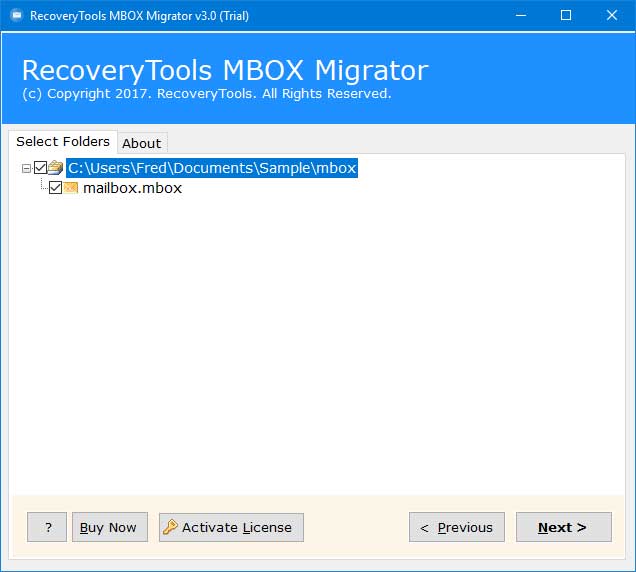
Step-5. Now choose PST export option from list and apply advanced options like Create Separate PST, Destination Path, File Naming Options, etc. After that hit Convert button.
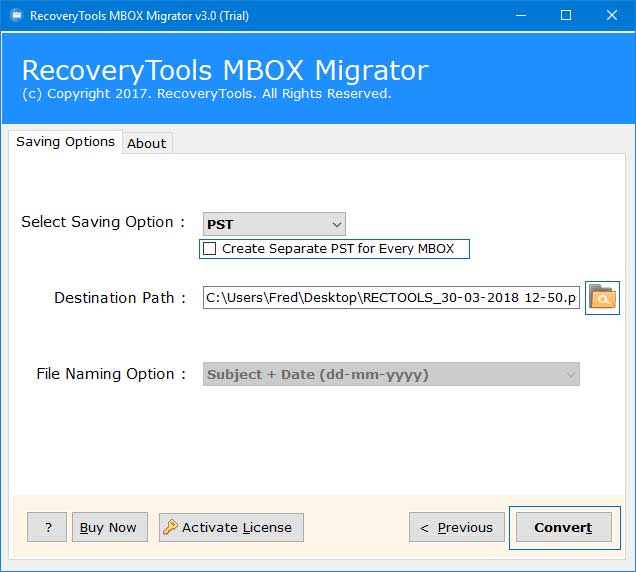
Step-6: After completing the conversion process the software will show successful message. Hit OK button.
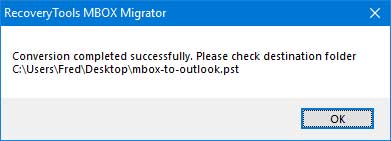
The tool displays the message “Conversion completed successfully” on the screen when the conversion is complete. The software automatically opens the selected location where the resulting PST file saved.
This is how you can easily convert MBOX files into PST to access mailbox data into Outlook using this impressive application.
Also Read: How to Convert MSG Files to PST?
Best & Highlighted Features of MBOX to PST Converter Software
The tool offers users so many advantages and features to make conversion simple and straightforward. Here we mentioned some features:
- The MBOX to PST converter easily converts MBOX file of Mozilla Thunderbird, Apple Mail, Pocomail, Entourage, and other MBOX supportive email clients.
- With the help of this tool, you can export selective or multiple MBOX files to PST format at the same time.
- The application also converts email attachments while converting MBOX to PST file format.
- The tool takes care of the integrity of mailbox data. It preserves all email items and folder structure during the conversion process.
- You can easily install this software on any Windows edition such as Windows 11, 10, 8.1, 8, 7, XP, etc. It also supports Outlook 2021, 2019, 2016, 2013, 2010, and other versions.
- Using this tool, you do not need to install any external application. The MBOX based applications are also not required for the conversion.
- The software gives the option to choose the desired location to save the converted PST file for easy access after MBOX to PST conversion.
- It provides a Free Trial Version for the ease of users to easily check the working efficiency of the tool.
- Use the software to move complete data from Opera mail to Outlook account directly.
Final Words
In the above post, we have explained the complete procedure to convert MBOX file to PST for Outlook with the help of best MBOX to PST Converter. This software is 100% risk-free and gives the most accurate solution in just a few simple steps.
It keeps all the data exact without disturbing the original formatting of files. We would suggest you go with this tool to get a complete, proper and error-free solution without any technical support. If you have any question related to this product, feel free to contact our customer support team through email or live chat.
Here we have covered some users queries such as:
- How Do I Convert MBOX file to PST?
- Can I directly Import MBOX to Outlook?
- How to Batch Convert MBOX files to PST format?

