How to Export Emails from Roundcube to Gmail? 6 Ways

In this article, we will guide you how to export emails from Roundcube to Gmail with simple steps. You will learn about the manual method, its limitations, and an automated way to easily forward emails from Roundcube to Gmail. Whether you want to change accounts or backup Roundcube emails, this tutorial will guide you through a seamless Roundcube to Gmail migration.
Roundcube Webmail VS Gmail
Briefly, Roundcube Webmail and Gmail are both popular email services, yet each is very different in functionality. Roundcube is an open-webmail system used by most hosts, with basic email management features. Gmail, though, is more feature-rich, more secure, and works well with other Google products. If you want to export emails from Roundcube to Gmail or want to learn how to configure Roundcube webmail in Gmail, this guide will help. We will also show you how to export Roundcube emails to Gmail and how to open Roundcube webmail in Gmail.
Also Read: Add Business Email to Gmail Account
Why Forward Emails from Roundcube to Gmail?
- Gmail offers a simple interface and can be accessed using multiple devices.
- If you export emails from Roundcube to Gmail, you can enjoy large storage space.
- Gmail offers more powerful and better security than Roundcube.
- Along with the simple interface, you also get better filtering and labeling options.
- You can also sync your Gmail emails with Google Drive, Calendar, and other apps.
- Export Roundcube to Gmail to get a reliable and efficient backup of important emails.
Similar Guide: Configure Webmail In Gmail
How to Export Emails from Roundcube to Gmail Manually?
There are five different manual methods that you can use to configure Roundcube webmail with Gmail. In the following, we have explained all these methods step-by-step to help you easily understand the complete procedure to forward emails from Roundcube to Gmail. Moreover, if you find these methods challenging and time-consuming then we have also provided you with the most efficient solution, best for this process.
Method 1: Using the Add Account feature of Gmail
- Log in to your Gmail account.
- Click on the gear icon and then on “See all settings.”
- Go to the “Accounts and Import” tab.
- Choose “Add a mail account.”
- Enter your Roundcube email address >> Click on Next.
- Select “Import emails from my other account (POP3)” >> Click Next.
- Enter your Roundcube login and server information.
- Select options such as maintaining a server copy or organizing messages.
- Click on “Add Account” to export emails from Roundcube to Gmail.
If this manual method seems challenging, then try another one given below.
Method 2: Using the Gmail Import Feature
- Log in to your Gmail account.

- Click on the gear icon and then choose “See all settings.”

- Go to the “Accounts and Import” tab.

- Choose “Import mail and contacts.”

- Enter your Roundcube email account.

- Proceed with Continue button to export emails from Roundcube to Gmail.

Method 3: Utilizing the Thunderbird Email Client
- Install the Thunderbird email client.
- Open Thunderbird >> Add your Roundcube account.
- Wait for Thunderbird to download all your Roundcube emails.
- Connect your Gmail account to Thunderbird.
- Wait for Gmail messages to be imported into Thunderbird.
- You can use drag and drop feature to forward emails from Roundcube to Gmail inbox.
If you do not have availablity of Thunderbird email client, then try the Forwarders method.
Method 4: Using the Forwarders Option
- First, Log in to your Roundcube Webmail account.
- Choose “Webmail Home” from the left-hand menu.

- Click on “Forwarders” in the right-hand menu.

- Select “Add Forwarder”> > Type in your Gmail address.

- Click “Add Forwarder” to export emails from Roundcube to Gmail.

Method 5: Utilizing the Forward Email Feature
- Log in to your Roundcube account.
- Open the email you want to forward.
- Press the “Forward” button.
- After that, Type in your Gmail address in the “To” box.
- Click “Send” to send the email to Gmail.
Why to Avoid Manual Methods to Export Emails from Roundcube to Gmail?
- Manual methods require multiple steps and take a lot of time, especially when users have large mailboxes.
- Users can make mistakes in configurations and experience interruptions during the process.
- Some methods would not allow users to transfer all folders and attachments.
- Furthermore, configuring POP/IMAP settings can be complicated.
- Exporting Roundcube emails to Gmail is not reliable for large data.
Note: Therefore, just like the above, there are several more reasons why a user should avoid using the manual methods to forward emails from Roundcube to Gmail. To get rid of all these challenges and export emails from Roundcube to Gmail in bulk easily and effortlessly, try using an advanced direct solution.
Method 6: Easy and Automated Solution to Export Roundcube Emails to Gmail
Email Backup Software is a highly efficient utility tool that is geared for the sole aim of making it easy to add emails from Roundcube to Gmail, which greatly reduces the complexity that is normally associated with manual procedures that most users go through.
The software also allows users to filter emails according to date, folder, or range, thereby enabling them to achieve a selective process of migration. Its simplified user interface makes it easy to use, even by non-technical users. The automated solution ensures 100% data integrity, doing away with time and effort while ensuring accurate and efficient Roundcube to Gmail migration.
How to Export Emails from Roundcube to Gmail with Advanced Tool?
- First of all, download the software on your computer.
- Select Roundcube from the email source, enter account details and click Login.
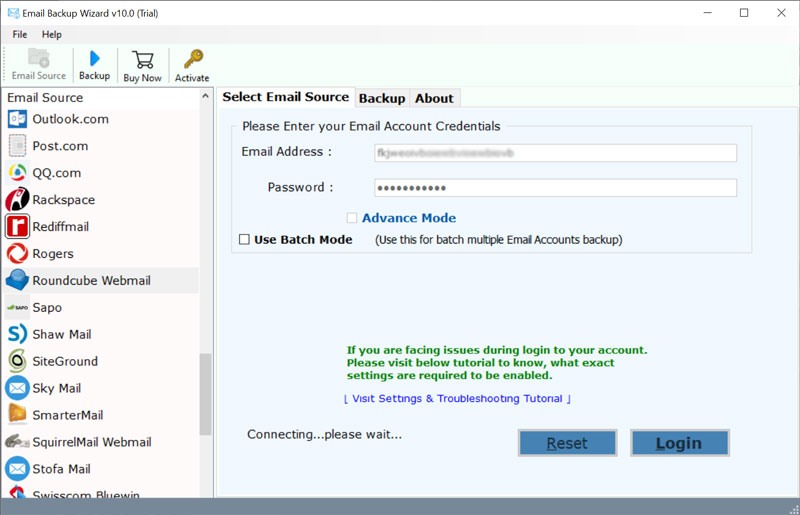
- Pick the Roundcube folders that you want to export to Gmail.
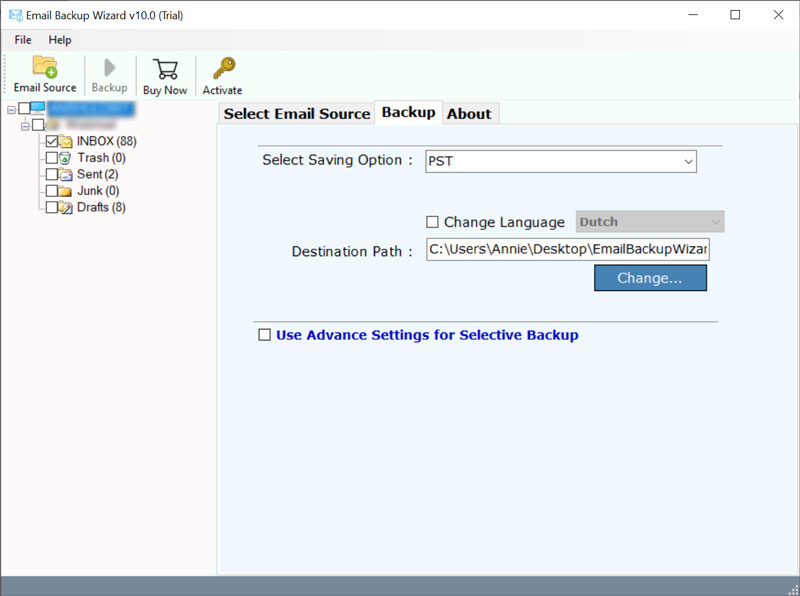
- After that, go to Saving options and choose Gmail.
- Enter your Gmail login details and then hit the Backup button.
Conclusion
For instance, Here in this article, we discussed how to export emails from Roundcube to Gmail using manual and automated approaches. Although manual approaches include many steps and consume time, they are yet secure for small batch migrations. However, the process to open Roundcube webmail in Gmail is prone to some drawbacks such as low transferring speed, complex setup, and chances of incomplete migration. To prevent these drawbacks, we have come up with software that provides an instant, secure, and easy process for bulk migration. With the help of the software, it is feasible to forward emails from Roundcube to Gmail with 100% accuracy without encountering any type of technical issue.
