How to Convert IMAP to Exchange Server ? – Migrate IMAP Account to Exchange

Nowadays, IMAP to Exchange migration has become a trend. A huge amount of users are moving to Microsoft email servers due to their reliability and comprehensiveness. Microsoft Exchange Server provides the best security for the important data of an organization in comparison to web-based email client applications. So, in this blog, we are going to explain how to convert IMAP to Exchange Server.
There are so many IMAP servers and for each server IMAP account migration process is different. For e.g. migration from Gmail to Exchange, Migration from AOL to Exchange, etc. So, this following blog is regarding how you can convert IMAP to Exchange or move IMAP email to Exchange efficiently. The IMAP to Exchange Server migration tool is a professional solution for importing IMAP to Exchange Server. Download the tool to move email from IMAP to Exchange.
How to Migrate IMAP to Exchange Server?
Basically, there are so many ways to convert IMAP to Exchange. But, we have come with the extraordinary IMAP to Exchange Migration tool that can directly migrate IMAP to Exchange 2016 and other versions. This software to migrate IMAP account to Exchange is useful to move IMAP email to Exchange without any external support or email client. Also, the tool can convert IMAP to Exchange Server with full security. With this tool, one can successfully get unlimited migration by just following the simple steps mentioned below:
- Install the IMAP to Exchange migration tool and select IMAP from the left panel of the software screen for IMAP mail migration.
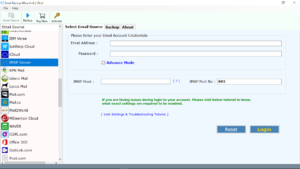
- Enter the email credentials for IMAP mail migration and server name. Click on the Login button.
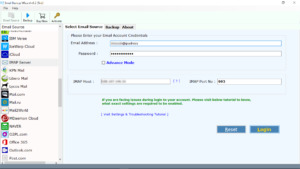
- Select the folder to migrate IMAP to Exchange. Now, select Exchange Server as file saving and enter the credentials.

- Lastly, click on Backup button to convert IMAP to Exchange.

By following these few steps, you can successfully get accurate and reliable IMAP to Exchange migration without any hassle.
About IMAP Mail Migration
As we know that there are many manual ways to migrate IMAP to Exchange. But, these manual solutions have some limitations as follows:
- Manually, one can migrate only email messages and items in the mail folders.
- The maximum migration limit for one user mailbox is 500,000.
- You must have administrator credentials to migrate all the mailboxes and convert IMAP to Exchange.
- You have to increase the connections to your email system to improve the migration performance for IMAP mail migration.
Benefits of IMAP to Exchange Migration Tool
1. Choose I am Admin: If you are having an administrator account, then it is suggested to choose I am Admin feature. Using this, one can easily migrate IMAP to Exchange Server in bulk at once.
2. Selective Migration: If you want to selectively convert IMAP to Exchange, then it is possible with this IMAP to Exchange migration tool.
3. Change Default Language: During the installation and migration, the tool to export IMAP to Exchange allows you to change the default language of the software.
4. Excellent Windows Compatibility: Its Windows compatibility is incredible. This IMAP to Exchange Converter supports all the editions of Windows and Exchange Server as well.
5. Advanced Filter Option: In order to sort the email messages, the tool to move IMAP to Exchange provides an advanced filter option. Using this amazing feature, one can easily migrate IMAP account to Exchange Server.
Demo Facility
To understand the working and functionality of the IMAP to Exchange migration tool, it is suggested to try the demo version first. With this demo edition for IMAP mail migration, you can easily convert 25 data items.
Conclusion
One can perform IMAP mail migration using manual methods. But, if you don’t want any limitation then it is recommended to go with an automated solution to convert IMAP to Exchange Server. The tool successfully fulfills all the expectations of users. Also, one can get unlimited IMAP to Exchange migration without facing any issue.

