How to Move GoDaddy Email to Exchange Server ? – GoDaddy to Exchange Migration Tool

GoDaddy is a web hosting company from America. GoDaddy is known for having the best setups online. But sometimes users are not satisfied with these services and want to move GoDaddy email to Exchange Online. So, this blog post is for those users who are looking for a reliable solution to migrate GoDaddy to Exchange Server. Here, we are going to discuss a step by step process of how to migrate emails, contacts, calendar, documents, etc. from GoDaddy to Exchange Server directly.
How to Move GoDaddy Email to Exchange Server ?
If you are thinking to migrate GoDaddy email to Exchange manually, it is not an easy task for you. You must have more technical knowledge to move GoDaddy email to Exchange Server account. So, migrating from GoDaddy to Exchange online, you must use some direct solution. Your Ultimate Email Backup and Migration Solution is the perfect solution to move GoDaddy email to Exchange.
This software supports all versions of Exchange Server such as 2019, 2016, 2013, 2010. 2007, etc. GoDaddy to Exchange migration tool takes only a few minutes to migrate all mailboxes items from GoDaddy to Exchange directly. Also, the tool is fully standalone and gives 100% secure solution to move GoDaddy Email to Exchange. Download the software and get the easiest and fastest way to accomplish the task.
Process to Migrate GoDaddy Email to Exchange
This video is helpful to understand the whole process for GoDaddy to Exchange migration. So, please watch this online tutorial and easily understand the complete software working.
One can also follow the steps given below to migrate emails from GoDaddy to Backup Exchange Server Mailbox directly:-
Step-1: Firstly, install & run the GoDaddy to Exchange migration tool on your PC. Choose GoDaddy from the given Email Source list.
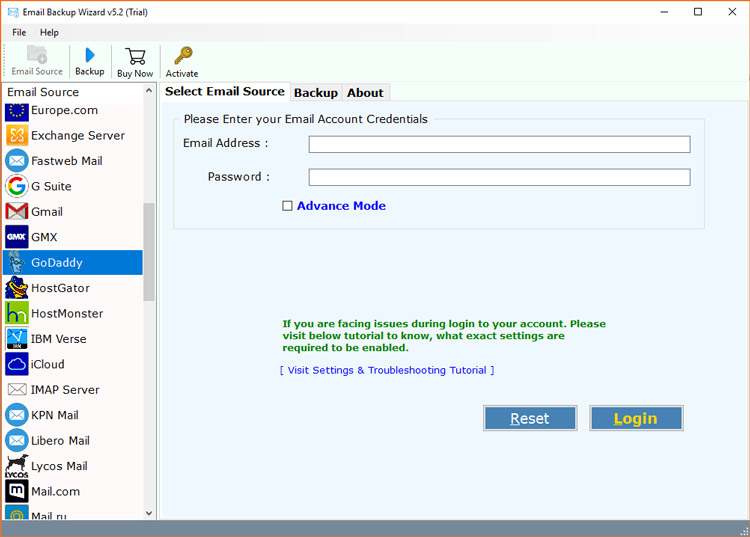
Step-2: Enter the Email Address & Password of GoDaddy account. Now, click the Login button to migrate GoDaddy to Exchange.
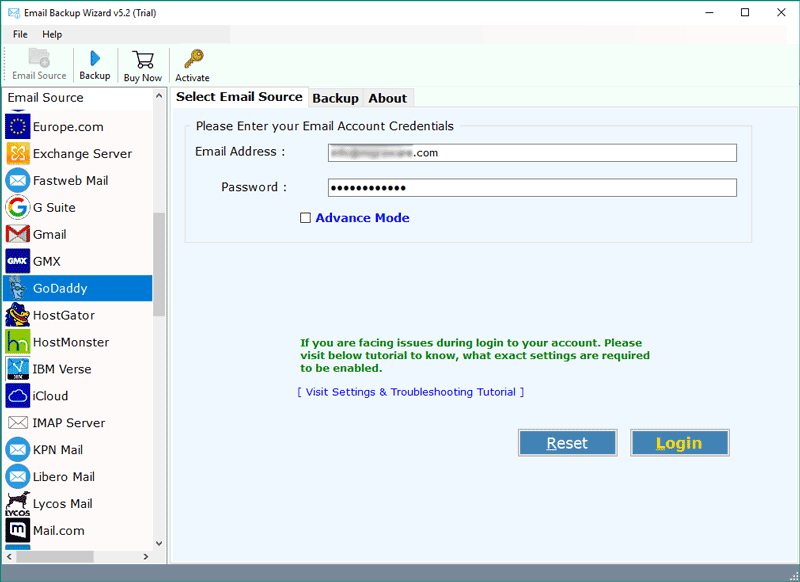
Step-3: The software will start analyzing folders of GoDaddy Mailbox.
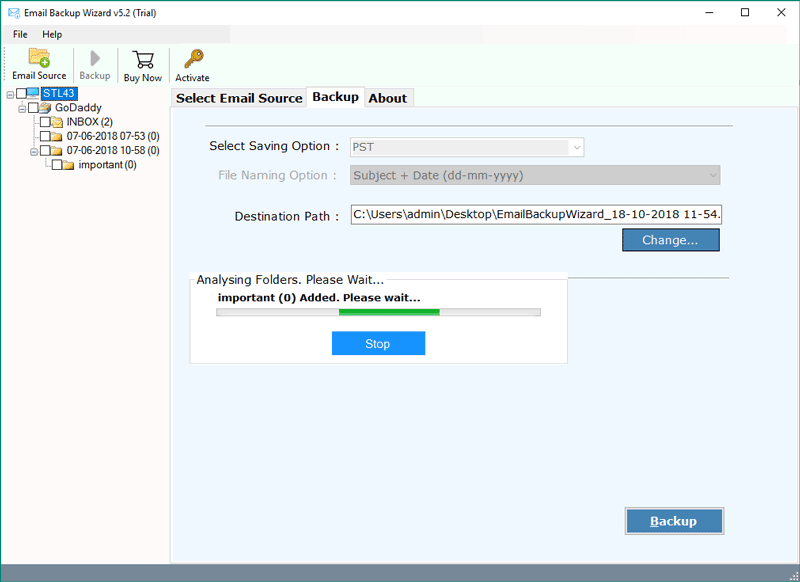
Step-4: Now, you can select all or some required emails from GoDaddy. Now, choose Exchange Server from the list of saving options.
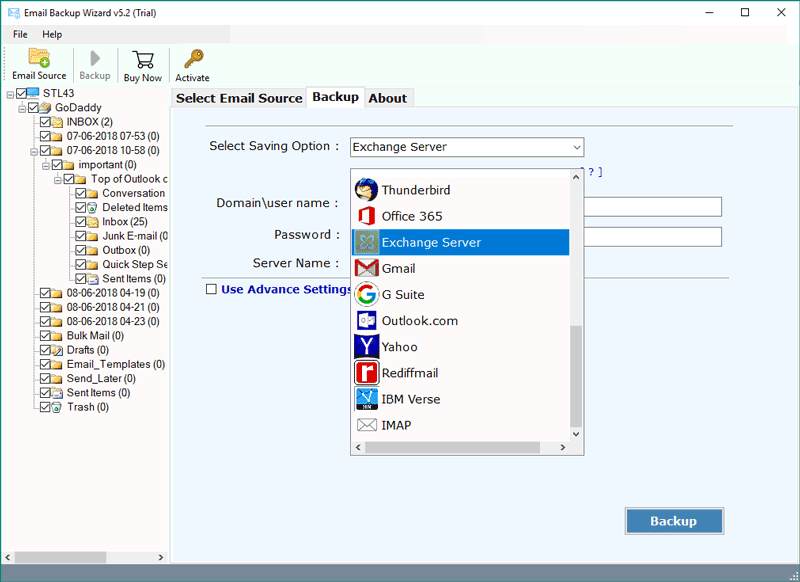
Step-5: Now, enter the credentials of Exchange Server account like Domain/user name, Password, and Server Name.
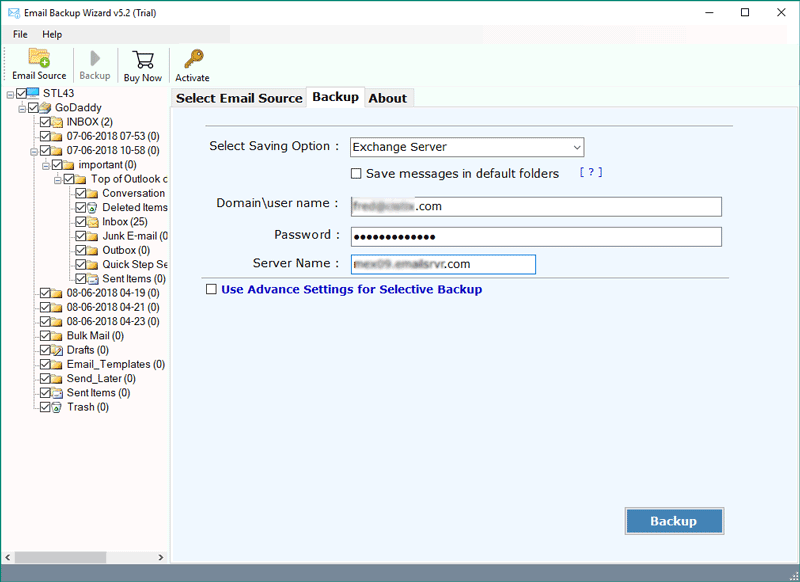
Step-6: Use Advanced filter option to move only required GoDaddy emails. It can be on the base of the data range, to, subject, from, etc. In the end, click on the Backup button to start the GoDaddy to Exchange migration.
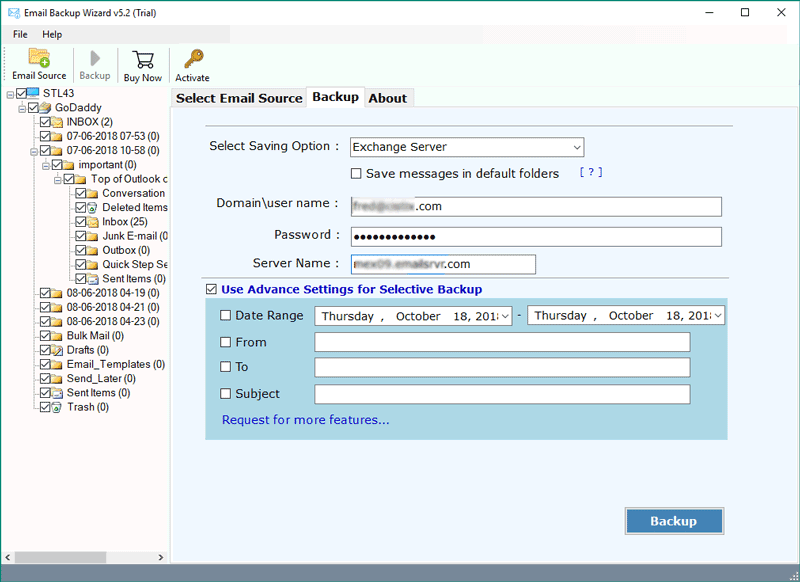
Step-7: The tool will start GoDaddy to Exchange Migration process. It will take a few minutes to complete.
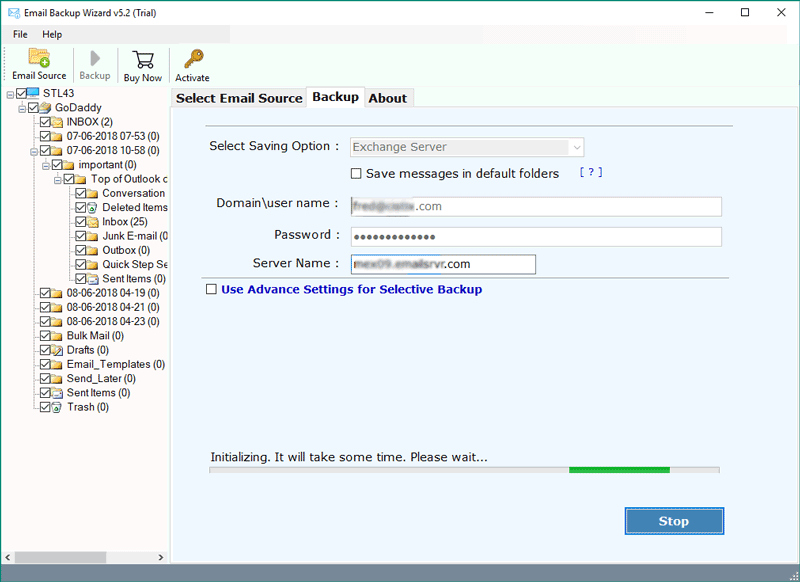
Step-8: Once the migration process is completed, the tool gives “Conversion Completed Successfully” message.
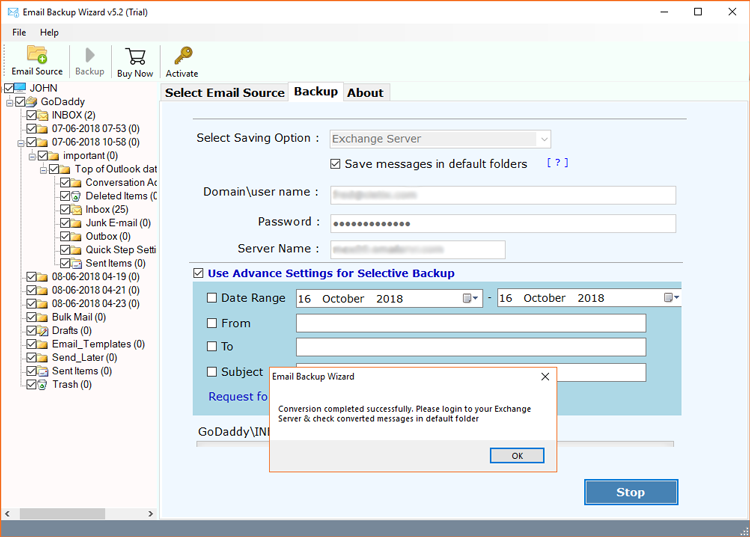
GoDaddy to Exchange Migration Tool – Benefits
This application provides many benefits and features to makes migration process easy for the users. Some of the benefits are as given below-
- Move Complete Information from GoDaddy:- The best thing about this software is that it supports to migrate emails, Contacts, Calendar data from GoDaddy to Exchange online in their exact manner.
- Directly Migrate GoDaddy to Exchange: The tool provides direct option to migrate GoDaddy mailbox into Exchange Server. It is a completely safe utility and does not save your personal login details.
- No Mailbox Size and Large Number Limitation: The software supports to move GoDaddy email to Exchange Server without any limitation. You can easily perform unlimited mailbox migration from GoDaddy.
- Transfer Multiple as well as Desired Mailbox Items: The tool gives the option to migrate multiple emails from GoDaddy to Exchange in bulk. Also, it provides an advanced filter option to select only desired mailbox items for migration.
- Compatible with all MS Windows Versions: The application supports all versions of Windows Operating System including Windows 10, Windows 8.1, Windows 8, etc.
- Maintains Integrity of Data: All the metadata properties and folder structure are kept intact during and after migrating from GoDaddy to Exchange Server Mailbox. The software always maintains the original format of mailbox data without any losing any data.
Conclusion
In the above blog, we have described the step by step process of GoDaddy to Exchange Migration. Here, we suggest the reliable Email Backup Software which can directly move GoDaddy email to Exchange. Moreover, a free Trial version is also available for this tool. Using this, you can easily test the working process of the software. In this post, we have sorted all the queries like- How to migrate GoDaddy to Exchange, How to import emails from GoDaddy to Exchange Server, etc.

