How to Backup & Save Yahoo Emails to Hard Drive with Advanced Solution ?

Are you looking for ways to “save Yahoo emails to Hard Drive“? We understand your concern. Though Yahoo is one of the most used email clients and is always upgrading, it does not imply that it is immune to hacking, phishing, and data leaks. Plus, we are all familiar with Yahoo outages and its various glitches. In this case, we understand your need to keep your data safe.
This Blog will help you learn various ways to Download Emails from Yahoo to Computer. Here we will help you save them in a universally accepted file format that various Operating Systems and devices support, including Windows PCs, Mac machines, mobiles, tablets, and laptops. This will make them available for offline access, but can also be exported whenever needed.
So, read the blog and get the best solution to export Yahoo Mail to a Hard Drive!
Check Out What to do: If Yahoo Mail Print Button Not Working
Reasons to Export Yahoo Emails to Hard Drive
“Is there a way to bulk download Yahoo email on computer hard drive from Yahoo Mail? I need a way to save them as a reliable option to safeguard my Yahoo email information with all the attachments and meta data preserved. I have around 3 years so I can not save yahoo emails to hard drive one by one. Kindly suggest any reliable software or utility.”
The above query summarizes the need to archive Yahoo emails to hard drive, but there are various other reasons. Let’s have a look at it.
- Emails hold all sorts of content, including attachments, cookies information, metadata, and the messages, which are quite valuable, thus making them the prime hotspot for cyber attacks. This creates the need to backup Yahoo Mail to hard drive to safeguard Yahoo email information.
- While Yahoo Mail is an efficient service, yet certain issues can arise due to which, you might be unable to access your Yahoo Mail account, thus necessitating a need to backup information to access offline in the time of outages.
- Yahoo Mail offers 20GB of free cloud storage, and oftentimes this storage gets exhausted. This prompts the user to free up space by deleting emails and exporting old or archived emails to a hard drive. Sometimes the user simply frees up the space for better organization and folder structure.
- Learning how to save Yahoo emails to hard drive often also comes in handy when users need to migrate to a new email service (like Gmail or Outlook)
- There is a risk of Yahoo email data loss due to accidental deletion which can all be dodged.
Save Yahoo Emails to Hard Drive Using an Advanced Tool
Users often wonder, “How to save Yahoo emails to external hard drive in bulk?” Although this is entirely possible using manual methods, the best and most efficient method remains to be through advanced software that allows you to download all of them in one go. A robust tool like Email Backup Software can make your task 100 times easier.
It enables you to save Yahoo emails to hard drive in just a few minutes, through secure algorithms, all while preserving the exact metadata, avoiding human errors which lead to missing files and giving you various options like EML, MBOX, PST, etc. to save your data and give you a sense of ease.
How to Backup Yahoo Mail to Hard Drive ?
It takes only a few easy-to-follow steps for saving yahoo emails to hard drive using an advanced tool like the one recommended above, which would otherwise have been a very technical and complicated task if you try to do it in bulk.
1. Once you have downloaded, launch the tool on your desktop.
Note: This tool is compatible with both Windows and Mac.
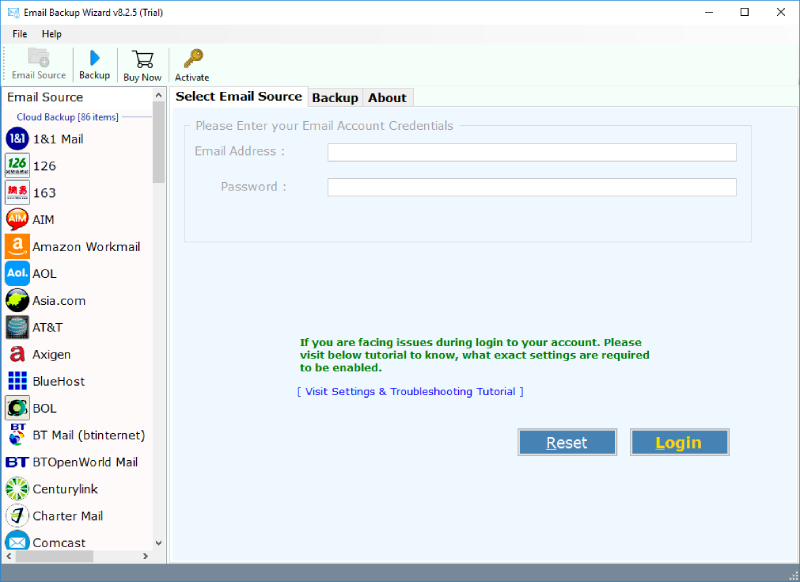
2. Choose Yahoo Mail from the given list of email sources (on the left panel). Now, enter the login credentials of your Yahoo account >> Simply Login.
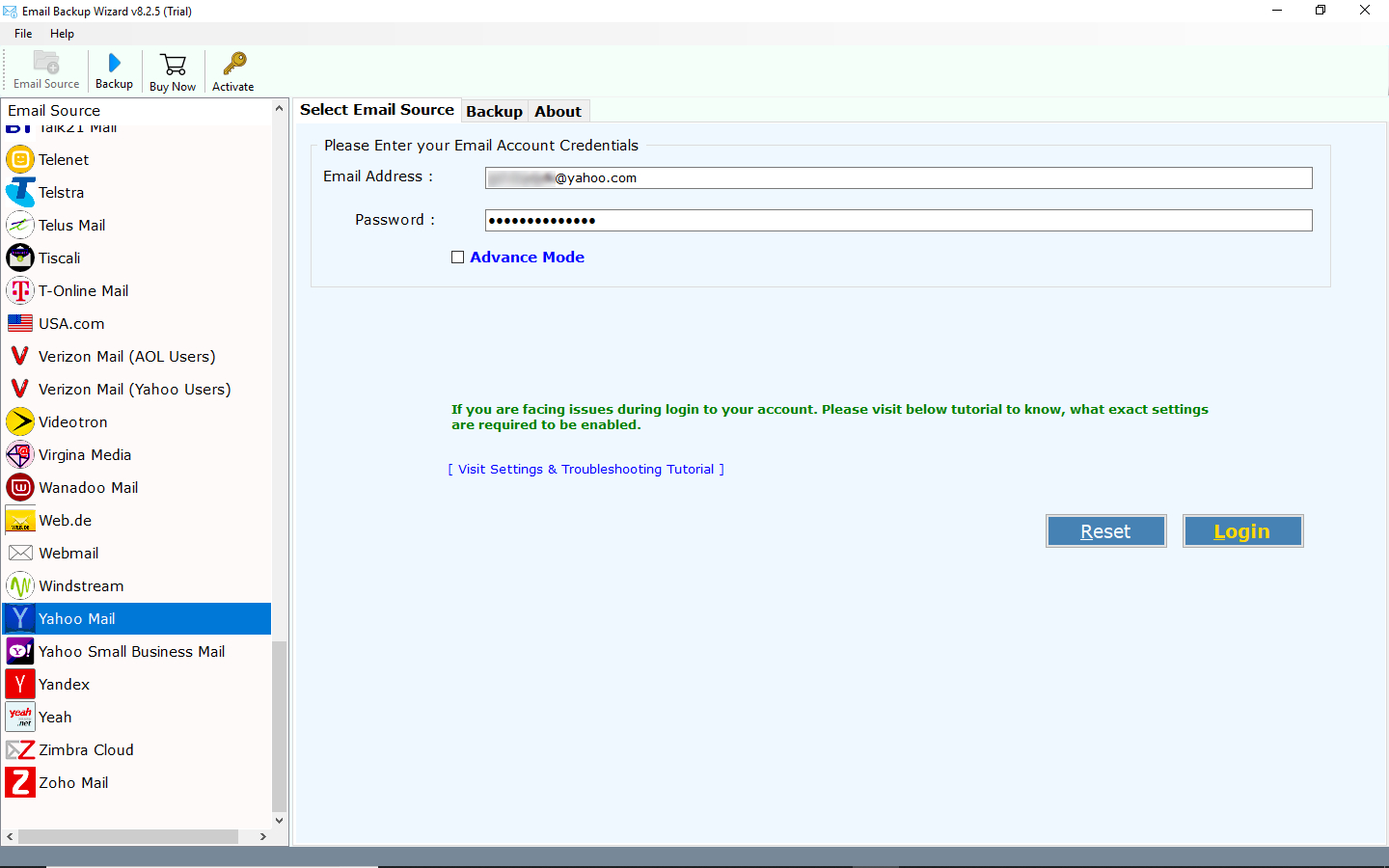
3. Select the files you want to save. Now, from the list of file saving options, choose the required saving option
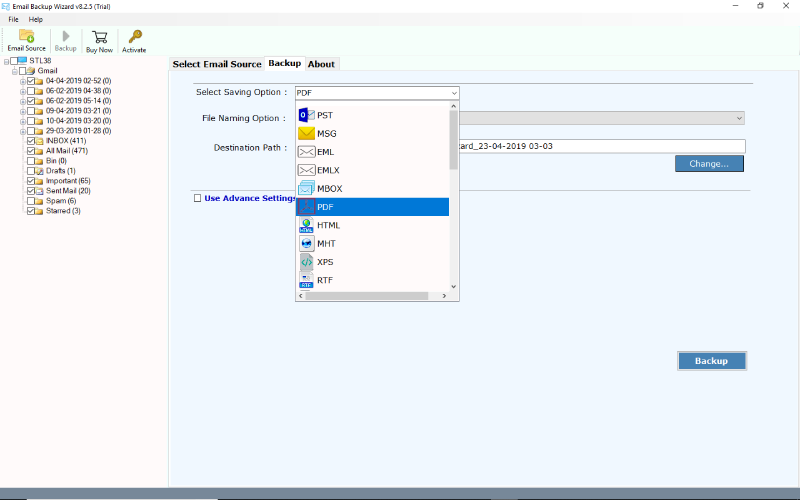
4. After selecting all the required options, especially the destination path. Click on Backup to save Yahoo emails to Hard Drive.
Keep in Mind: Choose Hard Drive as the destination path.
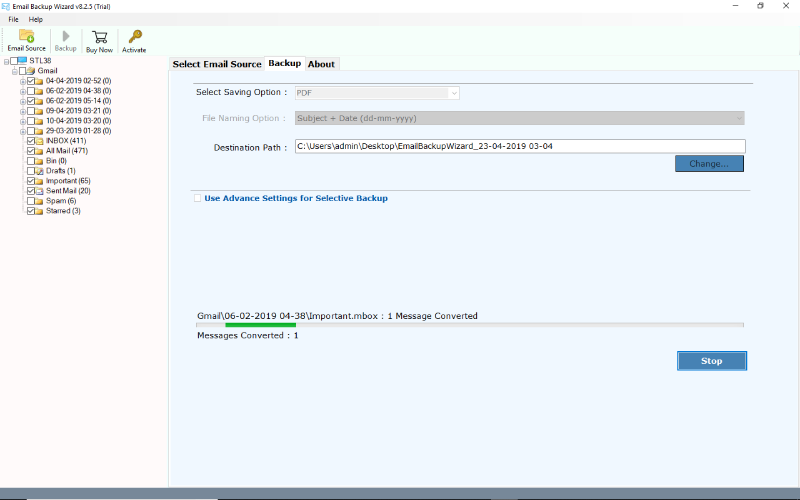
The use of this tool allows you to save Yahoo emails to hard drive in a few simple steps, along with various other benefits.
Learn To Fix: Yahoo Mail Storage Limit
Why Choose Advanced Tool to Archive Yahoo Emails to Hard Drive?
- Allows you to choose the final destination path and offers a naming convention to save Yahoo emails to Hard Drive.
- Allows you to backup Yahoo Mail to hard drive in bulk in a few minutes.
- There is zero risk of missing file errors, which is common in manual processes and even while using other software.
- Enables you to archive Yahoo mail to hard drive along with various other emails like Gmail, outlook, Hotmail, Office 365, etc.
- Multiple universally accepted file saving options like EML, MSG, DOC, etc are available to the user.
- This robust tool allows you to retain the folder structure.
- Highly secure and an industry standard software, so there is no risk of data breach or loss.
- It has an advanced filter option that allows you to filter and save yahoo email to hard drive by subject, recipient, sender, date, etc.
- This tool preserves all features of an email, like hyperlinks, attachments, and metadata, in its original state
Can You Save Yahoo Emails to Hard Drive Manually?
Yes, it is entirely possible to backup Yahoo email to the hard drive manually. Even in the manual method, there are 2 that can yield the same results when it comes to backing up the Yahoo email information.
- Using Yahoo Mail’s Built-in Print Feature
- Using a Desktop Email Client
Using Yahoo Mail’s Built-in Print Feature
This is the easiest method via which you can download Emails from Yahoo to Computer hard drive. Follow the steps given below to
- Open Yahoo Mail in your Web Browser.
- Navigate to the desired Yahoo mail you need.
- Press the “More” (three dots) option >> Hit Print.
- You can see a preview of how it will be saved.
- In the “Save Print Output As” >> Give the desired name to the File.
- Finally press Save.
Following the steps enables one to successfully save yahoo emails to hard drive.
Challenge: This method proved ineffective when there is a need for saving multiple yahoo emails to hard drive as it takes a lot of time and is prone to human error. This method merely allows you to take a snapshot instead of actually actually allowing you to save yahoo emails to hard drive along with attachments and full metadata.
Step-by-Step Guide Using a Desktop Email Client
This effective process allows you to save multiple Yahoo emails at once. Follow these steps below:
- Install any desktop email client like Mozilla Thunderbird or Microsoft.
- Log in with your existing Yahoo mail account.
Note: The log in option is under “Add Mail Account“ - Ensure that IMAP settings are proper. This is crucial to sync all your emails and folders from the Yahoo server.
- Once the email client is configured, navigate to the required folder(Inbox, sent, or any other marked folder).
- Select all the Yahoo emails you need to save to hard drive.
- Look for an Export Option.
- Depending on the client, you choose to save options like PST, EML or MBOX.
- Finally Save.
Challenge: It is quite an effective method when you want to archive yahoo emails to hard drive in bulk but is filled with technical complexities when it comes to configuring yahoo mail into the desktop client. There are no advanced features for better selectivity thus making this process prone to manual error of missing files while selection.
Thus, there are manual methods to save yahoo email to hard drive. The most proficient method remains the use of advanced software.
Also Read: How to Save Email as PDF?
In Conclusion
There is no doubt that it is not easy for users to backup emails from Yahoo Mail Server to local storage manually. To solve the same scenario, we have discussed the automatic and professional utility to save Yahoo emails to Hard Drive. The Yahoo Mail Backup tool has a number of advanced features, making the process to backup Yahoo emails to local storage easily.
