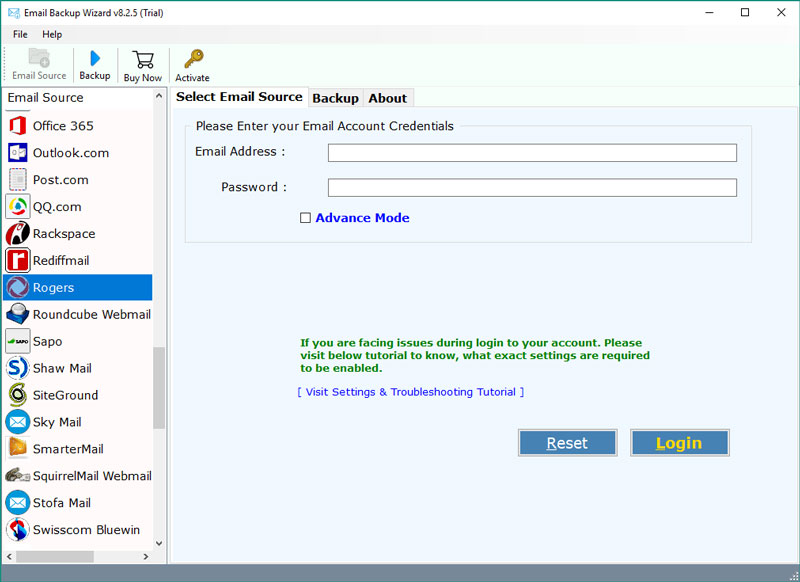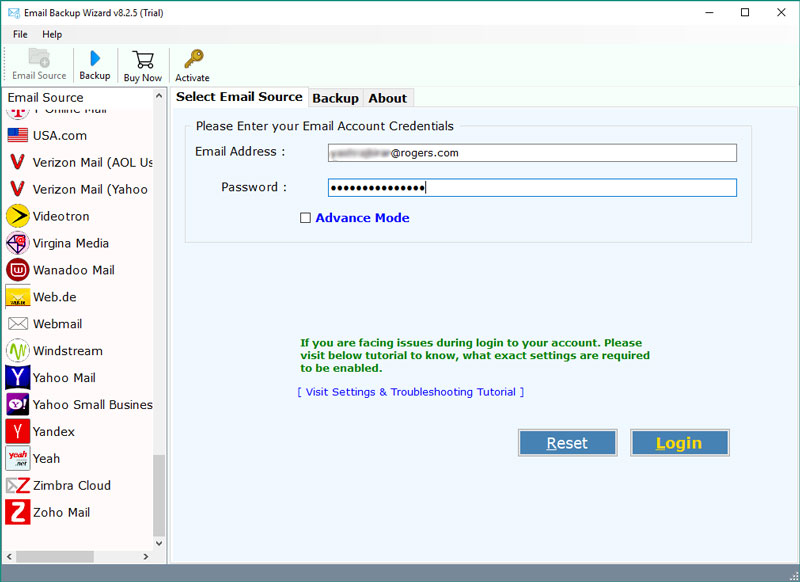How to Transfer Rogers Email to Another Account? Easy Guide
As a Roger user, if you are wondering how to transfer Rogers email to another account, you’re not alone. Many users are now finding it essential to migrate their email data due to limited support, possible account closure at roger which will lead to huge data loss since they have stopped issuing new mail addresses, while some simply want to shift because of the features comparatively modern and global email platform offer.
This guide will be incredibly useful, it doesn’t matter if you are switching to Gmail, Office 365, Outlook or migrating to any other Email client.
Why Users Need to Transfer from Rogers Email to Another Account?
- Rogers email is built on another email provider I.E. Yahoo Mail.
- Since 2020 there are no new @rogers.com emails.
- Fear losing emails when leaving Rogers internet.
- Storage limits and old hat security concern users.
- Many want to switch to global email providers like Gmail or Outlook.
Due to all these reasons many what you discover the best and safest way to transfer Rogers email to another account
In the market today there are various other comparatively reliable Email clients like Gmail, Outlook, Hotmail, iCloud, or other IMAP-supported platforms. If you are yet to choose one the above do have a good interface and advanced security.
In this guide we will discuss a secure, time saving and easy way using an automated tool, that you can use on either of these platforms to transfer rogers email account.
Also Read: Transfer Rogers Email to Gmail
Manual Method to Forward Rogers Emails to Another Account
Now you might wonder: Can I transfer my Rogers email to another account manually? Since many find using the third party tool less secure. So the answer is Yes, you can.
Here is the manual way migrate rogers email to another account:
- You will need to configure Rogers email in an email client (like Thunderbird or Outlook) using IMAP.
- Add your Account you want to adapt (like Yahoo, Hotmail, Apple Mail etc ) to the same client.
- You will need to manually drag and drop emails from the Rogers folder to the new account’s folder.
- This method is technically correct but here’s the catch: it’s always reliable.
Also Read: Move Gmail Folders to Another Gmail Account
Limitations of Migrating Manually
As mentioned it is entirely possible to transfer rogers email account but here are the common issue people face while doing so:
- The process is time-consuming
- Not efficient for bulk transfers
- Data Loss during Migration – Since the process is manual its prone to error
- Email attachments are stored in wrong format
- Requires technical knowledge
Due to all these issues we suggest using an effective tool that allows you to do all of these in a simpler way
Best Way to Transfer Rogers Email to Another Account
The simplest and most secure way to migrate your emails is to use the Email Backup Software. This tool is an End to End solution for all you technical issues while migrating emails.