Yahoo Mail Storage Limit Changes, Impact & Solutions
Are you also one of the Yahoo users who got an alert for the recent Yahoo Mail storage limit update? Many faithful Yahoo users find themselves awestruck when they are informed that Yahoo Mail’s free storage limit has been reduced from 1 TB to only 20 GB of space, which is still higher than Gmail.
In July 2025, Yahoo officially announced the storage cuts, before which even a free Yahoo Mail account got 1TB of storage, which docs, PDFs, and inbox & outbox mail mostly use.
Though countless users have said they were well within the limit, others have been on a grace period since. So in this blog, we will discuss the latest Yahoo Mail free storage limit, what to do if you have exhausted the limit, or if purchasing Yahoo Mail Plus is the only option.
What is Yahoo Mail Storage Limit?
For those who are still wondering, “Does Yahoo have infinite storage?” The simple answer is “NO.” But Yahoo, before July 2025, did offer the largest free storage. After the new policy, there has been a significant cut, reducing the storage to only 2% I.E., 20GB per user for standard accounts.
Yahoo Mail Storage Limit – Latest Update
- Yahoo Mail storage capacity scales down from extensive 1 TB to 20 GB.
- Exceeding the 20GB storage limit restricts users from sending and receiving new email.
- File attachment size remains capped at 25 MB as earlier.
- Improved storage management tools like the attachment manager, filters, and Yahoo Mail storage limit check dashboards are introduced.
- Yahoo Mail Plus storage limit also slashed from 5TB to just 200GB.
- The new storage limit is exclusive to the Yahoo email service worldwide.
- New monthly plans like 100 for $1.99/month, Yahoo Mail Plus for $5/month are introduced.
Read More: Save Yahoo Emails to Hard Drive
Yahoo Mail’s New Storage Option
- Standard User Account: 20GB of free storage.
- Yahoo Mail Plus: $5 per month, – 200GB of storage, ad-free, 500 free temporary emails for privacy, offline access, and much more.
- Additional Storage Option:
100GB storage for $1.99 per month, another option is
1.2TB of storage at $9.99/month
These varied options allow you to choose one specific to your needs. For example, if you are a legacy user who just needs more space, we would suggest using the 100GB plan, which is the most popular choice. But if you are a business, going for Plus will prove to be more effective as it offers several advantages, specifically for professional use, from filters to temporary emails. All of the above storage options are linked to a Yahoo account, not any specific device, and you can easily switch between plans.
How to Check Yahoo Mail Storage Limit?
Before choosing which plan will be the best for you as a user, you need to identify how much storage you have utilised. Many users on Reddit have reported using as little as 500MB to 1GB of storage over decades of usage, which was expected for emails, as the general size of an email without formatting is likely to be under 10 KB. Steps to Check Yahoo Mail Inbox Size Limit Usage:
- Open any Browser. Log in to your Yahoo Mail account.
- Go to settings options. Click on “More Settings“.
- Navigate to “Storage Information” at the bottom left.
You will be able to identify the percentage of storage used in Yahoo Mail and whether you are nearing the limit.
Consequences of Reaching Yahoo Mail Storage Limit
Users have mentioned facing various issues and restrictions when they have exceeded the limit. Which does not get resolved until one clears up the space. Some consequences are listed below:
- All incoming emails are bounced back, causing you to miss important information.
- Inability to send new emails blocks your communication.
- Constant warning notifications.
- User gets notification for “Grace Period,” after which there can be permanent data loss.
- The Yahoo Mail interface restricts many features and appears slower.
- Unable to access and log in at times.
To avoid these issues, users are constantly on the lookout for ways to manage their Yahoo mailboxes.
Managing Storage When Yahoo Mail Storage Limit Exceeded
If you find that your Yahoo mail storage capacity is exhausted, going out and purchasing an add-on storage is not the only option. There are several ways by which users can manage storage, and the Yahoo Mail storage limit in email increases.
Method 1: Clear Trash and Spam Folder
Often, when you delete an email, it is stored in the “Trash” folder before being permanently deleted, and continues to occupy space. Cleaning up the trash serves the utmost benefit when Yahoo Mail storage space is at capacity.
Along with this, the “Spam” folder is most likely to contain all the junk, marketing emails, or emails with suspicious attachments or links. These emails are not required, but deleting them will offer you valuable space.
Method 2: Clearing up Large Emails
Search and selectively delete large emails. Specifically, those that do not serve a purpose will allow you to stay within Yahoo Mail free storage limit. You can type – size:10M in the search bar and this will display all the emails with over 10Mb file size. You can selectively delete the irrelevant emails to get more free space.
Method 3: Delete Old Emails
To clear up more space, users can also clean out older emails that are no longer required, like old newsletters and expired flight or event confirmations that you no longer need. For this, you can simply use search filters like – older_than:2y. This will help you resolve the Yahoo Mail storage limit email issue.
Method 4: Manual Method to Forward Yahoo Mail Data
This method allows Yahoo users to free up mailbox space without losing the email. This retains the mail and clears up the storage as you forward important emails to another email address (like Gmail or Outlook) and then delete them from your Yahoo account.
You can similarly download the emails from Yahoo itself by :
Navigate to the Specific email >> Go to “More” >> “Print”, and then “Save”. You can download the attachments separately, and further, you can upload them to Google Drive or keep them on your computer.
You can also simply upgrade your Yahoo Mail plan for added convenience and ease. Yet, managing your storage remains important with the risk of data loss from future updates, accidental deletions, or, in general, cyber attacks.
Since the manual methods shared above are effective and get the work done, they come with other limitations, like it is practically impossible to download all the email data one by one. And what happens when Google Drive is also full, as Google also has a limited 15GB free storage limit? Thus, there is a need for a more efficient and reliable solution. Using an advanced tool can save time and ensure nothing gets missed
Manage Yahoo Mail Storage Capacity with an Advanced Tool
This is where backing up or migrating email data via a professional solution is the only viable option. The use of Email Backup Software takes you out risk of losing your email data after the Yahoo Mail storage limit changes to 20GB. This tool enables you to transfer your email data to your computer or any external device, and also migrate to any other cloud-based email client.
This method allows you to increase available storage without losing your emails, which can be crucial for business and working professionals. To top it all off, this advanced tool has a free trial version available, so that before committing the user can explore its features.
How to Fix Yahoo Mail Storage Limit Issues? Step-by-Step
- Once the tool is installed. Launch the Tool on your PC.
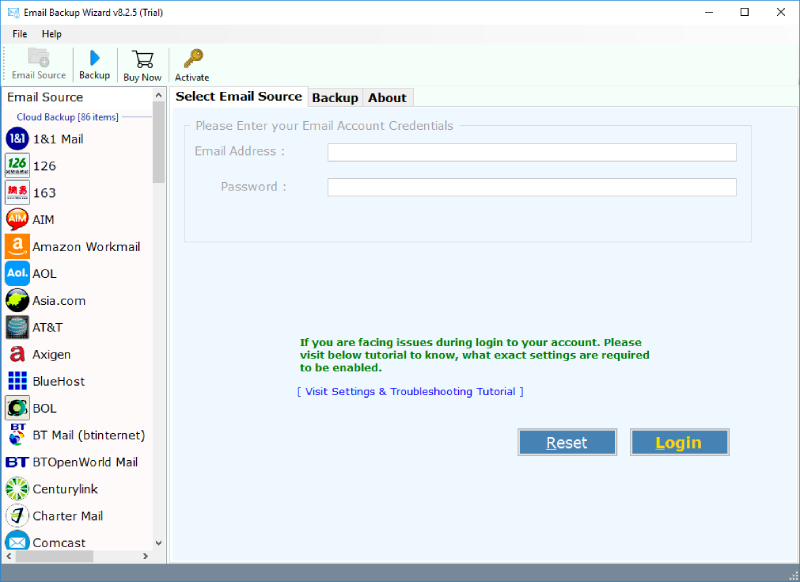
- From the “Email Source” Panel on the left. Select Yahoo.
- Enter the credentials of your Yahoo Mail account.
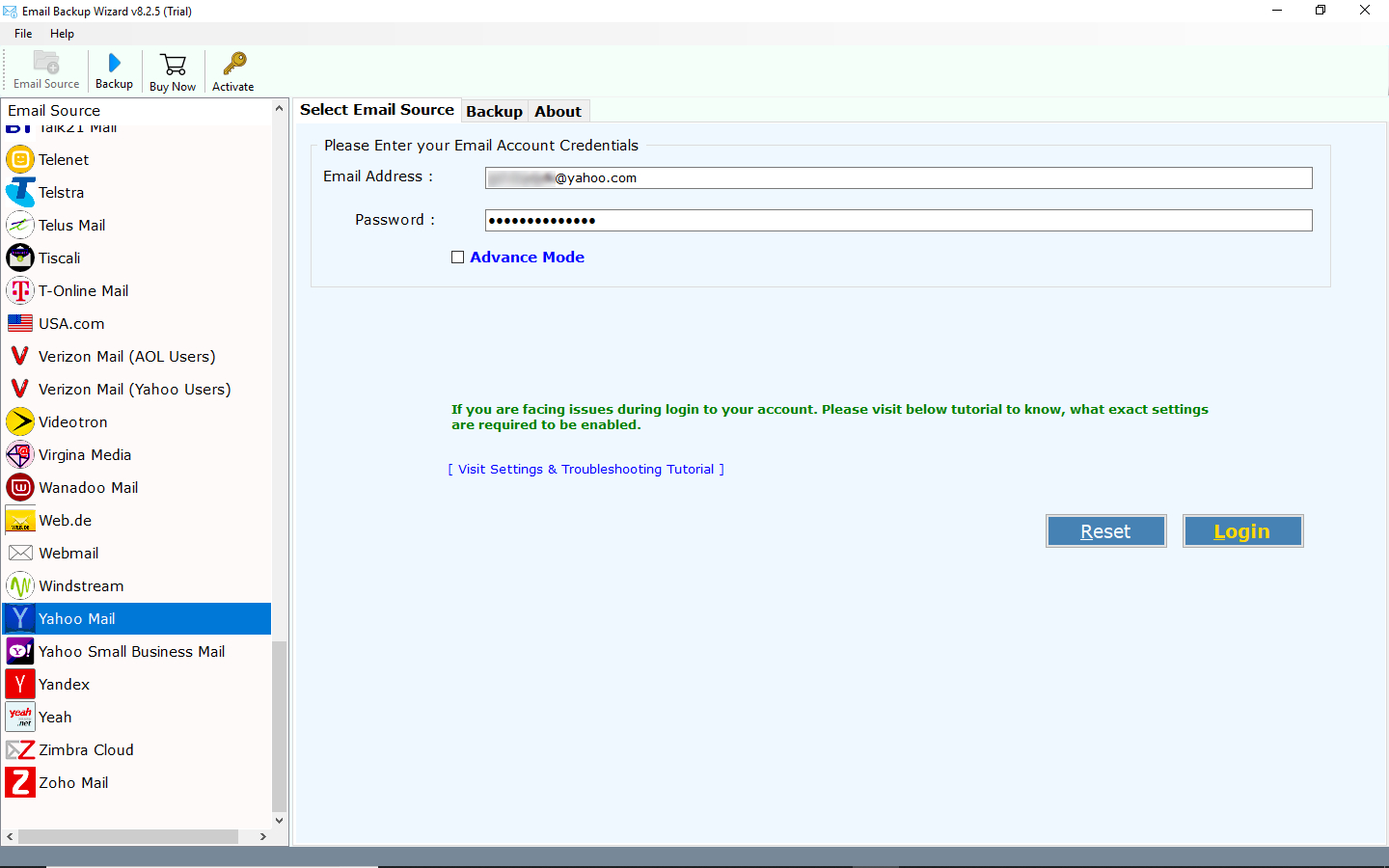
- Select the Folder you want to save from the left panel.

- Under the “Select Saving Option,” select the desired format, like PST, EML, etc.
(Or if you want, you can also transfer to another account. For this, after selecting the email client, you will need to enter the credentials of the alternate email account.)
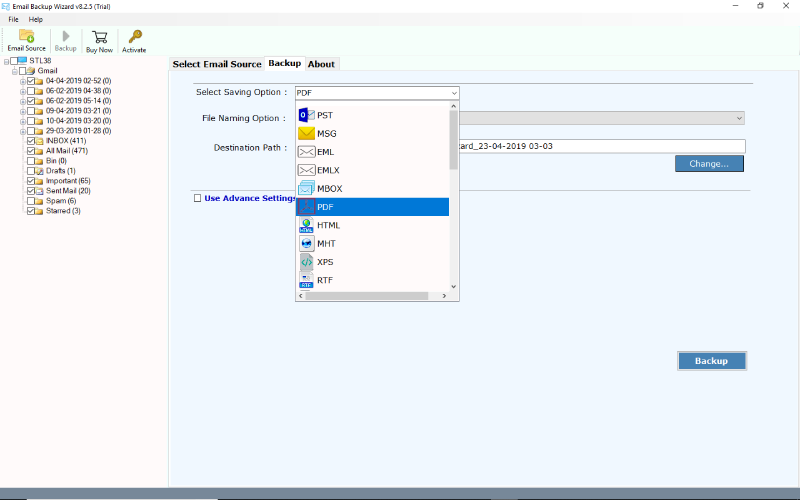
- Use the advanced filter for better selectivity.

- Finally, hit “Backup”.
After this, you can securely clear up the entire Yahoo mailbox, fully resolving the Yahoo mail storage limit free account issue.
Advantages of Advanced Software
- Saves email data into multiple formats like EML, PST, DOC, PDF, etc., for future accessibility while importing.
- Download attachments and metadata in the exact format as they are in the email.
- Enables you to archive Yahoo email in bulk instantly.
- Maintain data integrity during the backup process.
- Your emails and credentials are completely secure throughout the process as the software works locally.
- Offers Advanced filters to selectively pull data from the email.
Similar Errors:
FAQs: Yahoo Mail Storage Limit Update
Q1: Is Yahoo updating storage limits?
Yes, there are recent changes in Yahoo Mail storage capacity. It has been significantly reduced from 1TB to 20GB, and certain new add-on plans have also been introduced.
Q2: Does Yahoo have more storage than Gmail?
Yes, as of now, Yahoo offers 20GB of free storage for Yahoo Mail, while Google offers 15GB of free storage shared across Gmail, Drive, and other Google services.
Q3: What is the grace period after exceeding the Yahoo Mail storage limit free?
Yahoo offers a 30-60 day grace period to manage their storage, or there might be permanent deletion of their email data.
Q4:How many emails can Yahoo Mail send?
Yahoo Mail has a limit of 500 emails per day for a standard account.
Q5: How do I clear storage on Yahoo Mail?
If you find that your Yahoo Mail storage capacity is exceeding, you can clear up the trash & spam folders. Delete unwanted or large-file-size emails. You can even forward them to another account or archive them on your computer, and then clear up space.
Q6: Is Yahoo mail storage limit 20GB now?
Yes, according to the July 2025 Yahoo Mail storage limit update, the free storage capacity for standard users has reduced from 1 TB to 20 GB.
To Conclude
Yahoo Mail is a quite famous email client used by millions of users every single day. Its July 2025 update has left everyone in awe as Yahoo Mail storage limit email specifically was significantly decreased. This created quite a commotion as important email data of individuals and institutions was at risk. But this could simply have been avoided with timely archiving and backing up of their mailbox. Though there are manual methods to do so, using advanced software as it reduces human error, saves time, and is the most secure way to safeguard email data. So opt for the smarter solution and take full control of your Yahoo Mail data.
