How to Backup Zoho Mail Emails? An Expert Guide

Backup Zoho Mail emails to manage professional communication in Zoho Mail and ensure proactive data security. Whether you want to migrate Zoho mail to new platform, archive Zoho emails for legal compliance, having a reliable Zoho mail backup is essential.
To do this, we leverage years of experience in email management to break down the most reliable and verified manual and automated methods to take email backup from Zoho mail securely to local devices in multiple formats. Keep reading this guide to understand step-by-step process on how to backup Zoho Mail emails without data loss.
Zoho email service is a complete business solution, CRM and Microsoft Office suite applications. This email service is developed for personal users to use cloud-based services from a single sign-in on the Zoho website. It is like Google Apps for the vast facility of services provided by the company. Often, the need arises to back up mailbox data for security and legal compliance. Also, many companies are searching for a trustworthy Zoho Backup tool to instantly download Zoho emails with attachments in no time.
In this guide, we will explore both manual and direct solutions to backup Zoho Mail emails in bulk easily. Let’s begin.
Why Backing Up Zoho Emails is Critical?
It is crucial to backup Zoho Mail emails to keep your important emails safe in case of data loss or system crashes.
- With a local Zoho Mail backup, you can access your email data offline at any time, even without an active internet connection or account access.
- Zoho CRM backup protects your emails from cyber attacks like hacks, malware attacks, and other online threats.
- Apart from this, if you backup your Zoho mail emails, you can easily move them to another email account on any device without any hassle.
- For businesses, it is necessary to backup Zoho mail data to safeguard all the important data they do not want to lose.
Also Read: How to migrate Zoho Mail to Office 365?
To prevent data loss, it is essential to back up your critical Zoho Mail data. You can easily get Zoho mail backup and secure your information using Zoho’s built-in export feature, ensuring your emails remain safe and accessible.
How to Backup Zoho Mail Emails? Verified Method
Zoho Mail has built-in features that enable you to take backup of Zoho mail, but the best way to do this will depend on whether you’re looking for this as an individual user or if you’re a system administrator. If you want to easily access a single email account, use Zoho’s native export tool; alternatively, if you need to back up a large number of Zoho Mail emails quickly and reliably, consider using a professional solution to backup Zoho email.
We’ve outlined the two primary manual techniques to get Zoho mail backup and a professional Zoho email backup solution:
Method 1: Built-In Export Feature for Zoho Mail Backup
This built-in feature allows you to export specific folders from your Zoho account. The data will be delivered in EML format in a compressed ZIP file. To backup Zoho Mail emails:
- Log in to your Zoho account.
- Click the gear icon (Settings) in the top right corner of the page.
- Click on Import/Export in the Left Navigation Menu.
- Under Export, select the Folder(s) you wish to back up from the folder list.
- Choose the duration for the export (for example: Last 6 months) and select whether or not to include the Subfolder(s).
- Press the Export button.
- Check your email mailbox – you will receive an email when the ZIP file has been created with a link to download it.
Method 2: Export Zoho Mail Emails Using Admin eDiscovery Export
Zoho Mail administrators can utilize the eDiscovery portal to perform domain-wide backups and fulfill legal and audit obligations. Follow the steps explained below to backup Zoho Mail emails using eDiscovery Admin Console:
- Please log into Zoho’s Mail Admin Console.
- Select “eDiscovery” from the left menu.
- Create an ‘Investigation‘ with an appropriate name.
- Generate search criteria by either selecting certain users or your entire domain.
- Once your search results have been generated, select ‘Export‘ for your results.
- Choose your output file type (either .PST or .ZIP / .EML).
- After processing is complete, download the exported data from the Exports tab.
Technical Constraints and Risks of Manual Zoho Mail Exports: What Experts Know
- Download link expires in 30 days. You must restart your backup if you miss the download link window.
- You cannot back up your folders as one big file; you have to back up each folder separately.
- You must perform a data backup in Zoho Mail manually each time; it cannot be scheduled or automated.
- EML/ZIP format only. You cannot export directly to PST, PDF, or MBOX formats.
- When working with large mailboxes, you will often get timeout errors or delays because of the size of the mailbox.
- You cannot export specific Zoho email according dates, senders, or attachments from your email folders.
Best Zoho Backup Tool to Export Emails From Zoho CRM in Bulk
To have a more reliable and secure Zoho Mail backup, use Email Backup Software instead of manual export. Manual Zoho email exports cause several challenges, whereas this solution automates the entire process to backup Zoho mail emails.
Zoho Mail backup tool easily allows you to take email backup from Zoho mail into persistent file formats like PST, PDF and MBOX, allowing easy transfer of data from Zoho to other online email applications like Office 365 and Gmail. This dedicated Zoho mail backup tool automates data archival that preserves folder hierarchies, attachment data and metadata in its original state for long-term retention and legal compliance.
How to Backup Zoho Mail Emails with Attachments? Step-By-Step
Follow these steps to download mail from Zoho mail along with their attachments:
- First, run the Zoho Mail backup tool and select Zoho Mail from the left panel of the software.
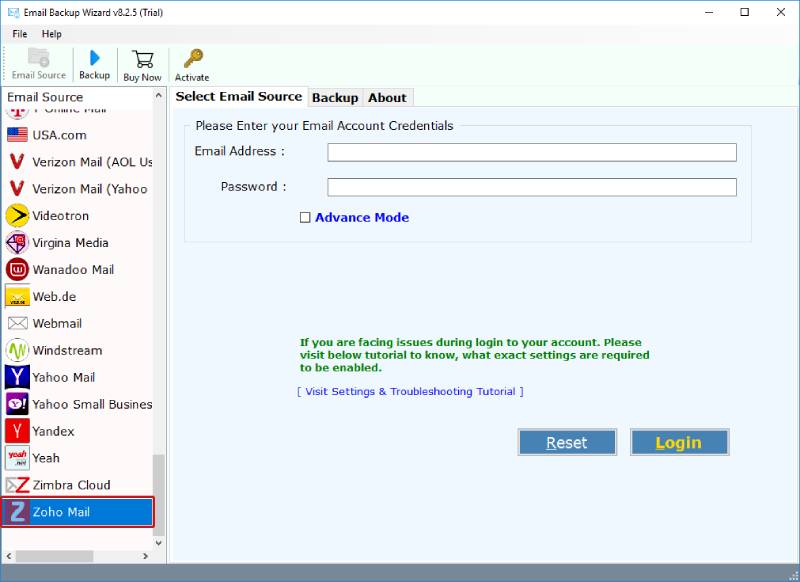
- Then, enter the credentials of your Zoho Mail account and click on the Login button.
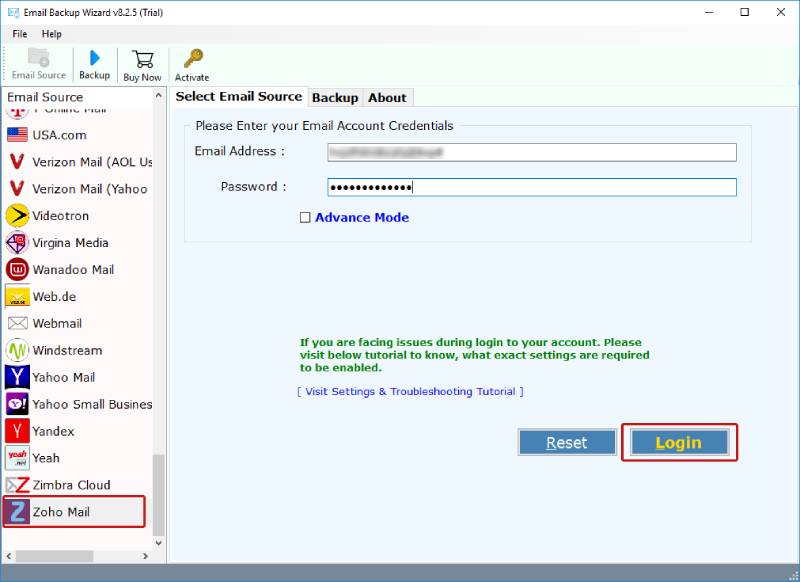
- After that, select the required File saving, Destination, and File naming options.
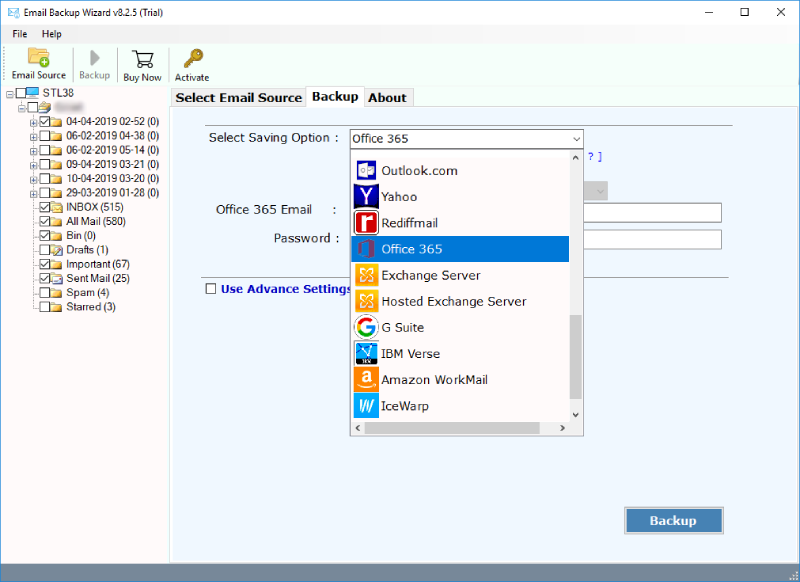
- Lastly, click on the Backup button to get Zoho mail backup.
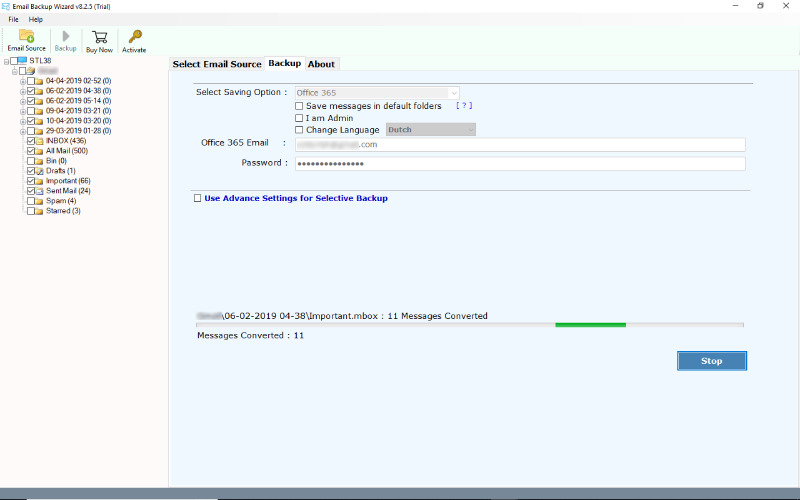
Key Advantages of Zoho Mail Backup Tool
The following are the advantages of using this tool to backup Zoho Mail emails:
- 100% safe and secure application to export Zoho emails.
- Backup Zoho mail files to multiple formats or email client services.
- Change the default name of the file using the file naming option.
- Additionally, you can browse to the required destination path to save the resultant output.
- The application comes with a very simple graphical user interface.
- Zoho Backup tool is a complete all Windows and Mac supportive application.
- Moreover, this software provides advanced filter options for the ease of users.
Also Read: Migrate Zoho Mail to Gmail
Final Words
To maintain operational continuity and compliance with industry standards, your business must implement security for its Zoho Mail accounts. Zoho provides native, built-in methods to backup Zoho Mail emails, such as exporting and eDiscovery. However, these generally involve time-consuming manual processes and have limitations, such as 30-day expiration dates on the links to exported emails.
If a user wants 100% data integrity, the ability to process large amounts of data at once, and the ability to have their email stored in a format other than just the standard PST or PDF file formats, then the best option is a third-party Zoho Mail Backup Tool that provides these features. Whatever option is selected, using a reliable Zoho backup tool will allow users to store a copy of all of their Zoho email in a local, offline environment, thereby protecting it from being lost through unintentional deletions as well as from disruptions to the Mail services they use.
