How to Export Windows Live Mail to Office 365 ? – Convert EML to Office 365 Directly

Switching to Cloud can be a big decision for any user. While moving to a cloud-based system such as MS Office 365 has some major benefits So, it’s going to be the right decision for every user. In this blog, we are going to describe its features and also provide a solution for those users who want to export Windows Live Mail to Office 365 directly.
So, move Windows Live Mail files to Office 365 account with the help of
Windows Live Mail to Office 365 Migration Tool – Incredible Software
Windows Live Mail to Office 365 Converter comes up with a complete package to convert Windows Live Mail to Office 365 in precise form. The software makes easy for users to export Windows Live Mail to Office 365 account at once without losing any information. This Email Backup converter application maintains the speed as well as accuracy while performing the email conversion from EML to Office 365 account. There is no modification or change done while migrating the Windows Live Mail to O365. The utility retains the data integrity, styling, structure formatting, metadata properties, etc. in the exact form after converting data into Exchange online.
Steps to Export Windows Live Mail to Office 365
- Run the tool and choose Select a folder option from the top.
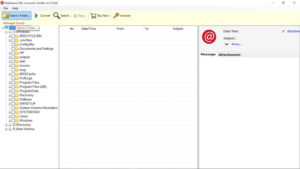
- Now, select that folder which contains Windows Live Mail EML files and click on Ok.

- Check the complete preview of EML files and select the required folder as per the need.
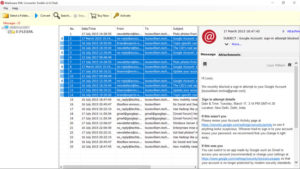
- Select Office 365 as the file saving and enter the credentials of Office 365 email account to export Windows Live Mail to Office 365.
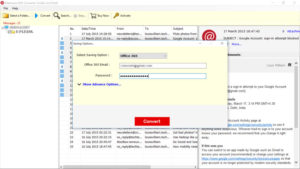
- Lastly, click on the Convert button to begin the migration and wait until the process to convert EML to Office 365 completes.
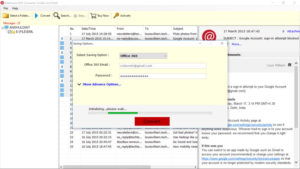
Some Features of Office 365
1. Work Anywhere: One of the best things about Office 365 is that users can access their data anywhere or anytime in the world.
2. Easily Collaborate: Those users who need to contribute or modify a document can easily work on the same version rather than having multiple version floating around that have to be combined.
3. Security Feature: The biggest misconceptions about the Cloud is that it is not safe. In reality, it all depends on how you use it and what security measures you put in place. It has a lot of built-in security features to keep your data safe.
Eye-Catching Features of EML to Office 365 Tool
1. Change Default Language: During the installation process, the tool allows you to change the default language.
2. Batch Conversion: Windows Live Mail to Office 365 Migration Tool allows the user to convert EML files in bulk. This feature reduced the time and effort of selecting Windows Live Mail files again and again during the conversion.
3. Direct Conversion: With this software, users can directly export Windows Live Mail to Office 365 account.
4. Multiple Naming Option: The best thing about the software is that it provides different file naming options for users ease. With this feature, users can name the file as per their desire.
5. Convert Attachments: This application is helpful to convert Windows Live Mail files with their attachments.
6. Support 18 Languages: This software provides the exact preview of Non-English Text Messages. It successfully supports Unicode Windows Live Mail messages.
7. Maintains Integrity: Windows Live Mail to Office 365 Converter easily maintains the data integrity during and after the conversion.
8. Easy to Understand: This software to export Windows Live Mail to Office 365 is very simple to use due to its very simple users interface. If you are a non-technical person, still you can easily use this utility.
9. Compatible with Windows: This advanced solution is compatible with all the editions of Windows platform.
Also Read: How to Export Emails from Outlook 365 to Hard Drive?
Summary
Windows Live Mail to Office 365 Converter comes up with freeware demo version that makes easy for users to understand the complete software working and functionality. The utility lest you export Windows Live Mail to Office 365 safely. It is recommended to use the free version first before investing on. To perform complete EML to O365 migration, one can buy the licensed version of the software.

