How to Migrate GoDaddy to Gmail Account?

Migrate GoDaddy email to Gmail hassle-free using our easy guide. In this article, we have described various ways to export GoDaddy email to Gmail without losing data. Follow the easy steps to manually transfer GoDaddy email to Gmail or use an automated tool for a hassle-free and smooth migration.
Reasons to Export GoDaddy Email to Gmail
- Improved Accessibility: Gmail operates flawlessly across all devices, making it easy to migrate GoDaddy email to Gmail and access emails anywhere and at any time.
- Increased Storage Space: Gmail provides 15GB of free space, whereas GoDaddy email is space-limited, making it beneficial to forward GoDaddy email to Gmail.
- Improved Security: Google offers good spam filtering, two-factor authentication, and improved security options, encouraging users to migrate GoDaddy email to Google Workspace.
- Easy Integration: Gmail seamlessly integrates with Google tools such as Drive, Calendar, and Meet, enhancing productivity when you migrate email from GoDaddy to Gmail.
- Guaranteed Performance: Google servers are more dependable and stable, minimizing the risk of downtime or email problems when you migrate GoDaddy email to Gmail.
- Simple Search & Organization: Gmail provides a robust search tool and enables you to sort emails based on labels and filters.
- Improved Email Management: Gmail provides advanced features such as email scheduling, smart responses, and priority inbox.
- Affordable: Gmail is free for private users, and Google Workspace plans to provide economical business email solutions, making it a cost-effective reason to export GoDaddy email to Gmail.
- Regular Updates: Gmail is updated regularly with new capabilities, maintaining performance and security.
- Sleek Interface: The interface of Gmail is clean, minimal, and easy to understand compared to the email system of GoDaddy, making it preferable.
Also Read: Import Emails from Yahoo to Gmail Step-by-Step in 2 Ways
Manual Way to Migrate GoDaddy Email to Gmail
Step 1: Enable POP in GoDaddy
- Log in to your GoDaddy account.
- Open the POP settings tab.
- Enter the following details:
- Incoming Server (POP): pop.secureserver.net (SSL: 993)
- Outgoing Server (SMTP): smtp.secureserver.net (SSL: 465)
- Click Save to apply the settings.
- Enter your GoDaddy email credentials to authorize the changes.
- Click Save again to migrate email from GoDaddy to Gmail.
Also Read: Transfer Bigpond Email to Gmail Account with Simple Steps
Step 2: Enable POP in Gmail
- Log into your Gmail account.
- Click the Gear icon and select See All Settings.
- Go to the Forwarding and POP/IMAP tab.
- Select Enable POP for all Mail.
- Disable IMAP and click Save Changes.
Now follow the next step.
Step 3: Add GoDaddy Email to Gmail
- Go to Gmail Settings again.
- Click See All Settings > Accounts and Import.
- Click Add another email address.
- Enter your GoDaddy email ID in the new tab.
- Check your GoDaddy account for a verification code from Gmail.
- Enter the code in Gmail and click Verify.
- This is how you can successfully migrate GoDaddy email to Gmail
Note: The manual process is time-consuming, and technical, and cannot import all the emails in bulk at once. Moreover, you can lose some of the important emails.
Also Read: Add Business Email to Gmail Account
Solution to Migrate GoDaddy to Gmail Account
For a direct way to export GoDaddy email to Gmail, use the GoDaddy to Gmail Migration Email Backup Tool. It provides 100% accuracy and supports migrating GoDaddy Webmail to Gmail, including all attachments. This tool allows you to forward GoDaddy email to Gmail without file size or number limitations.
Using this utility, users can add GoDaddy email to Gmail in bulk mode, saving time and effort. Download the software to learn how to migrate GoDaddy email to Gmail effectively.
The software also supports selective migration, letting users choose specific emails to migrate GoDaddy email to Google Workspace. It is designed for non-technical users, providing an easy-to-use interface for anyone looking to migrate GoDaddy email to Gmail without complications.
How to Transfer GoDaddy Webmail to Gmail?
- Download and install the GoDaddy to Gmail Migration Tool.
- Launch the tool and select GoDaddy Webmail as the source.
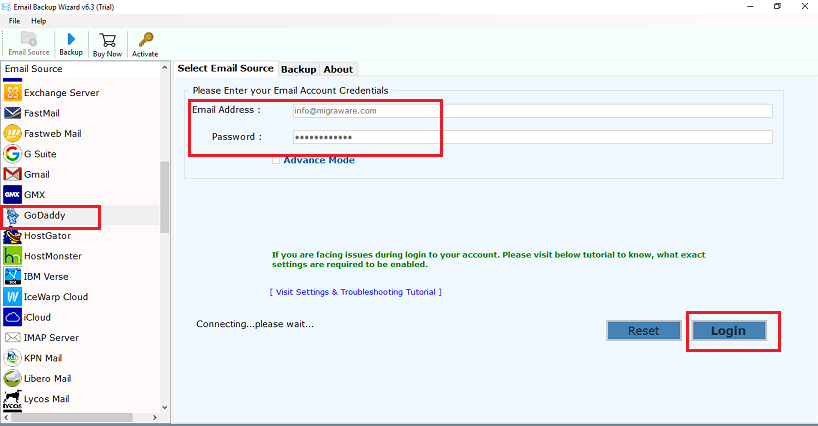
- Now select the desired GoDaddy email folder and choose Gmail from the saving list.
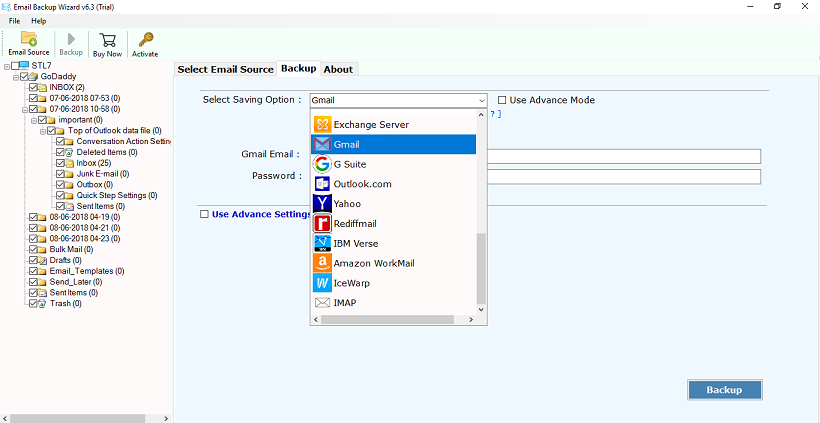
- Enter the credentials of your Gmail account to import email from GoDaddy to Gmail.

- Enter the password, give permissions, and hit Continue.

- Click on Use Advance Setting option to migrate only selected GoDaddy emails and click Backup button to migrate GoDaddy to Gmail.
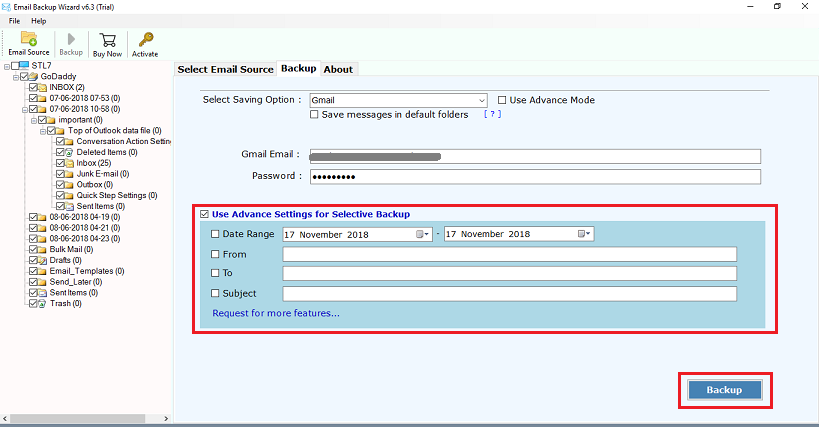
- GoDaddy to Gmail Migration will start immediately.
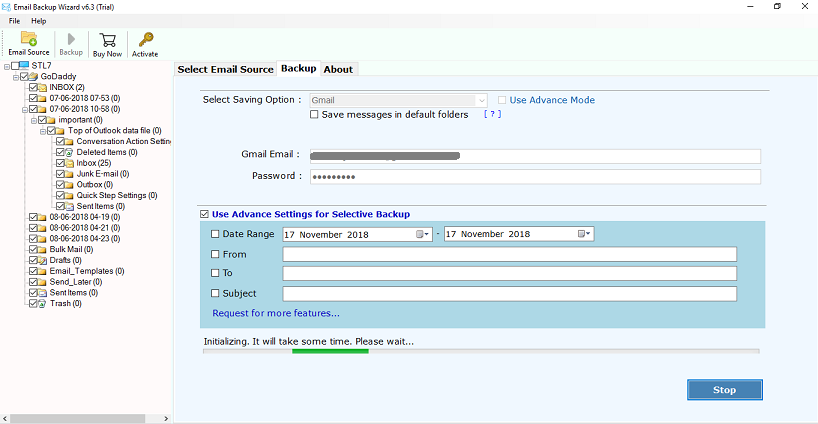
Final Words
Migrate GoDaddy email to Gmail with ease by following the methods covered in this tutorial. Whether through a manual process or an efficient tool, it is possible to transfer emails safely without data loss. Gmail has improved accessibility, security, and storage, hence a suitable alternative for email use. If convenience and speed are important, using the GoDaddy to Gmail Migration Tool ensures accuracy and efficiency. Export GoDaddy email to Gmail using the step-by-step tutorial. Start migrating today and experience the robust features of Gmail and smooth integration with Google apps.
Also Read: Move Gmail Folders to Another Gmail Account via Easy Steps
