How to Backup Zoho Mail Emails? Learn

Are you worried about your important Zoho Mail data and looking to backup Zoho Mail emails? If yes then you are on the right page. On this page, you will get to know about the best manual and advanced methods to export Zoho emails step-by-step, easily, and instantly.
Zoho email service is a complete business solution, CRM and Microsoft Office suite applications. This email service is developed for personal users to use the cloud-based services from a single sign-in on the Zoho website. It is like Google Apps for the vast facility of services provided by the company. Often the need arises to backup the information data for security and legal purposes. Also, many companies are searching for a trustworthy Zoho Backup tool to instantly download Zoho emails with attachments in no time.
In this guide, we will explore both manual and direct solutions to backup Zoho Mail emails in bulk easily. Let’s begin.
Reasons to Export Zoho Emails
It is crucial to backup Zoho Mail emails to keep your important emails safe in case of data loss or system crashes.
- If you have a Zoho mail backup then you can easily access all your email data offline whenever you want without accessing your account.
- Zoho CRM backup protects your emails from cyber attacks like hacks, malware attacks, or online threats.
- Apart from these, if you backup your Zoho mail emails, you can easily move them to another email account on any device without any hassle.
- For businesses, it is necessary to backup Zoho mail data to safeguard all the important data they do not want to lose.
Also Read: How to migrate Zoho Mail to Office 365?
How to Backup Zoho Mail Emails Manually?
There are various methods to export Zoho emails without any hassle. Zoho Mail offers an option to export data in a ZIP file. Being a Zoho Mail user, you should know about this option. Moreover, you can also use a direct Zoho Mail backup solution which specially designed for this purpose. Explore both the methods below:
- Open the Zoho Mail email client and login to your account.
- Click on the Gear icon to open Settings to Zoho email backup.
- Select the Export History option from Import/ Export Emails section.
- After that, select the required folders that you want to backup.
- Also, choose the date range and also check the Include subfolders option.
- Finally, Hit the Export button then you will receive a download link in your Zoho Mail inbox.
- Lastly, Click on the download link to backup Zoho mail emails.
Note: The manual methods to export Zoho emails involve several limitations such can being too technical for normal users, consuming a lot of time, and even the download process. So, we have come up with the most reliable Zoho Mail backup tool for Zoho Mail export emails with attachments in a trouble-free manner.
Best Zoho Backup Tool to Export Emails From Zoho CRM in Bulk
There are many tools available to backup Zoho Mail emails. It is hard to find the safest one. Therefore, to make this confusion a little bit easier, we are going to provide and recommend a solution namely Zoho Mail Email Backup Wizard.
Zoho Backup Software is a Windows-based and reliable solution for complete migration. The tool allows you to import Zoho Mail to PST, PDF, MBOX, MSG, EML, EMLX, HTML, MHT, DOC, etc. file formats. Also, with this software, you can perform the direct migration from Zoho Mail to Office 365, Thunderbird, Gmail, G Suite, Zimbra, and Lotus Notes. This utility is developed in such a way that both technical and non-technical users can easily perform the migration. The tool can backup multiple Zoho Mail files at once in just a few moments. With this software, you can export Zoho emails in just a few steps. Download the Zoho Backup Tool and experience the utility.
How to Backup Zoho Mail Emails with Attachments?
- Firstly, run the Zoho Mail backup tool and select Zoho Mail from the left panel of the software.
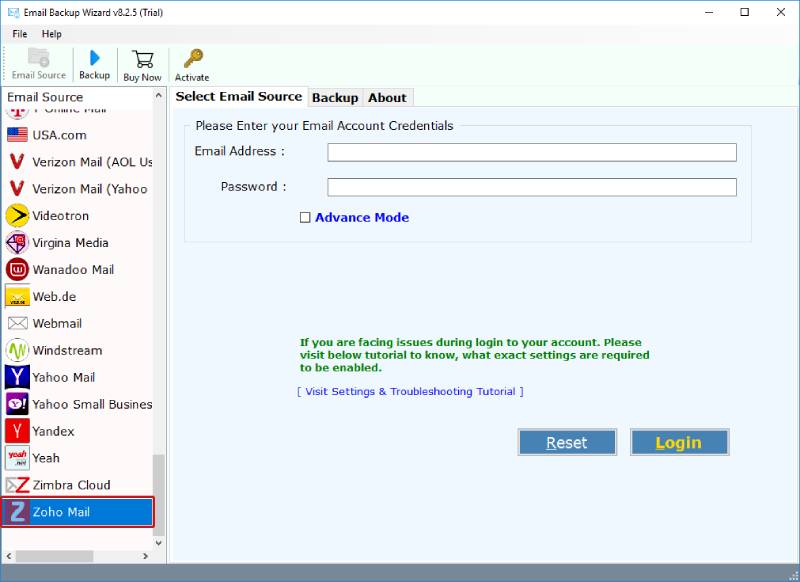
- Then, enter the credentials of your Zoho Mail account and click on the Login button.
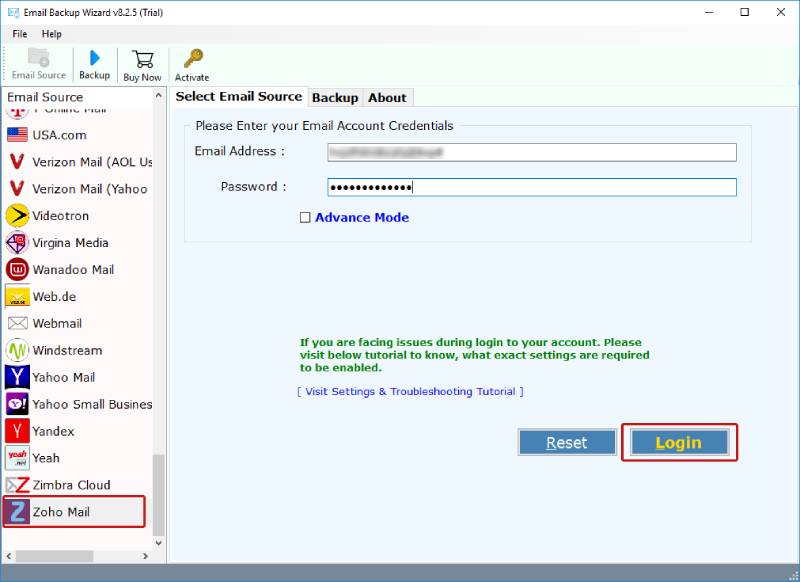
- After that, select the required file saving, destination, and file naming options.
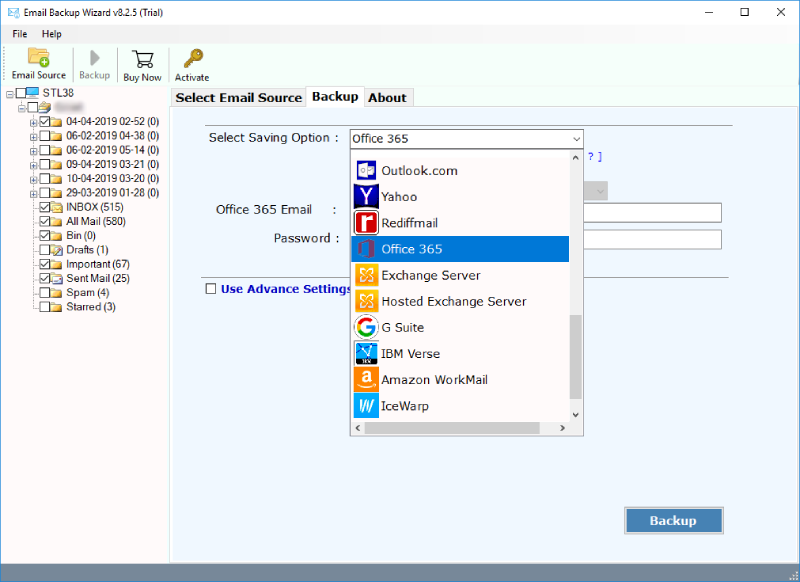
- Lastly, click on the Backup button to backup Zoho Mail emails.
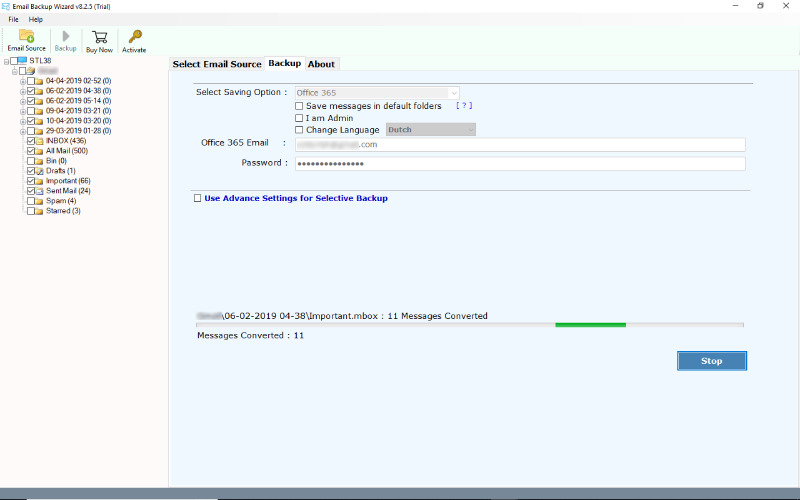
Advantages of Zoho Mail Backup Tool
The following are the advantages of using the tool to backup Zoho Mail emails:
- 100% safe and secure application to export Zoho emails.
- Backup Zoho mail files to multiple formats or email client services.
- Change the default name of the file using the file naming option.
- Additionally, you can browse the required destination path to save the resultant output.
- The application comes up with a very simple graphical user interface.
- Zoho Backup tool is a completely all Windows and Mac supportive application.
- Moreover, this software provides advanced filter options for the ease of users.
Final Words
Zoho Mail is a business document creation tool. It was launched as an enterprise solution for communication through emails. It is very necessary to secure your important messages and conversations. So, in the above write-up, we have explained the manual and direct Zoho Mail backup solution. Zoho backup tool is developed to export Zoho emails easily. The tool creates a safe and complete Secure Zoho Email Mail without losing a bit of information.
