How to Backup MDaemon Email? Quick Steps

Today we will show you how to backup MDaemon Email through a step-by-step process. Whether you want to backup MDaemon mailbox to a computer, hard drive, USB, or flash drive, we are going to introduce you to the all-in-one solution. Start reading this article and follow the simple procedure to easily export MDaemon mailboxes in bulk in a hassle-free manner.
MDaemon is a business-oriented software to set up an email server featuring secured email management along with the features like spam filtering, virus protection, and collaboration tools. It’s easy to use, scalable, and suitable for small- to medium-sized businesses and it can function in cloud setups and on-premises ones. It is essential to backup MDaemon Email because it helps secure your vital communication data, allows for business continuity, and recovery from accidental deletions, server failure, or cyber threats. A system of periodic backups keeps your email usable and secure.
How to Backup MDaemon Email to Computer?
There are no straightforward, manual ways to export MDaemon mailbox directly. This requires complex processes, like exporting the mailboxes or copying files, which can be very time-consuming and have room for errors. Automated tools like Email Backup Wizard assure you that the entire process will be fast and simple.
Email Backup Wizard is a cost-efficient tool specifically designed to make the entire export process easy. Users can be assured of exporting their emails, contacts, calendars, and other data from MDaemon to different formats, such as PST, EML, PDF, etc., quite reliably. The tool is easy to use, and even less technical users can backup MDaemon Email without putting technical skill and attention into protecting important email data. It is also capable to backup multiple MDaemon emails in bulk at once, saving you both time and effort. It provides a seamless, efficient way to manage and preserve MDaemon email data in cases of data loss, migration to a new server, and compliance with retention policies.
Also Read: How to Backup Office 365 Mailbox?
Step-By-Step Process to Export MDaemon Mailbox
MDaemon email backup with this trusted and effective software is easy. Follow these steps to learn how to backup MDaemon Email using the advanced tool:
- Download the MDaemon backup tool and install it on your PC. It is designed to work on Windows and Mac both.
- Select “MDaemon Cloud” from the list of email sources.
- Enter your MDaemon email ID, password, and server details. The tool will securely connect to your MDaemon account.
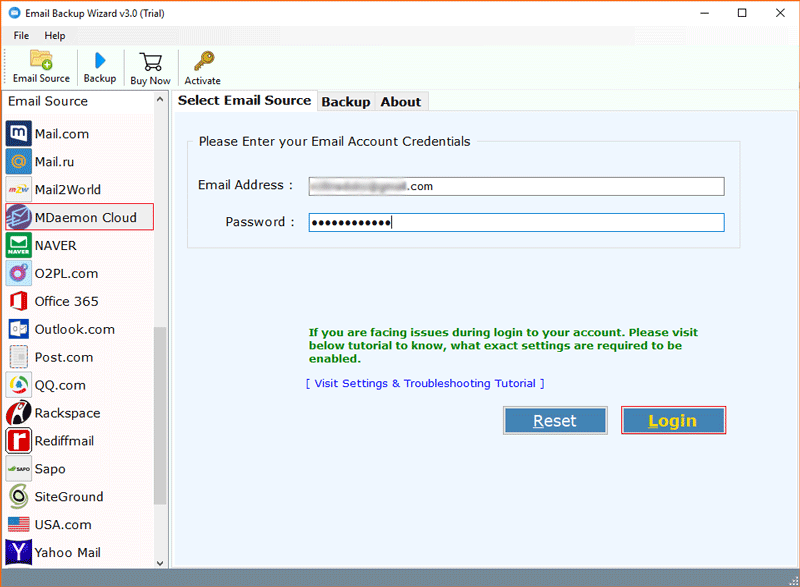
- Choose whether you want to back up specific folders, individual emails, or back up the entire mailbox. The software also provides an advanced filter option to customize your MDaemon email backup.
- Select backing-up emails in formats such as PST, EML, PDF, etc, according to your needs.
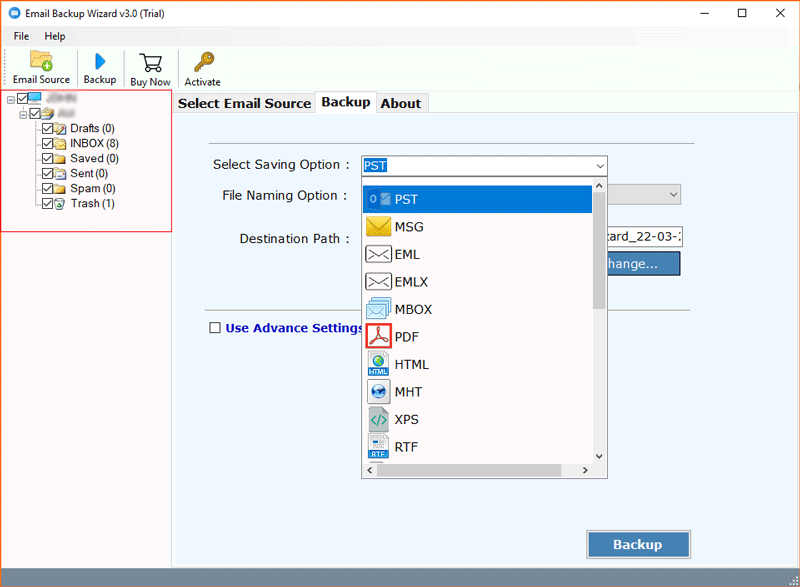
- Choose a folder in your computer or external drive where you want to save the backup.
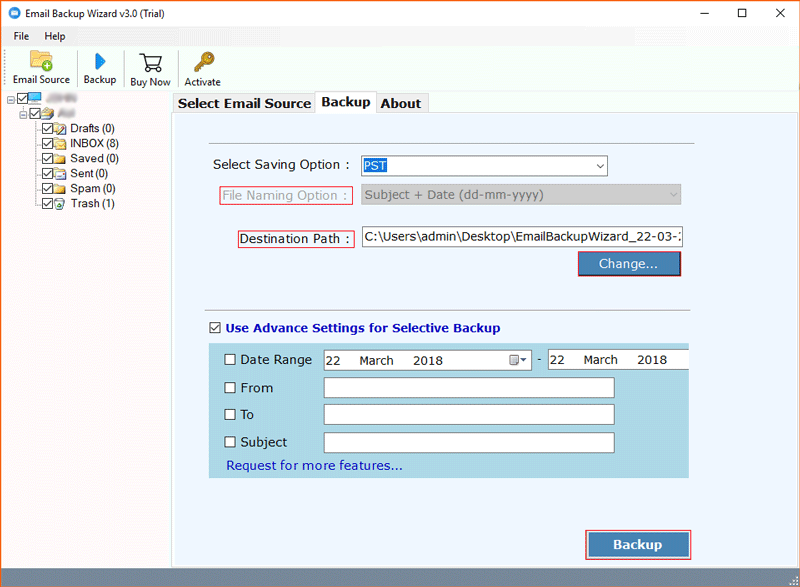
- Hit the Backup button. The tool will backup MDaemon email securely and efficiently.
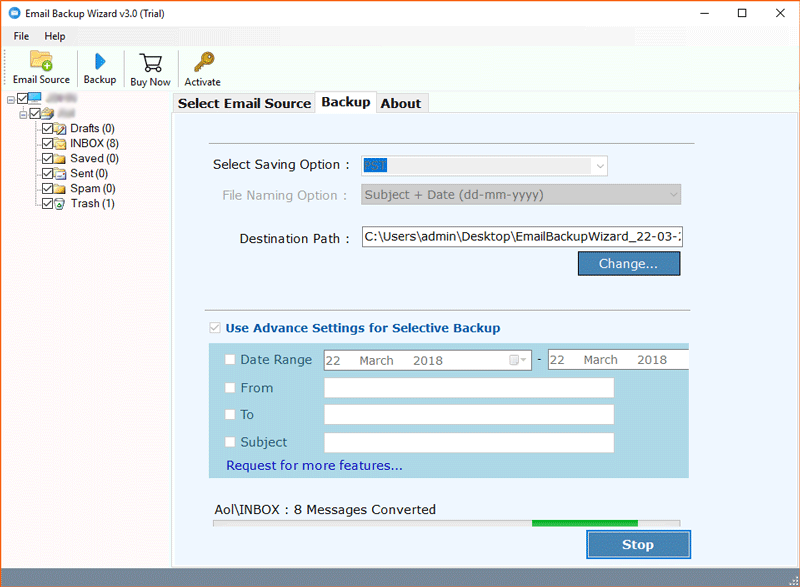
- Once done, check your destination folder to see if emails are saved correctly.
Also Read: How to Backup ProtonMail Emails?
Key Features of MDaemon Backup Tool
The MDaemon Backup Tool is a useful solution to facilitate MDaemon email backups. The following are some key features of it:
- Supports MDaemon: Allows to backup MDaemon emails directly along with contacts, and calendars.
- Various Formats: Allows to export MDaemon mailbox in various formats like PST, EML, PDF, and many more.
- Selective Backup: Support selective backup by choosing folders, or emails, or backup everything at once.
- Easy to Use: A simple interface makes it suitable for beginners.
- Time-saving and Safe: It backs up MDaemon data quickly and keeps the data in a safe environment.
Final Words
In short, MDaemon email backup is important to protect significant communication data and ensure smooth operations within a business. With this advanced tool, Users can easily backup MDaemon email, contacts, and calendars and can export them to suitable formats such as PST, EML, and PDF. Features such as selective backups and scheduling incorporate features such as incremental backups that help save time and effort. Following easy-to-understand step-by-step guidelines, you can easily export MDaemon mailbox to a computer or external drive. Email Backup Wizard is a professionally recommended easy way to manage and protect your MDaemon email data.
Also Read: How to Backup HostGator Email to Computer?
