How to Migrate GoDaddy Email to Microsoft 365? Top Ways

Here, in this article, we will discuss the various methods to migrate GoDaddy email to Microsoft 365 successfully, using a range of techniques. You will have a comprehensive, step-by-step, detailed guide for both manual processes as well as automated software for a better understanding to export GoDaddy email to Office 365.
Whether you are an individual user or you belong to a business enterprise, this comprehensive guide is intended to assist you how to migrate from GoDaddy to Office 365 with emails, contacts, and calendars with perfect accuracy so that there is no possibility of losing data from any point of the migration process. So, keep reading the guide to learn how to migrate from GoDaddy to Office 365.
Learn: How to Migrate GoDaddy to Gmail Account?
How to Migrate GoDaddy Email to Microsoft 365?
Microsoft does not have an official direct IMAP transfer procedure for GoDaddy-hosted accounts, so we implemented other options to migrate GoDaddy workspace email to Office 365 successfully. Therefore, in this tutorial, we will outline two manual steps that you can utilize to successfully migrate from GoDaddy to Microsoft Office 365:
- Using Exchange Admin Center (EAC)
- Using Microsoft Outlook
Let’s discuss each method in detail with step-by-step instructions.
#1 Export GoDaddy Email to Office 365 Using the Exchange Admin Center
This method helps you migrate GoDaddy email to Microsoft 365 using the Exchange Admin Center, or EAC. It is a complicated process that involves some technical knowledge and accurate setup steps. Even the most skilled professionals in managing Office 365 can have a hard time with this process and waste a lot of time.
Warning: This method is technical and if not done correctly it may result in data loss or corruption.
Prerequisites:
- You need admin access for both accounts- GoDaddy and Office 365.
- A list of all the GoDaddy accounts is required that you want to move.
- A CSV file is prepared as a migration file with account details.
- Proper IMAP settings enabled and ready for use.
Steps to Migrate GoDaddy Email to Microsoft 365 Using EAC:
- Go to the Office 365 Admin Center.
- Log in using your Administrator account and choose Exchange Admin Center from Admin Center.
- Navigate to Recipients > Migration.
- Then, click the + (New) button.
- Select Migrate to Exchange Online.
- Select IMAP migration from the list. Now, click Next.
- On the page where you select users, click on Browse.
Upload the migration file that you had prepared with your GoDaddy email credentials.
Verify the Migration Status
- Go to Recipients > Migration in EAC.
- Please refer to the Migration Dashboard and try to see the batch.
- Make sure the synchronization is done, if not then check the settings or verify that you have followed the right steps.
Post-Migration Tips:
- Make sure you have successfully migrated all your contacts, emails, attachments and calendars.
- Verify that you did not miss or damage any data during the migration.
- Make sure that there are no queued emails.
Limitations
- Needs multiple prior steps and technicalities to migrate GoDaddy email to Microsoft 365.
- Unless configurations are correctly set up, there are high chances of data corruption.
- The entire process is highly time-consuming and requires a lot of technical knowledge.
Learn To: Download All Outlook 365 Attachments
#2 Migrate from GoDaddy to Office 365 Using Outlook
This method allows users to export emails from GoDaddy to PST using Outlook and then import that PST file to Office 365. While this is an easier way than the EAC method, but it can cause several mistakes or errors.
Steps to Migrate GoDaddy Email to Microsoft 365 Using Outlook:
Step 1: Configure the GoDaddy Account in Outlook:
- Firstly, Open Outlook.
- After that choose the Files that you need and click Add Account.
- Enter your GoDaddy email login credentials.
- Click Connect to link the account.
After the configurations, follow the second step to convert GoDaddy email to Office 365:
Step 2: GoDaddy to PST Email Export
- After you have set up the GoDaddy account, go to File > Open & Export.
- After that, Select Import/Export.
- Select Export to a file > Outlook data file (.pst).
- Choose the folders you wish to export.
- Then, Click Finish to save the PST file.
Step 3: Set up Office 365 in Outlook
- Go to File and choose Add Account.
- Enter your Office 365 account credentials.
- Finally, Click Connect.
Now we need to upload this PST files to Office 365 to migrate GoDaddy email to Microsoft 365.
Step 4: Import PST to Office 365
- Go to File, then Open & Export, and then Import/Export.
- Choose Import from another program or file > Outlook Data File (.pst).
- Please navigate and import the exported PST file.
- Then, click Finish to import the emails into Office 365.
Know: How to Take Backup of Office 365 Mailbox with All Emails?
Post-Migration Tips:
- Ensure that all folders, emails, and related attachments have been imported.
- Look for lost emails or duplicates.
- Delete any redundant PST files or files that are unnecessary.
- Ensure that the calendar and the contacts are properly synced.
Disadvantages:
- Time-Consuming Process: Exporting and importing large mailboxes is a time-consuming process to export GoDaddy email to Office 365.
- Human Mistakes: Chances to commit mistakes are significantly enhanced.
- No such direct synchronization exists: Calendar and contacts can potentially need to be imported with an independent manual process.
Also Read: Migrate Office 365 to Outlook PST
#3 Pro Tool to Migrate GoDaddy Email to Microsoft 365 Directly
You can accomplish this task directly using the safest Email Backup Software. This tool is specifically designed to migrate GoDaddy email to Microsoft 365 in a direct way while eliminating the need for export and import processes. The tool allows all the users to convert GoDaddy email to Office 365 along with attachments, contacts, calendars, and all important data without loss and requiring any technical skill.
It completely reduces the chances of error and allows users to perform GoDaddy to Office 365 migration in bulk and effortlessly in no time. So, try the software and quickly migrate from GoDaddy to Microsoft 365 with the help of an advanced and feature-rich solution.
How to Migrate Email from GoDaddy to Office 365? Step-by-Step
Follow the simple steps and learn how to migrate from GoDaddy to Office 365.
- Firstly, run and install the tool on your system. Now from the list of Email Source, choose GoDaddy to migrate GoDaddy email to Microsoft 365.
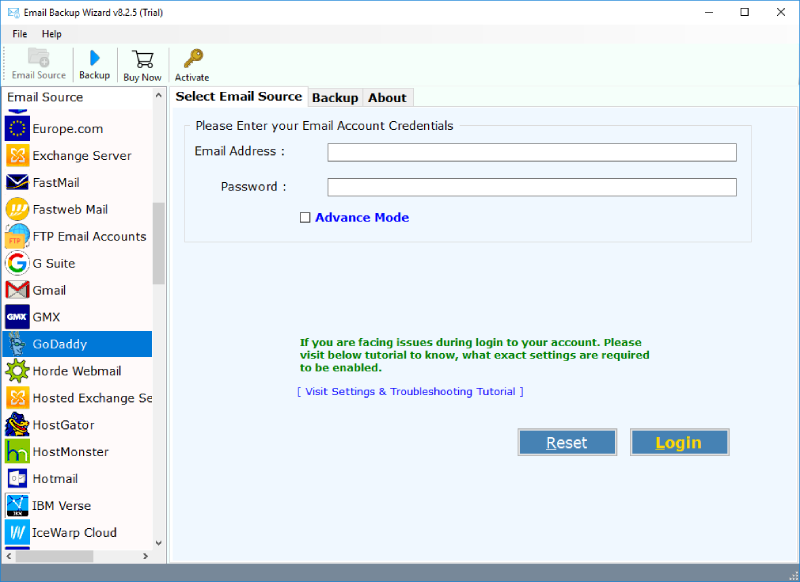
- Now, enter the login credentials of your GoDaddy email account. Click on Login.
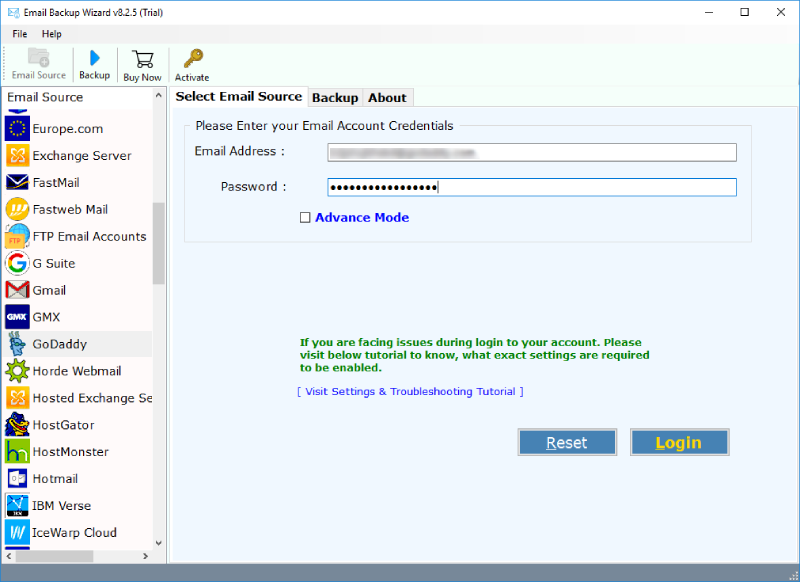
- Then, the tool will show the details of all your email folders. Here, choose the email files or folders for migration. Now, choose the saving option as Office 365.
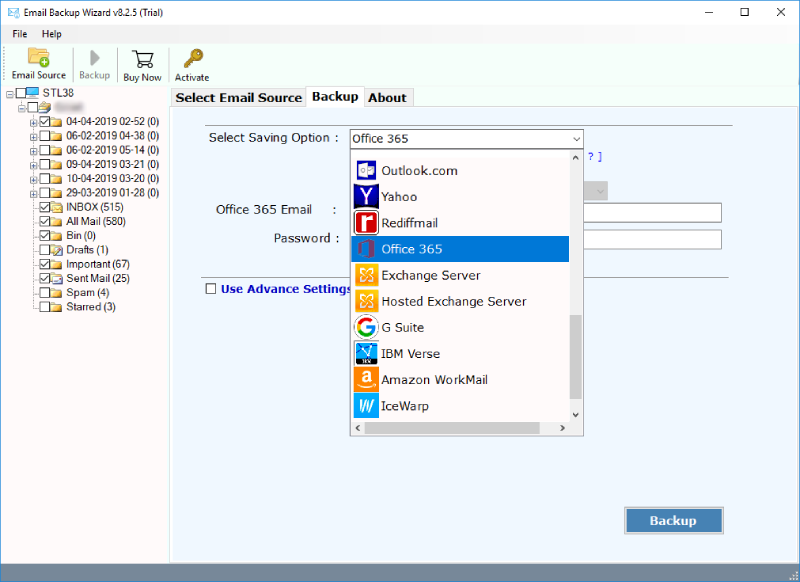
- After that, enter the login credentials of your Office 365 account. In the end, click on Backup to migrate GoDaddy email to Microsoft 365.
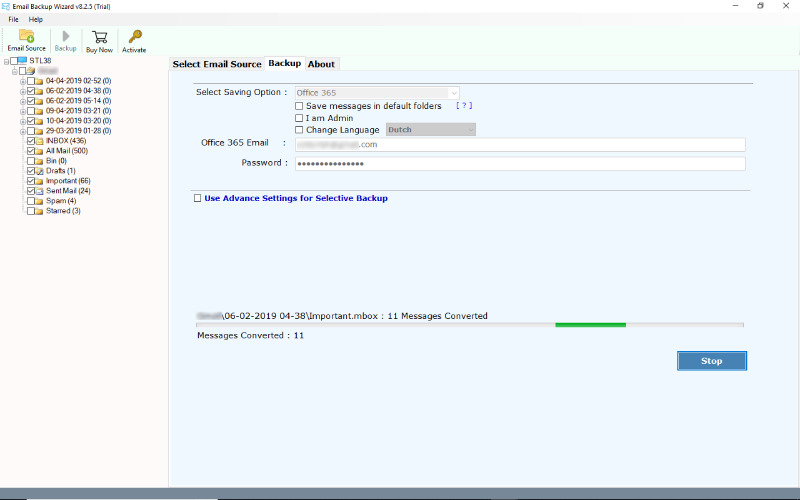
- Finally, within some time, the migration process to export GoDaddy email to Office 365 will get completed.
Also Read: Migrate Hotmail Account to Outlook.com
Advantages of the Above GoDaddy to Office 365 Migration Tool
- The tool allows you to directly migrate GoDaddy email to Microsoft 365 account.
- There is no file size limitation for this application.
- Import unlimited emails from GoDaddy to Office 365 account.
- Additionally, it is completely free from every type of risk you can risk-free move email from GoDaddy to Microsoft 365 .
- Browse the location where you want to save the output data.
- Moreover, you can use a filter to migrate specific data.
- Convert GoDaddy email to Office 365 with attachments, contacts, and calendars.
Final Words
Overall, in the above blog, we have described all the possible methods to migrate GoDaddy email to Microsoft 365 account. We have also suggested an expert way to directly export GoDaddy email to Office 365 without losing a bit of information. Also, there is a Demo version available to migrate GoDaddy to Office 365 account.
